Loading ...
Loading ...
Loading ...
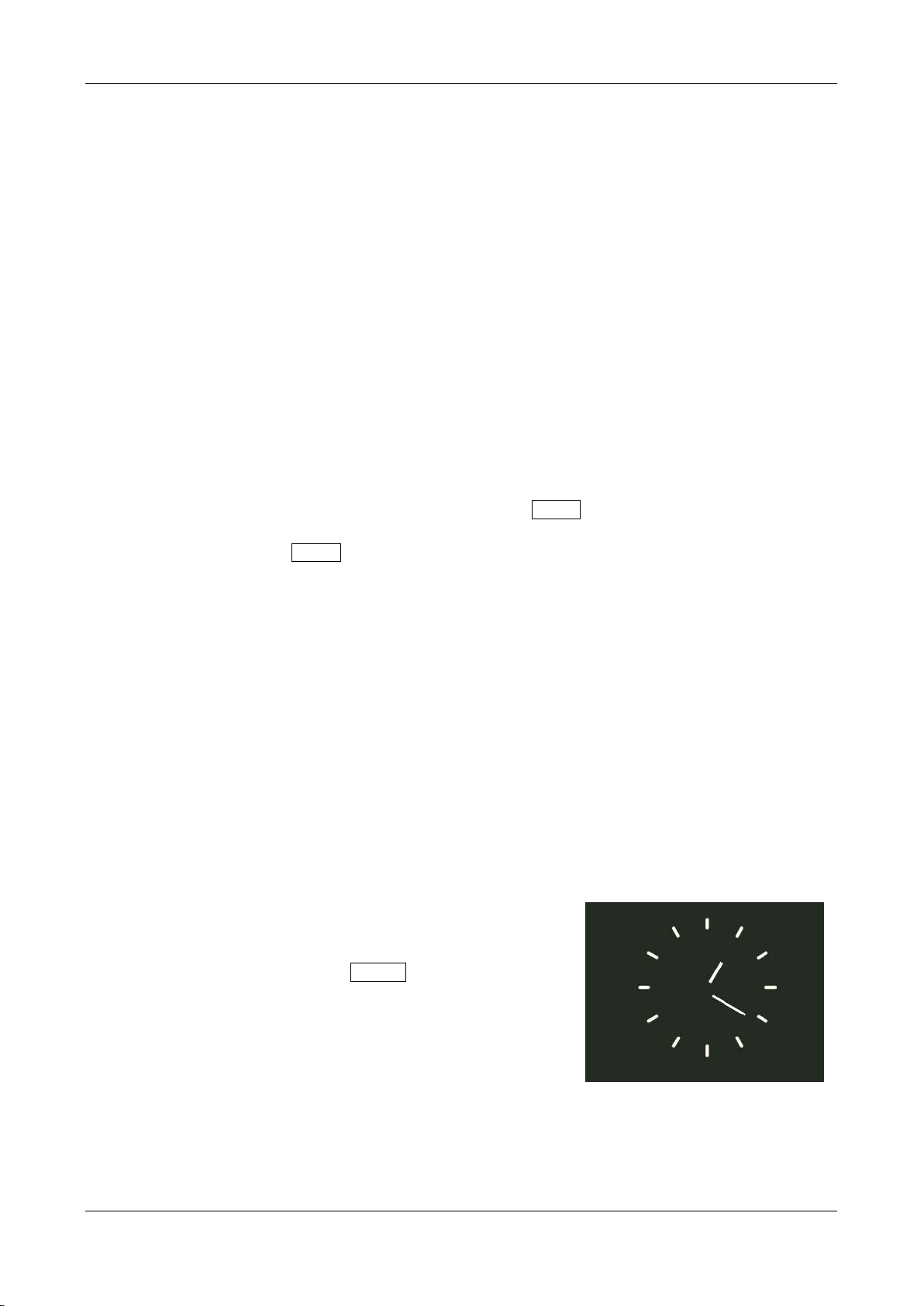
24
DHCP enabled/disabled
SSIP
Authentication
Encryption type
Passphrase/key
NetRemote PIN setup
Allows you to define a PIN number to be entered before being able to connect to Solo or Duetto
remotely over a network so only those who know the PIN number can connect the unit to your
network.
Network profile
This displays a list of the networks remembered by Solo and Duetto (up to a maximum of 4).
Clear network settings
This option will clear current network settings to allow you to join an alternative network. See the
list of registered networks by pressing and holding the Menu knob > System settings >
Network > Network profile >. From here you can delete unwanted networks by rotating and
briefly pressing the Menu knob in, then confirming delete Yes.
Keep Network Connected
This option allows you to define whether Solo and Duetto remain connected to the network in standby
mode. This is necessary for App operation, audio streaming in Music Player mode, and recapturing the
time after a power outage (if Auto Update from Network is selected). We strongly recommend keeping
the network connected.
c. Time/Date
d. Set Time/Date
e. Auto Update
f. Set Format
g. Standby Clock format
Set Time/Date
The date and time are displayed as dd-mm-yyyy or mm-
dd-yyyy depending on your region, and hh:mm AM/PM
with the first value active (flashing).
Adjust each value with the Menu knob. As each value
is set by briefly pressing the Menu knob in, the next value
becomes ready for adjustment. If the analog clock face is
selected, the date will not be shown in standby mode.
Auto Update
See Page 13.
Set format
Set the time to 12 or 24 hour.
Loading ...
Loading ...
Loading ...