Loading ...
Loading ...
Loading ...
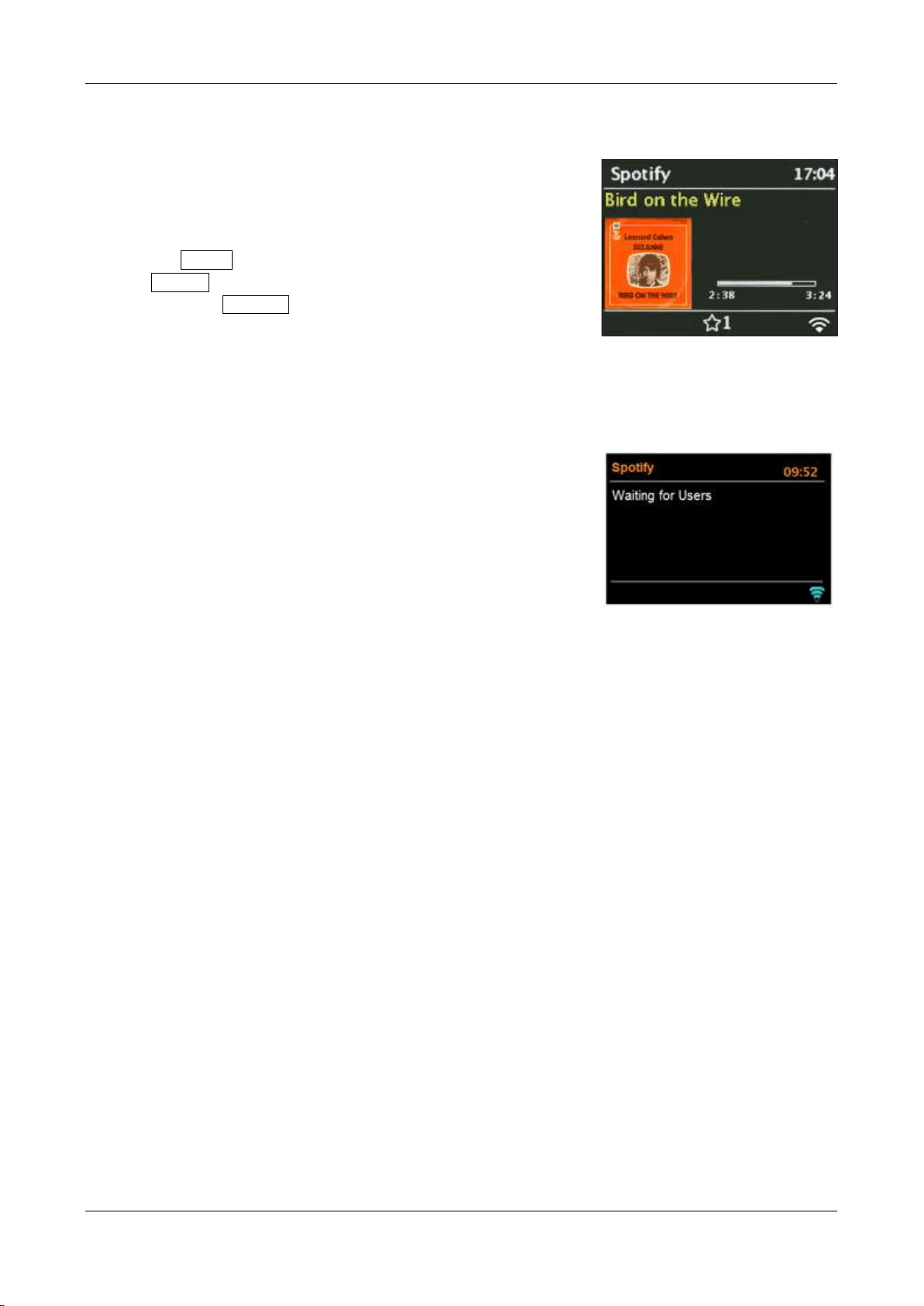
34
Spotify Connect
Solo and Duetto are compatible with Spotify Connect, allowing
them to act as wireless speakers controlled by the Spotify App
available for iOS, Android smart devices, and a desktop client
for PCs. To enter Spotify Connect mode, either press and hold
the Menu knob > Main menu > Spotify, or rotate the
Source knob until the Spotify logo is highlighted and briefly
press the Source knob in to select.
Note: A Spotify Premium account is required to use Spotify Connect.
Note: Ensure Solo or Duetto has the ‘Keep Network Connected’ option turned On. This will enable
Spotify streaming to the unit when in Sleep or a non-network mode such as DAB/FM and Aux in.
When Spotify Connect mode is selected, before a connection
with a Spotify App is established, the message ‘Waiting for
Users’ is displayed.
Note: It may take up to 10 seconds for album artwork to
be reproduced on the display.
How to use Spotify Connect
You’ll need Spotify Premium to use Connect –
see the Spotify insert sheet.
1. Connect Solo or Duetto to your WiFi network (see above instructions for details).
2. Fire up the Spotify App on your phone, tablet, or PC using the same WiFi network as above.
3. Play a song on Spotify and press ‘DEVICES AVAILABLE’.
4. Choose ‘CA Solo’ or ‘CA Duetto’ and your music will start playing out loud. Note it may take a moment for
Solo or Duetto to show in the “Devices Available” list.
Happy listening.
For more information on how to set up and use Spotify Connect please visit:
www.spotify.com/connect
To establish a connection between the Spotify App and Solo or Duetto, the devices must be connected to
the same WiFi network.
Loading ...
Loading ...
Loading ...