Loading ...
Loading ...
Loading ...
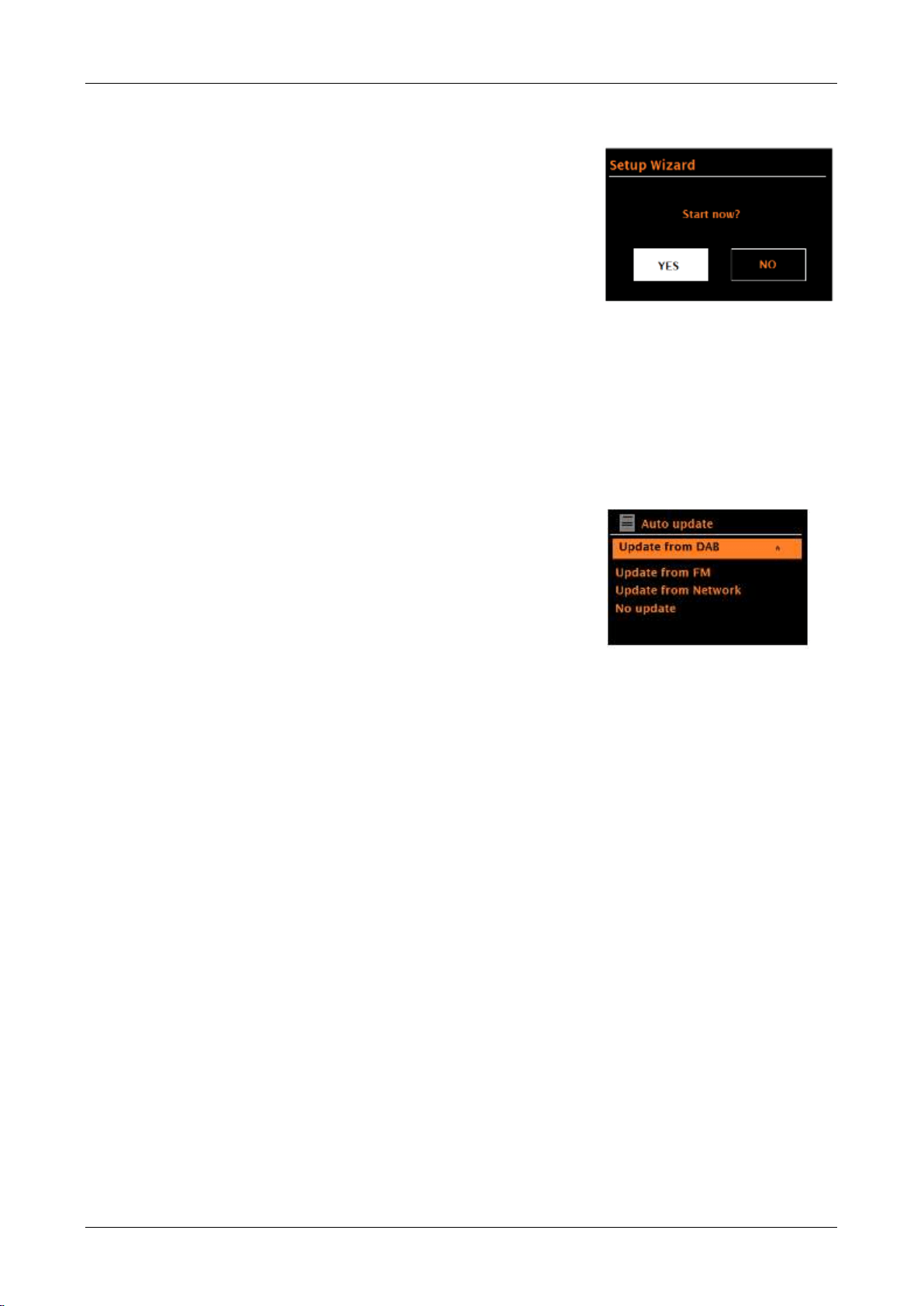
details).
Rotate the Menu knob to highlight the desired option and
briefly push the knob in to select.
Select Yes to start the setup wizard.
If you choose No, a second screen asks if you would like to
run the wizard next time the unit is started; select Yes or No.
The system then starts without configuring time/date and
network settings and enters the Main Menu.
Note: If power is removed while the wizard is in progress, the
wizard will run again next time the unit is started.
The Setup wizard guides you through the basic setup parameters and Network connection. To
change any settings later, all setting functions are accessible from the System settings Menu.
Set (clock format): 12/24 hour: Choose from 12 or 24 hour time.
Auto update:
Auto-update works with data sent over
DAB, FM, or the Internet. The clock is
only updated when in the
corresponding mode, so it is best to
select a mode you use regularly.
DAB and FM use time signals
broadcast with radio transmissions.
Network uses a time signal sent from
the Internet radio portal when in any
network-connected mode.
Select “Update from DAB” (if your unit is so equipped), “Update from FM” (via RDS/RBDS), “Update from
Network”, or “No update” to set the time manually. We strongly suggest selecting “Update from
Network”.
Solo and Duetto will auto-update from the selected source when time information is available from
that source.
If you select “Update from DAB” (or FM) and find the time to be inaccurate (not all stations keep
their time information updated), set the Auto Update to “Update from Network”, or set the time
manually in the System settings menu.
Note: It can take 30-60 seconds for the time to update if “Update from FM” is selected. You must
tune an FM station with RDS/RBDS, and a time signal must exist for this option to work. Not all FM
stations using RDS/RBDS send a time signal.
Time Zone: If you are updating from the network, set your time zone.
DST: If your country uses daylight savings, the automatically updated time from the
network may be wrong by one hour. When daylight savings adjustments are in effect,
such as British Summer Time (BST), turn on the Daylight savings option to rectify this.
If you are updating the time from DAB or FM, the Daylight savings option has no effect
Loading ...
Loading ...
Loading ...