Loading ...
Loading ...
Loading ...
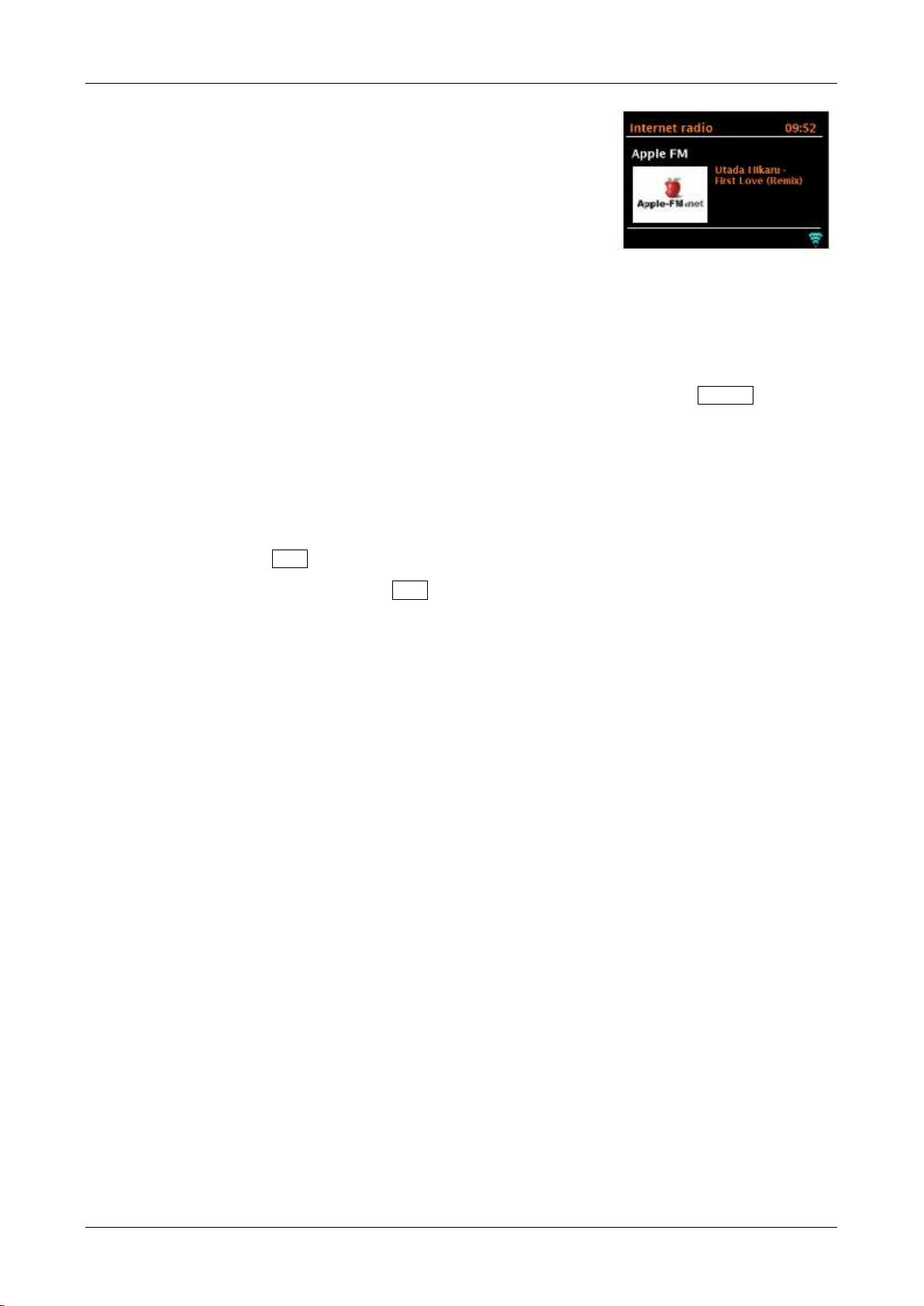
For podcasts, you may be able to
select a particular episode.
My added stations
Even though thousands of Internet radio stations are available, you may want to listen to stations
not found in the listings. You can add your own stations via the portal (see Page 32). These added
stations are then accessible from Solo and Duetto by pressing and holding the Menu knob >
Station list > My added stations > [Station].
Now playing information
While the Internet radio stream is playing, the screen shows its name and description. If artist and
track information is available, this is also shown. To view further information, repeatedly press the
remote control’s Info key.
Each time you press the remote’s Info key, a new set of information is displayed, cycling through
the following details, if available:
Artist and track name
Station description
Station genre and location
Signal reliability
Codec and sampling rate
Playback buffer
Today’s Date
Note: The various information displayed is supplied by the tuned Internet station and the station is
responsible for its accuracy.
Presets
Internet radio stations can be stored and recalled as Presets as described in Front panel controls.
The Presets will also turn on Solo/Duetto from standby if a station has been save to that Preset.
HDi
In North America only, you may see a category under Station list called HDi. This lists HD Radio
stations that also broadcast on the Internet.
Local
Found under the Station list, this lists Internet stations found only in your region.
Highlighted stations
Found in some categories under Station list > Stations, these are recommended Internet stations.
Loading ...
Loading ...
Loading ...