Loading ...
Loading ...
Loading ...
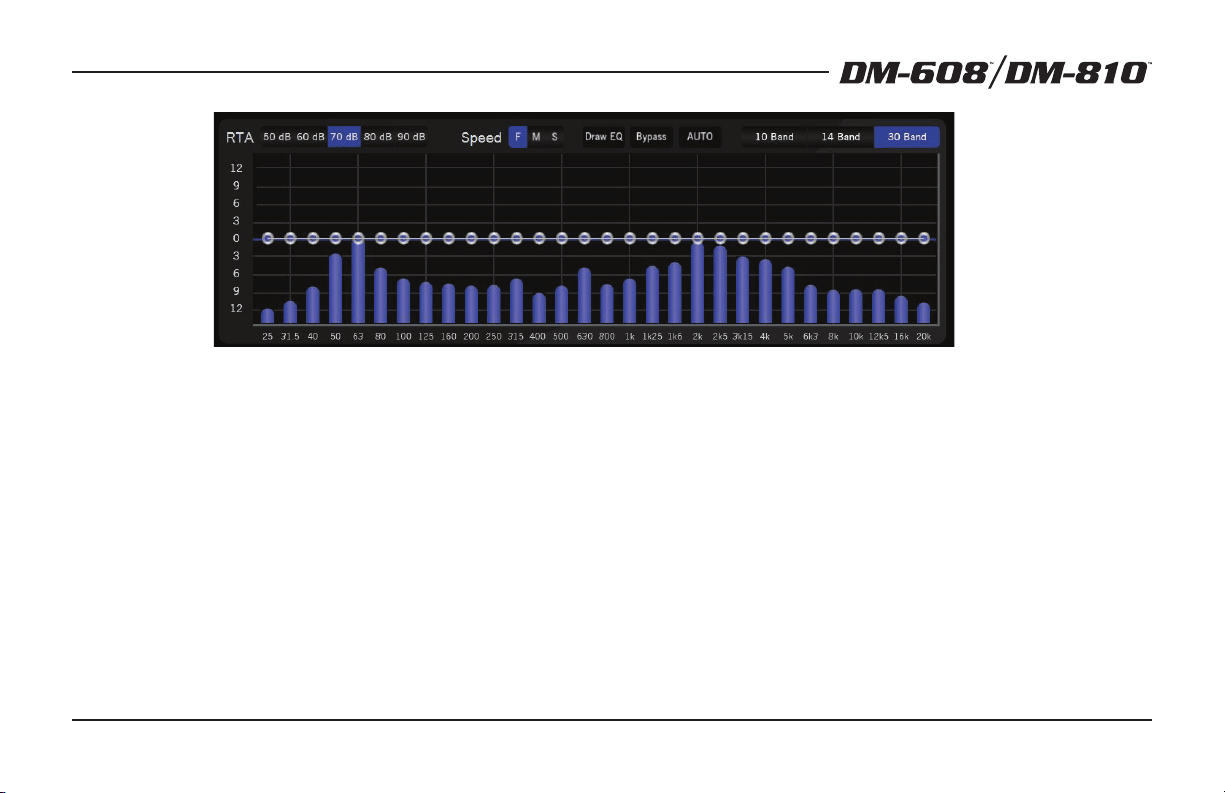
34
Installation Manual
EQ
The DM-608/DM-810 features a graphic EQ with a few twists:
1. Modes
a. 30 band mode: 30 bands of 1/3rd octave EQ
b. 10 band mode: 10 bands of 1 octave EQ
c. 14 band mode: a mix of 1/3rd octave EQ in the bass re-
gion and 1 octave EQ in the midrange and treble regions.
2. The active band has a larger bubble and highlighted color.
a. Use the left/right arrow keys to navigate between bands
b. Use the up/down arrow keys to adjust levels (0.1 dB/click)
3. Any settings made in 30-band mode will be approximated when
toggled to 10 or 14-band mode. If you then revert to 30-band
mode, your settings will be retained.
4. The Draw EQ button allows you to use a mouse to quickly approxi-
mate an EQ curve.
5. The Bypass button disables the EQ entirely for the selected out-
put. This is useful for a quick comparison.
6. Setting the EQ – Play pink noise through the source unit and look
at the Output View RTA for each output channel (pair). If you see
a reasonably at response with the RTA set to S (slow), then you
don’t necessarily need to add EQ. If you are integrating with a
factory head unit, you will likely NOT see a at RTA response, so
use the EQ bubbles to atten out the factory EQ. Use the keyboard
arrow keys to set EQ, as it is very easy to select the slider left and
right, then use the up and down keys to set the value in 0.1 dB (!)
increments. Alternately you can quickly set the EQ using a mouse
with the Draw EQ option.
Chapter 8: The Display: Output View
Loading ...
Loading ...
Loading ...
