Loading ...
Loading ...
Loading ...
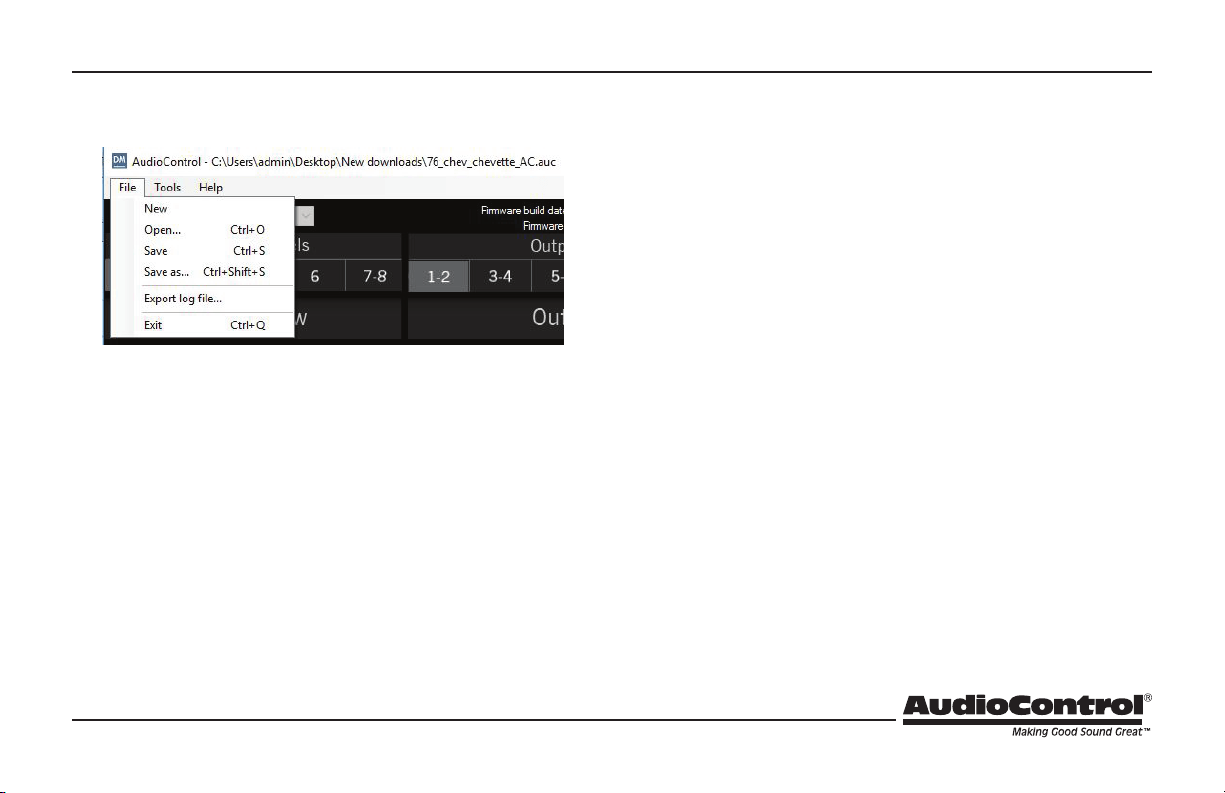
23
File Menu
The File Menu is used for storing and recalling installation setups so
you can reuse prior setups and reduce installation time. Installation
les can be shared, exchanged, reviewed and improved with your
peers to strengthen the community of car audio installers.
We recommend sharing the les in the format:
year_make_model_option.auc, for example: 2009_chev_silv_non-
bose.auc, or simply give yourself a template to use when installing
subsequent DM-608/DM-810 units in the future.
1. The top line shows the currently-loaded .auc le. An * next to the
lename indicates that there have been changes made from the
stored settings.
2. New – Select this to create a new default le which will write over
the currently-loaded le.
3. Open – Allows you to browse and open up a previously-saved
le. A progress bar will appear, and this may take some time as all
parameters are transferred. Just hang in there, all will be well.
4. Save – Save the current settings as a le with the same lename as
currently loaded.
5. Save as – Save the current settings as a le with a dierent le-
name as currently loaded.
6. Export log le – Exports a text le containing a stream of text sta-
tus messages from the current log-in session. This may be used for
diagnostics of a system problem, and then interpreted by our ne
technical support folks during their afternoon dream-time, yoga,
and tea-leaf reading sessions (yes, we know, sigh).
7. Exit – Leave the application. The DM-608/DM-810 will continue to
operate, using the settings made during the online session.
Chapter 8: The Display
Loading ...
Loading ...
Loading ...
