Loading ...
Loading ...
Loading ...
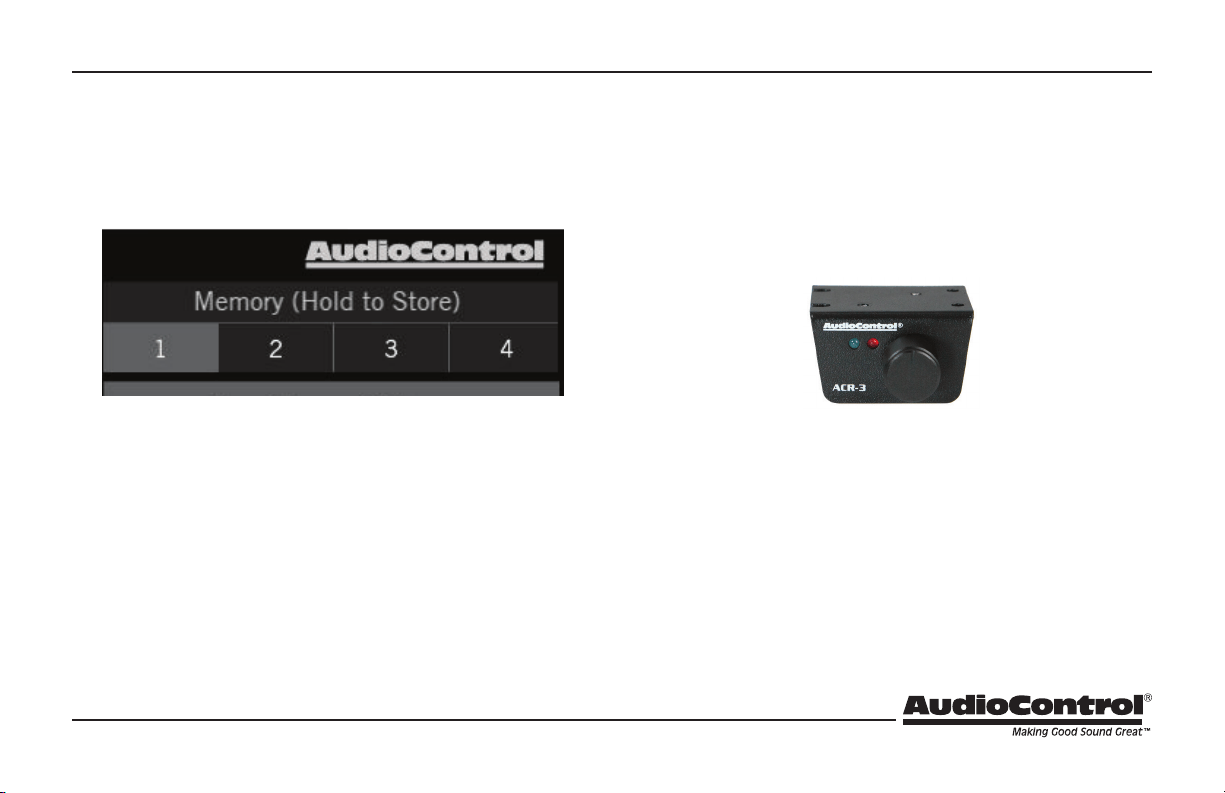
25
Memory Menu
Four memory locations are available at the top right of the display for
easy storage and recall of your settings. The optional ACR-3 remote
can also be used to easily recall these memory settings.
1. Adjust the DM-608/DM-810 settings until you are quite happy
with things. Then press and hold one of these numbers to store
your settings in a memory location. This will allow you to store
four separate tunings for an installation and compare them, or
recall them for separate input sources or EQ curves.
2. Press any memory number to recall it to mind.
3. Note that the crossover settings are NOT stored in the memory
settings. This is intentional, so that the tweeter crossovers are not
accidentally changed during use, as the memory locations will be
recallable during operation using an ACR-3 remote control.
4. To recall a memory preset with the optional ACR-3 during normal
(non-computer) operation, press the knob in to switch from blue
mode (volume control) to red mode (preset recall). If, within two
seconds, you turn the knob clockwise one click, it will recall one
preset higher than you are currently operating. If, within two sec-
onds, you turn the knob counter-clockwise, it will recall one preset
lower than you are currently operating (for example, to change
from Memory 2 to Memory 1).
There is no ‘wrapping’ to the knob, that is turning the knob clock-
wise from Memory 4 will only recall Memory 4 and not conjure
up a 5 or a 1. Once a preset memory has been selected, or two
seconds have passed, the red LED will blink to show you the num-
ber of the preset you are recalling, then return to the blue (volume
control) mode.
Chapter 8: The Display
Loading ...
Loading ...
Loading ...
