Loading ...
Loading ...
Loading ...
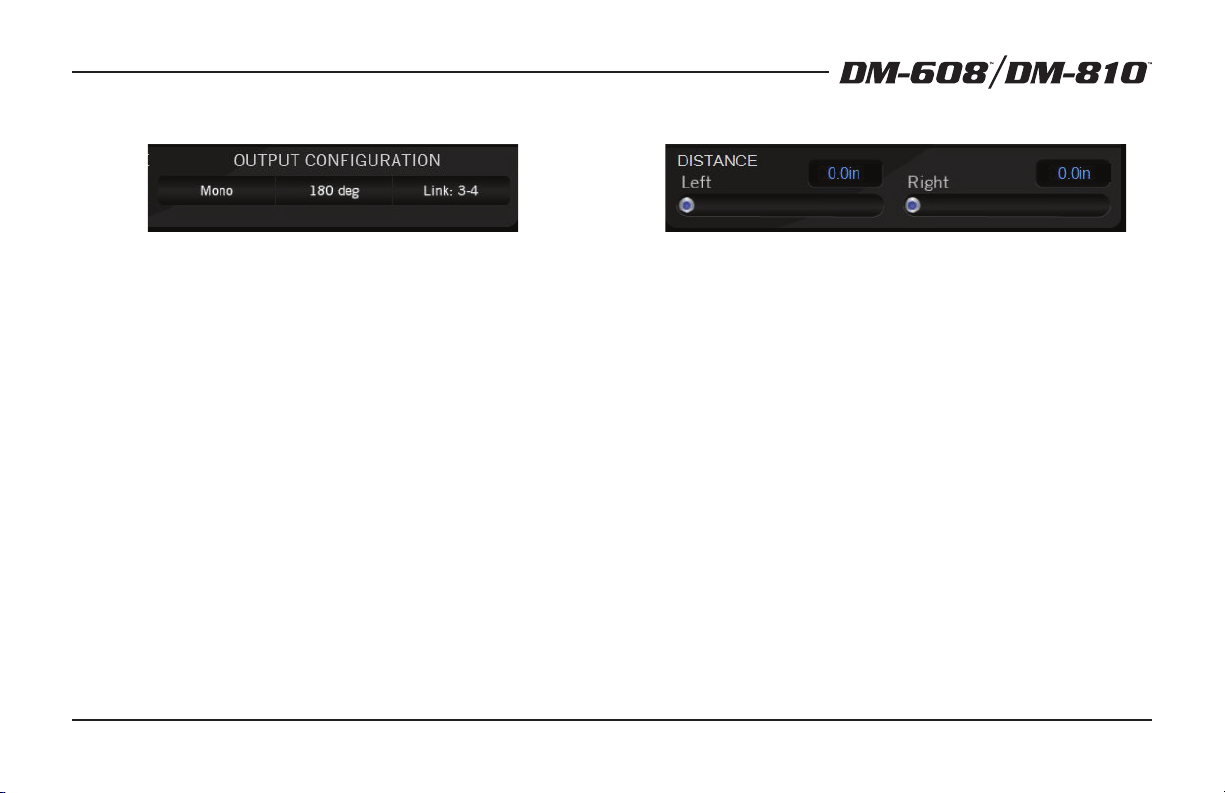
32
Installation Manual
Output Conguration
1. Mono: This allows you to sum any stereo pair down to mono. This
feature, in combination with the Input View polarity controls, are
very useful for checking input polarity and time alignment by
applying the knowledge that two signals time-aligned and of in-
verse polarity, will cancel each other out when summed to mono.
2. 180 Deg: Invert the polarity of the output selected. Blue is 180
deg, black is 0 deg. Changing this control is much easier than
getting back in the trunk and rewiring the amplier outputs.
3. Link: This control is intended to speed up the tuning of multi-way
systems by linking two outputs so that their SUMMING, EQ, Delay
and Level are adjusted in tandem. The crossover Low-Pass setting
of the lower numbered output pair is linked with the High-Pass
setting of the higher numbered pair. A popular setting for this
is outputs 1-2 = Front Woofers and outputs 3-4 = Front Tweeters.
After adjusting in Link, you can unlink the outputs if, for example,
you want to set the tweeter delays independent of the woofer
delays, or if you wish to ne tune the crossover settings between
the woofers and tweeters.
Delay / Distance
1. These delay controls are for independent delay of any output
signal. This allows for sweet spot adjustments left/right, as well as
front/back sound stage presentation and woofer/tweeter arrival
time alignment.
a. In DISTANCE mode (inches or metric), set the distances
exactly as you measure them from the speakers to the
sweet spot (usually the driver’s headrest or center of the
listening area). The DM Smart DSP application will use
these distances to calculate the correct delay osets for
simultaneous arrival of all signals.
b. In DELAY mode (milliseconds) you can directly enter the
delay times in milliseconds.
NOTE: the DELAY / DISTANCE settings are stored by preset, so
you can easily compare multiple versions of the same set-
up with minor tweaks, or set dierent proles for dierent
passenger congurations.
Chapter 8: The Display: Output View
Loading ...
Loading ...
Loading ...
