Loading ...
Loading ...
Loading ...
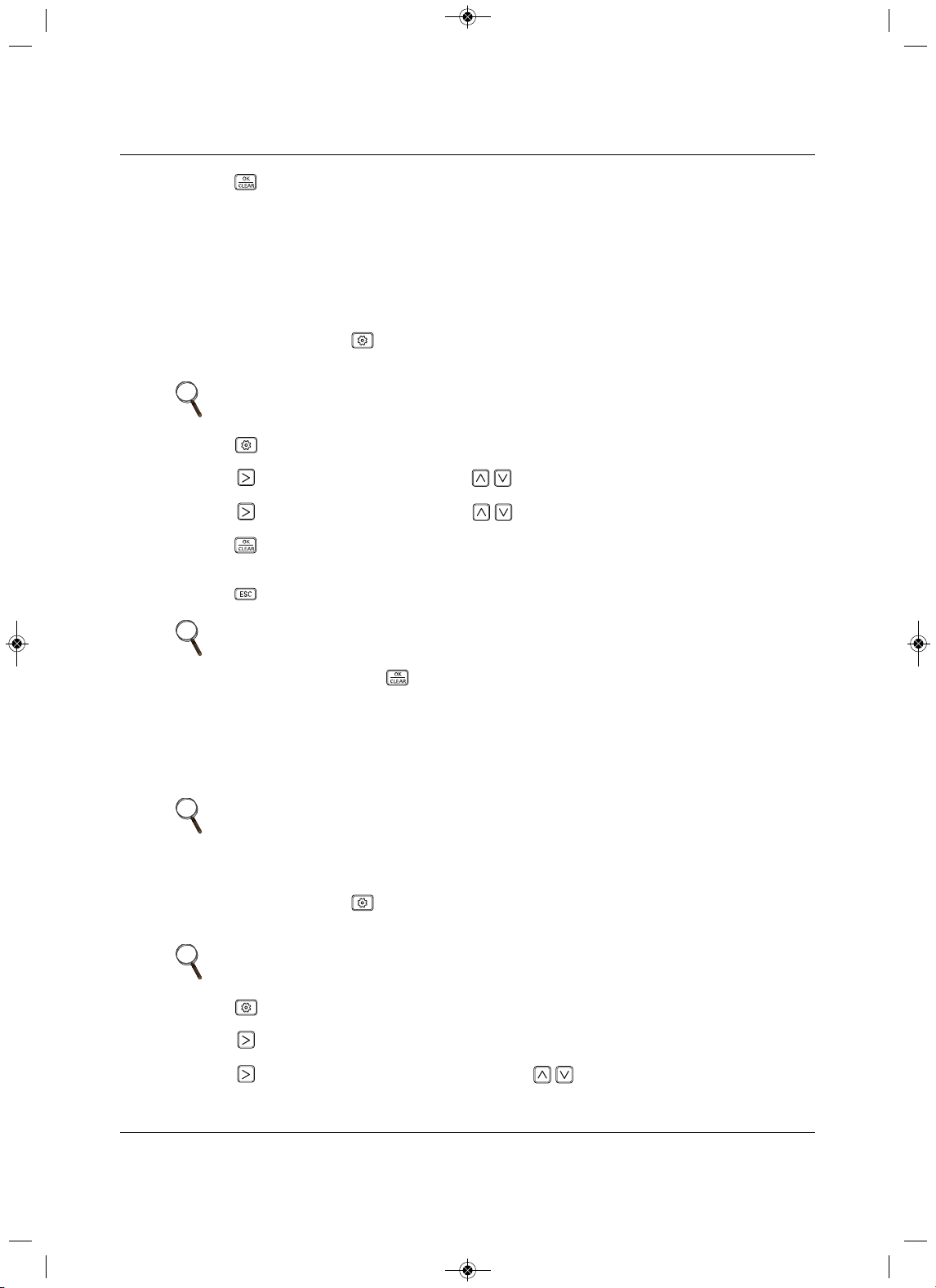
Installation Set-up and System Start-up
87 Liebert
®
SRC™ User Manual
2. Press .
The test run starts.
• During the test run, pressing any of the following buttons will exit the test: Oper Mode, Temp
up/down, Fan Speed, Wind Direction, or Start/Stop.
7.3 Setting the Address of Central Contro l
Refer to Table 7-1 for the specific function-setting values.
1. On the thermostat, press for at least 3 seconds.
The function code blinks in the lower-middle of the display.
2. P ress repeated ly to select the function code.
3. Press
, to select the Group No., then use to select the setting.
4. Press , to select the Indoor No., then use to select the setting.
5. Press .
The setting is saved.
6. Press to exit installer setting mode.
7.4Setting E.S.P.
This function determines the wind-strength for each wind level.
Refer to Table 7-1 for the specific function-setting values.
1. On the thermostat, press for at least 3 seconds.
The function code blinks in the lower-middle of the display.
2. P ress
repeatedly to select the function code.
3. Press to select the Step (wind level).
4. Press to select the Value (wind strength), then use to select the setting.
NOTE
A press less than 3 seconds enters “user” settings mode.
NOTE
If there is no button input for 25 seconds, set-up mode is automatically exited.
If you exit without pressing , your settings are not saved.
NOTE
If E.S.P is set incorrectly, the unit may malfunction.
ESP may not work on products that do not have “weak” or power fan-speed
settings.
NOTE
A press less than 3 seconds enters “user” settings mode.
MFL67502030 17. 7. 13. 오오 3:05 Page 97
Loading ...
Loading ...
Loading ...