Loading ...
Loading ...
Loading ...
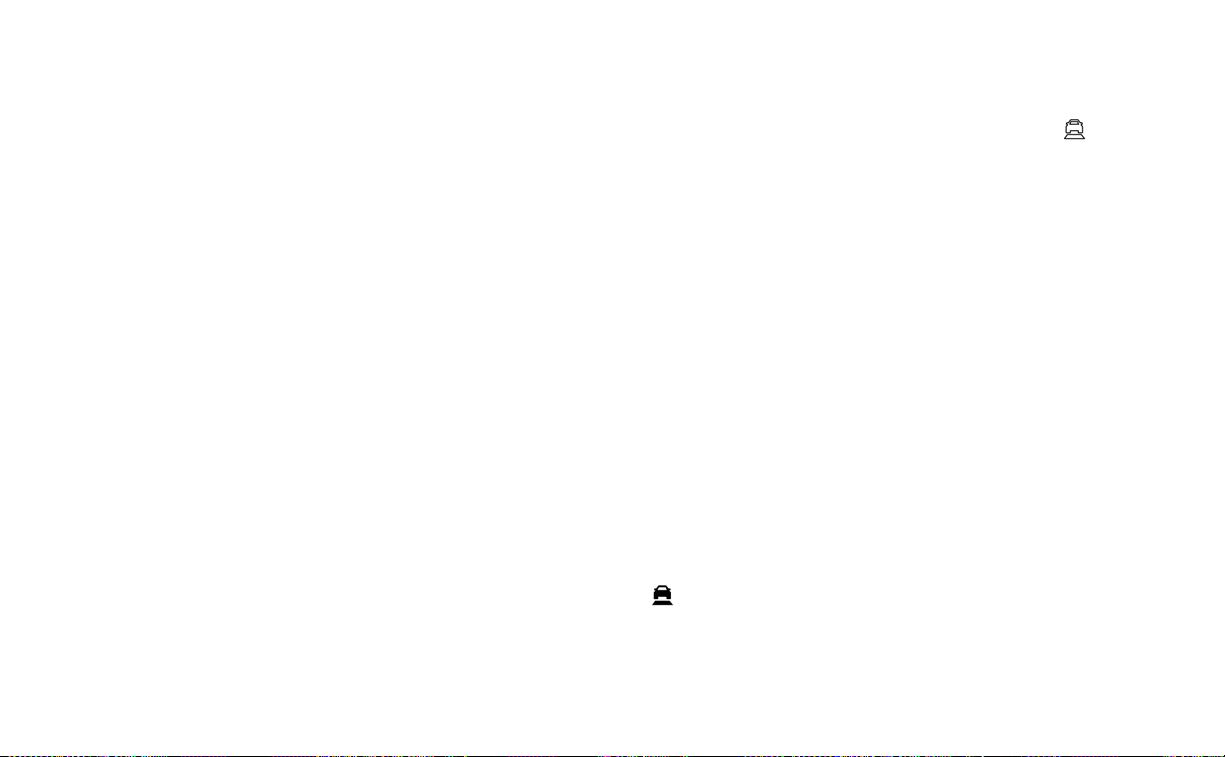
2. ProPILOT Assist ac tivation
Displays once the ProPILOT Assist sys-
tem is activated
3. Vehicle ahead detection indicator
Indicates whether the system detects a
vehicle in front of you
4. ProPILOT Assist status indicator
Indicates the status of the ProPILOT As-
sist system by the color of the indicator
• ProPILOT Assist status indicator
(white): ProPILOT Assist is on but in
standby
• ProPILOT Assist status indicator (blue):
ProPILOT Assist active
5. Lane marker indicator
Indicates whether the system detects
lane markers
• No lane markers displayed: Steering
Assist is turned off
• Lane marker indicator (gray): No lane
markers detected
• Lane marker indicator (green): Lane
markers detected
• Lane marker indicator (yellow): Lane
departure is detected
6. Set distance indicator
Displays the selected distance
7. Steering Assist status
indicator/warning
Displays the status of the Steering Assist
by the color of the indicator/warning
• No Steering Assist status indicator
displayed: Steering Assist is turned off
• Steering Assist indicator (gray): Steer-
ing Assist standby
• Steering Assist indicator (green):
Steering Assist active
• Steering Assist indicator (yellow):
Steering Assist malfunction
8. Speed control status
indicator/warning
Displays the status of speed control by
the color and shape of the
indicator/warning
• Speed control status indicator/
warning (gray): ICC standby
• Speed control status indicator/
warning (solid green
): ICC (dis-
tance control mode) is active (vehicle
detected ahead). Your vehicle
matches the speed of the vehicle
ahead.
• Speed control status indicator/
warning (green outline
): ICC
(maintain speed control mode) is ac-
tive (no vehicle detected ahead). Your
vehicle maintains the driver-selected
set speed.
• Speed control status indicator/
warning (orange): Indicates an ICC
malfunction
9. Set vehicle speed indicator
Indicates the set vehicle speed
TURNING THE CONVENTIONAL
(fixed speed) CRUISE CONTROL
MODE ON
NOTE:
ProPILOT Assist provides no approach
warnings, automatic braking, or steering
assist in the conventional (fixed speed)
cruise control mode.
To choose the conventional (fixed speed)
cruise control mode, push and hold the
ProPILOT Assist switch for longer than ap-
proximately 1.5 seconds. For additional in-
formation, see “Conventional (fixed speed)
cruise control mode” (P. 5-119).
5-96 Starting and driving
Loading ...
Loading ...
Loading ...