Loading ...
Loading ...
Loading ...
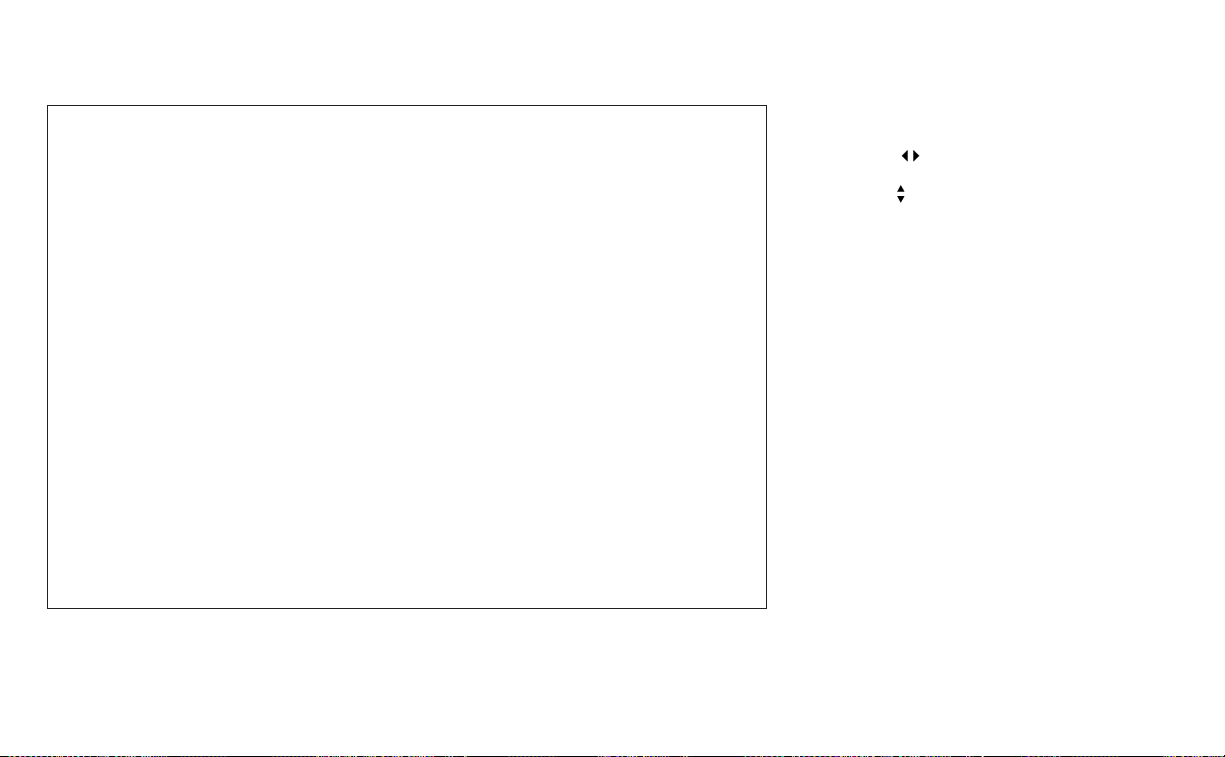
HOW TO ENABLE/DISABLE THE I-LI
SYSTEM
Perform the following steps to enable or
disable the I-LI system:
1. Press the
button until “Settings” dis-
plays in the vehicle information display.
Use the
button to select “Driver As-
sistance.” Then press the OK button.
2. Select “Lane” and press the OK button.
3. Select “Lane Departure Prevention” and
press the OK button.
4. Push the ProPILOT Assist switch (mod-
els with ProPILOT Assist) or dynamic
driver assistance switch (models with-
out ProPILOT Assist) to turn the system
on or off.
NOTE:
When Lane Departure Prevention is ON in
the settings menu, turning the ProPILOT
Assist system (if so equipped) on will ac-
tivate the Intelligent Lane Intervention
(I-LI) system at the same time. If Lane
Departure Prevention is OFF in the set-
tings menu, I-LI will automatically acti-
vate when ProPILOT Assist is “SET” or
Steering Assist is active. For additional
information, see “Intelligent Lane Inter-
vention (I-LI)” (P. 5-30).
LSD3647
5-32 Starting and driving
Loading ...
Loading ...
Loading ...