Loading ...
Loading ...
Loading ...
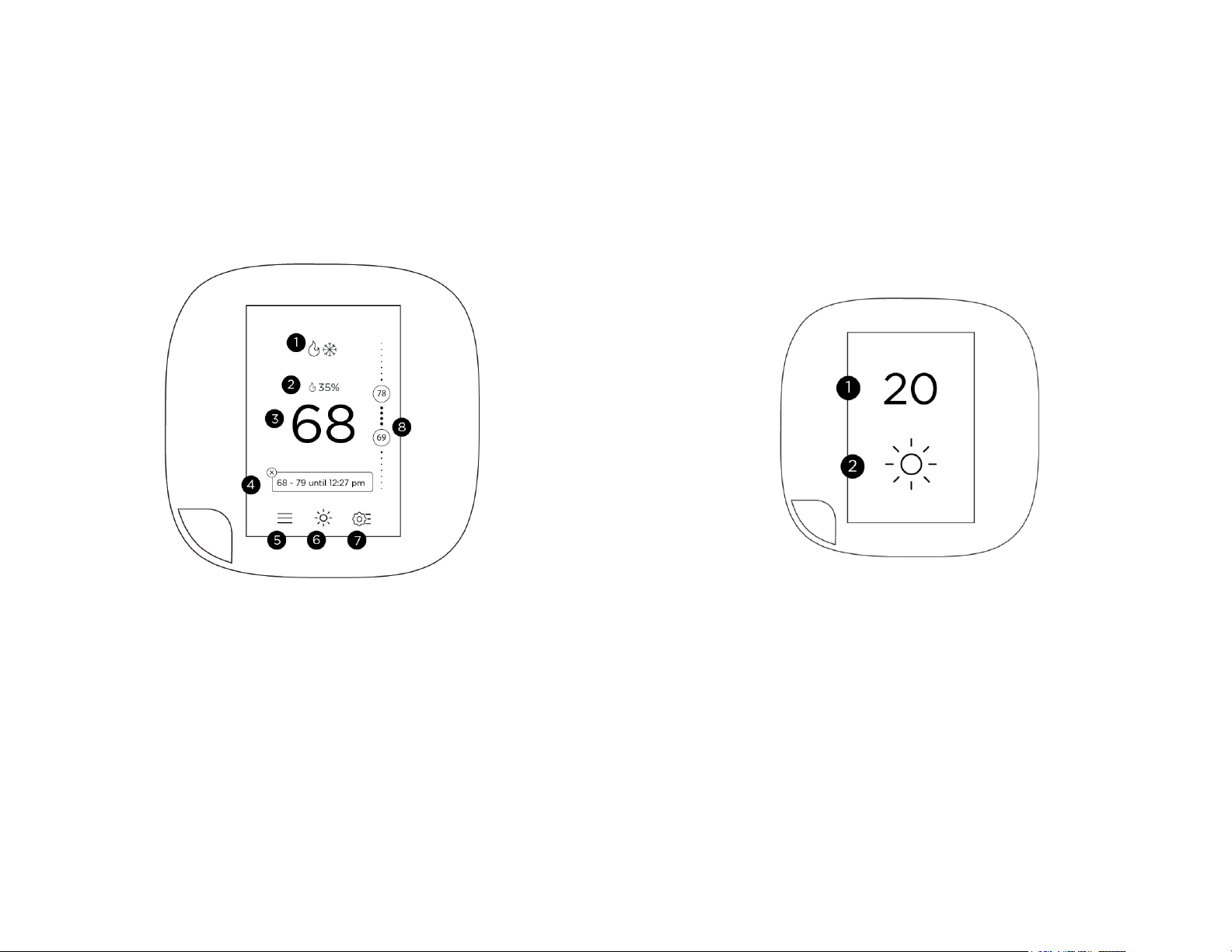
9
Basic Functions
The bright, easy-to-read touch screen on your ecobee3
thermostat makes it simple to review and adjust settings any
time you want.
Home Screen
Your ecobee3 will automatically display the home screen when
you approach it.
1
Current system mode and any equipment
currently running
2
Current relative humidity
3
Current indoor temperature
4
Messages indicating any special operating
mode or state (e.g. resume, temperature
hold, etc)
5
Main menu. If a dot appears on the icon,
you have important message(s) to read.
6
Weather forecast
7
Quick Change menu
8
Adjustable heat and cool set points. If the
System Mode is set Auto, both are
displayed; otherwise only heat or cool is
displayed.
Standby Screen
The standby screen activates whenever the thermostat is not in
use. It shows the current indoor temperature and outdoor
weather conditions.
1
Current indoor temperature
2
Current outdoor weather
conditions
The standby screen is configurable. You can adjust:
Standby screen activation time (page 21)
Standby screen brightness (page 21)
Adjusting the Temperature
You can override the scheduled temperature by moving the
bubble on the temperature slider up or down. The blue number
Loading ...
Loading ...
Loading ...