Loading ...
Loading ...
Loading ...
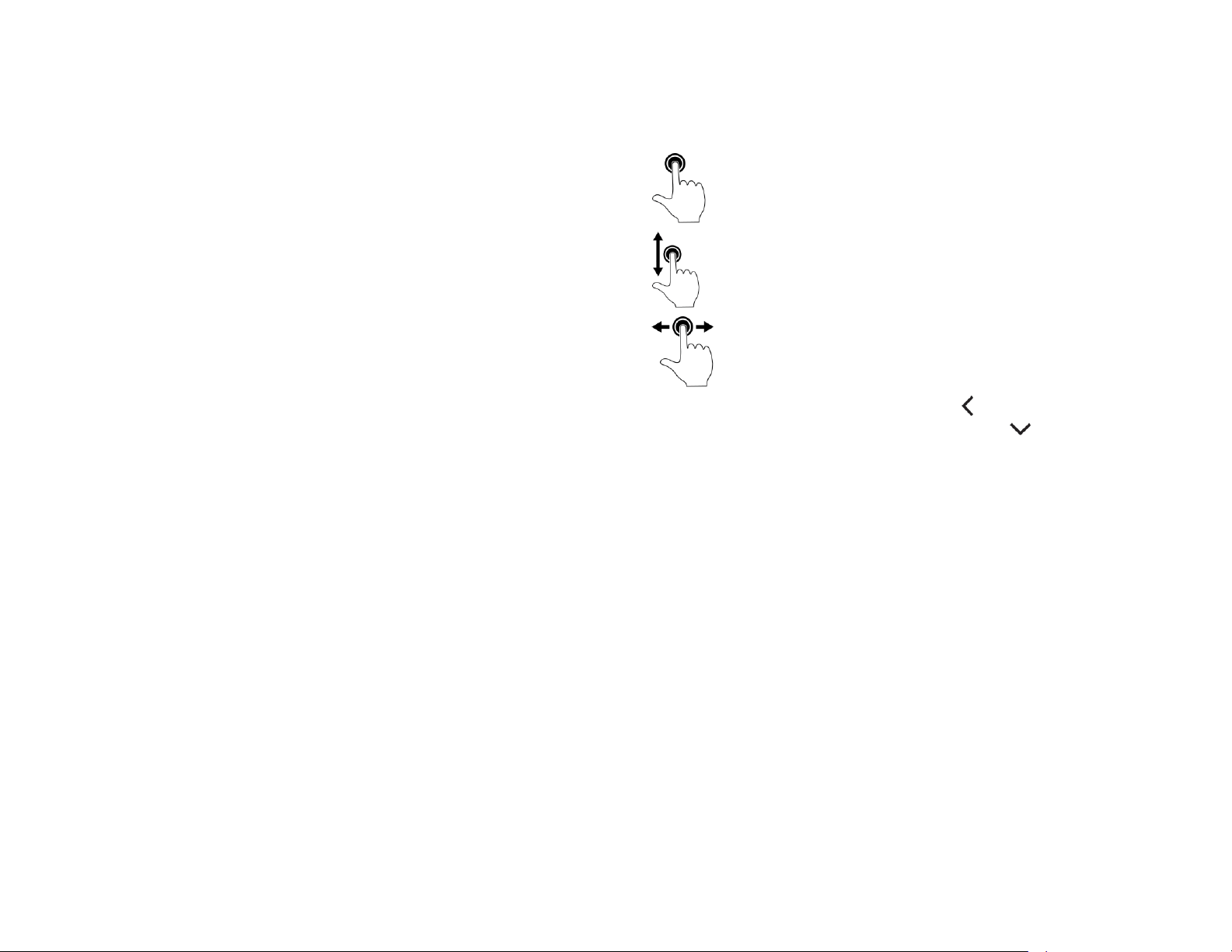
4
Overview
Do you hear that?
That’s the sound of hundreds of thousands of ecobee-ers
welcoming you to the hive.
Congratulations on the purchase of your new ecobee3 smarter
wi-fi thermostat with remote sensor. This guide will provide an
overview of the features and capabilities of the new product
and will help you get up and running.
Make sure you also take a look at the Quick Start Guide and the
Installation Guide that come in the box with your ecobee3.
Remote sensors – Deliver the right temperature in the rooms
that matter most as well as detect when these rooms are
occupied.
Smart – Your ecobee3 understands your home’s unique
energy profile and the weather outside, making sure you’re
comfortable at all times.
Intuitive – With its 3.5" full color touch display, your ecobee3
has intuitive controls just like your smartphone.
Accessible from anywhere – Monitor and control the
temperature in your home anytime, anywhere, on your
smartphone, tablet, or computer.
Getting Help
If you have any questions, we have answers. Visit
https://www.ecobee.com/faqs/ecobee-3 for tutorials, how-to
videos and FAQs.
Technical support is also available by email or by phone:
support@ecobee.com
1.877.932.6233 (North America)
1.647.428.2220 (International)
Touch Screen
Your ecobee3 has a touch screen, similar to that used in
smartphones and tablets.
Touch items to select or activate them. For
menus with a >, this will expand the menu to
display additional options or submenus.
Swipe up and down to display additional
information. Swiping on a temperature bar will
also adjust the settings up or down.
Swipe left and right to scroll horizontal lists that
contain multiple items to choose from.
Exit or go
back
To exit a submenu, touch .
To close the main menu, touch .
Loading ...
Loading ...
Loading ...