Loading ...
Loading ...
Loading ...
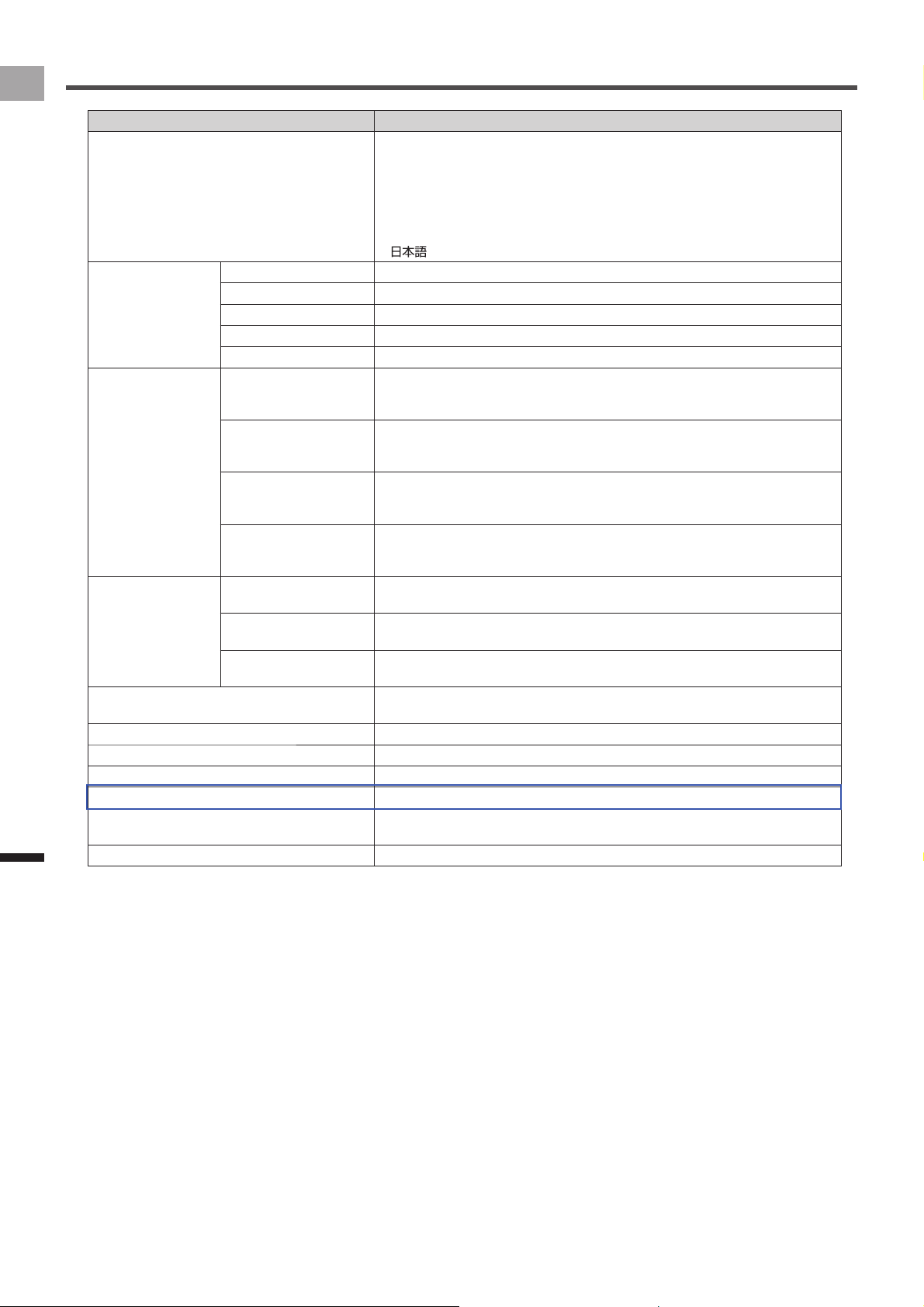
46
EN
Settings
Cyclocomputer Settings
Setting Item Description
Language Specify the device’s display language.
Deutsch•
English•
Español•
Français•
Italiano•
Nederlands•
•
Date & Time Time Zone Specify a time zone.
Date Set the current date.
Time Set the current time.
24-Hour Format Select the check box to display time in 24-hour format.
Date Format Select a date display format.
Units Distance Specify a distance display unit.
km*•
mile•
Altitude Specify an altitude display unit.
meter*•
feet•
Temperature Specify a temperature display unit.
Celsius*•
Fahrenheit•
Weight Specify a weight display unit.
kg*•
lb•
Setting Manager Initialize Initialize system and application settings.
«
Initialize (page 53)
Backup Saves system and application settings as backup data.
«
Backup (page 54)
Restore Restores system and application settings using backed up data.
«
Restore (page 55)
Firmware Update Updates the device's firmware.
«
Update (page 56)
License Displays device license information.
Firmware Version Displays firmware version information.
Serial Number Displays the device serial number.
Wi-Fi MAC address Displays the Wi-Fi MAC address.
Memory Format Format the built-in flash memory.
«
Built-in Flash Memory Format (page 48)
Service Code Input the service code and change the device mode.
Loading ...
Loading ...
Loading ...