Loading ...
Loading ...
Loading ...
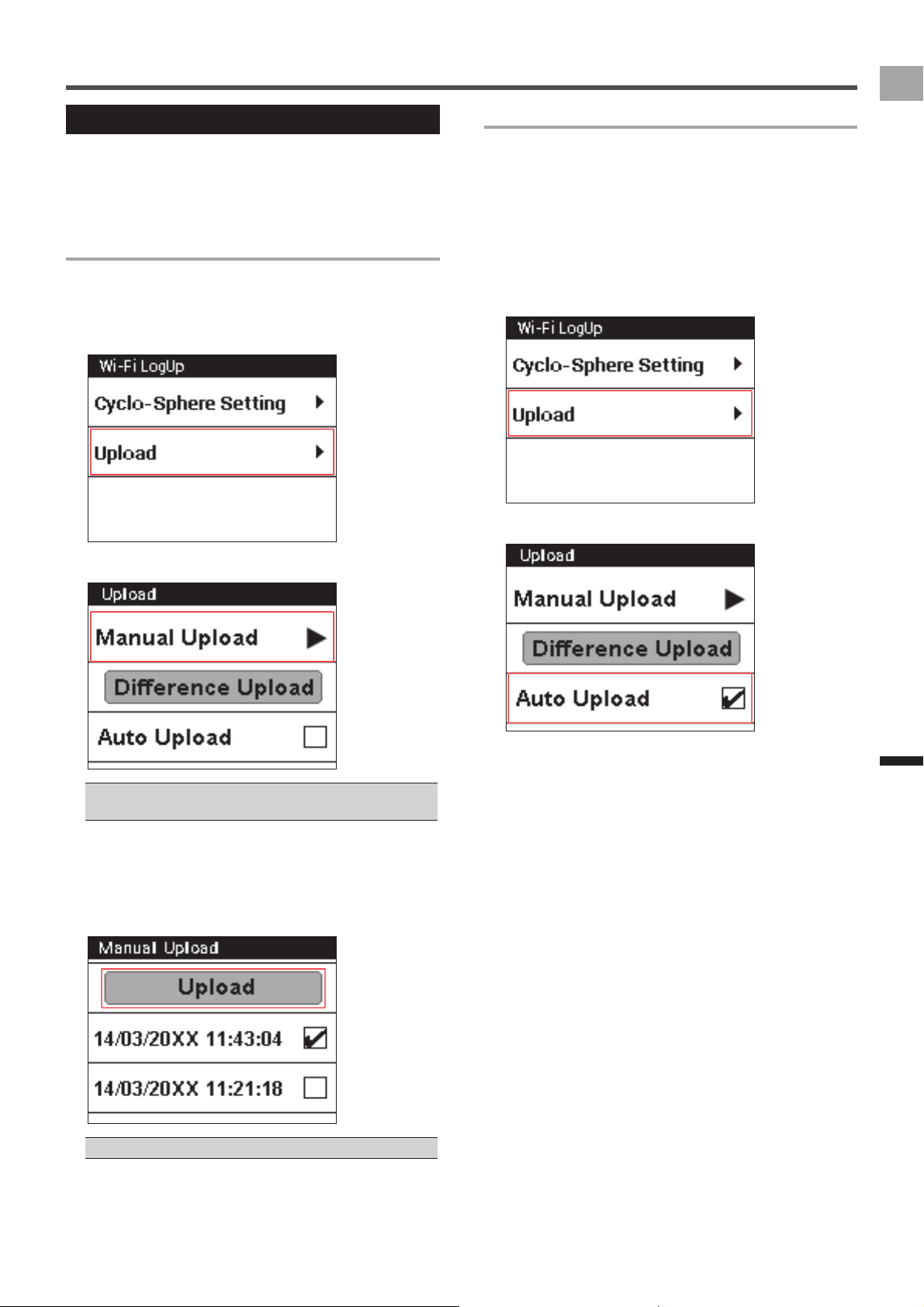
41
EN
Application
Wi-Fi LogUp
Log Data Upload
Use the procedure below to upload the log data in the device
via Wi-Fi.
There are two upload methods, they are manual upload and
auto upload.
Manual Upload
Select the log data from the log data list to upload to Cyclo-
Sphere. You can also upload all log data not previously
uploaded to Cyclo-Sphere.
1
Tap [Upload].
2
Tap [Manual Update].
Tap [Difference Upload] to upload all log data not previously •
uploaded to the Cyclo-Sphere.
3
Tap the log data you want to upload, and then
tap [Upload].
The device starts to connect to Wi-Fi and upload the log
data automatically. After finishing log data upload, the
Wi-Fi connection is disconnected.
The [↑] icon is displayed for the uploaded files.•
Auto Upload
If the Auto Upload function is set to on, the Wi-Fi connection
is started automatically after the timer is reset to stop
logging, and then the log data is uploaded to Cyclo-Sphere.
If log data not previously uploaded to Cyclo-Sphere is
found before logging starts or while logging is stopped, the
device checks the Wi-Fi connection periodically, and when
a connection is available, uploads the log data to Cyclo-
Sphere in the background.
1
Tap [Upload].
2
Tap the [Auto Upload] check box.
Loading ...
Loading ...
Loading ...