Loading ...
Loading ...
Loading ...
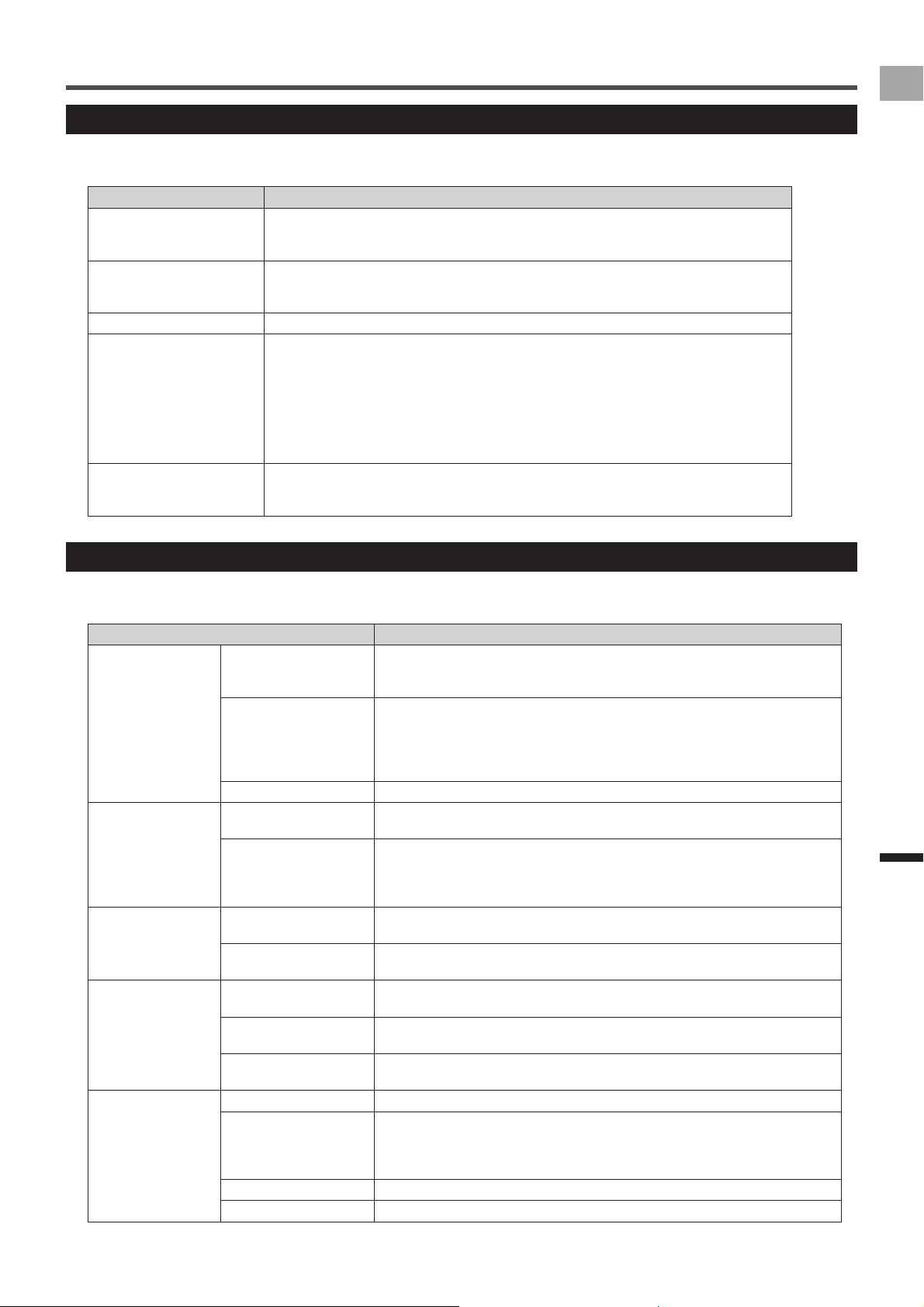
45
EN
Settings
Cyclocomputer Settings
Logging
Use the settings below to configure the logging operation.
Settings marked with an asterisk (*) are initial factory defaults.
Setting Item Description
Auto Lap Enable or disable* Auto Lap.
Select the check box to enable Auto Lap.
«
Auto Lap Settings (page 24)
Auto Pause/Resume Enable* or disable Auto Pause/Resume.
Select the check box to enable Auto Pause/Resume.
«
Auto Pause/Resume Settings (page 22)
Trigger Threshold Specify the Auto Pause/Resume speed threshold value.
Logging Interval Specify the logging interval.
Specifying [Auto] causes the logging interval to be adjusted automatically within a range 1 to
10 seconds in accordance with riding speed.
Auto•
1 sec*•
3 sec•
5 sec•
10 sec•
Reminder Enable or disable* Reminder.
Select the check box to enable Reminder.
«
Reminder Settings (page 23)
System
Use the settings below to configure Cyclocomputer system-wide settings.
Settings marked with an asterisk (*) are initial factory defaults.
Setting Item Description
GPS GPS Enable/Disable Enables* and disables GPS.
Check the box to reflect time information from GPS to the date and time of the
device.
GPS Speed Switches GPS Speed function on* or off. Check the box to display speed and
distance obtained from GPS.
You can select this function only when [GPS Enable/Disable] is on. Errors may
occur between displayed value and actual value depending on the signal. If the
speed sensor is connected, the value from the sensor is displayed as a priority.
(GPS status) Displays the GPS position status (no positioning, 2D, 3D).
Battery (Battery status) Shows the device remaining battery charge and charge condition.
«
Checking the Battery Level (page 6)
Charge Mode Specify the charging mode setting.
Normal Charge*•
Boost Charge•
«
Charging Mode Setting (page 7)
Sound Audio Volume Adjust the device speaker volume to one of six levels.
0 - 3* - 5•
Audible Selection Turn the audible selection tone for touch panel menu item selection on* or off.
Audible selection is turned on when the check box is selected.
Display Brightness Adjust the display brightness.
Touch the screen, adjust brightness, and then tap [OK].
Contrast Adjust the display contrast.
Touch the screen, adjust contrast, and then tap [OK].
Touchscreen Calibration Calibrate the touch panel.
«
Calibrating the Touch Panel (page 47)
Altitude Calibration Current Altitude Displays the current altitude.
Calibration Type Specify the altitude calibration type.
Current Altitude*•
Sea-level Pressure•
GPS•
Setting Value Enter an altitude setting value.
Calibration Tap to calibrate the altitude.
Loading ...
Loading ...
Loading ...