Loading ...
Loading ...
Loading ...
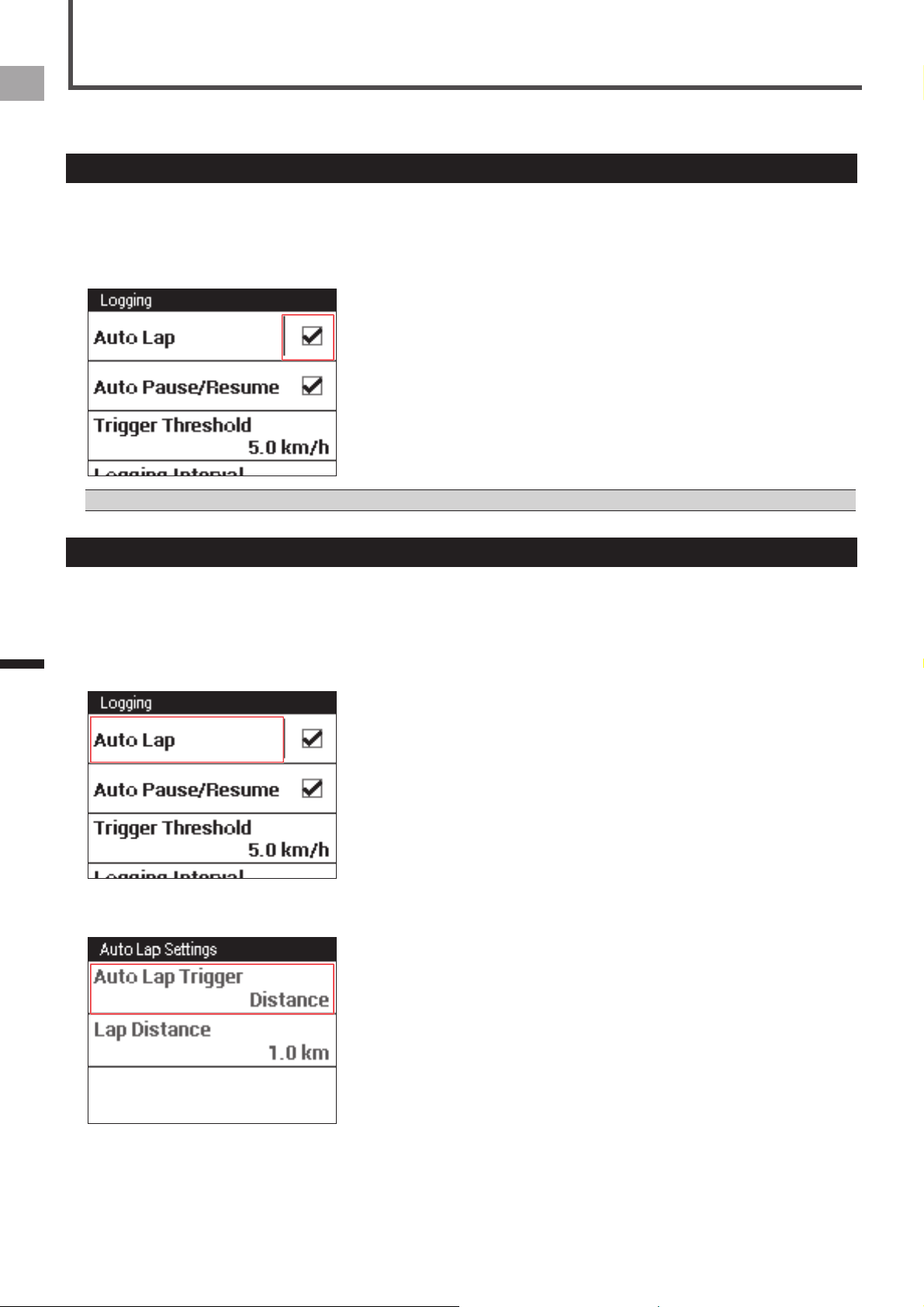
24
EN
Workout
The Auto Lap function automatically records a lap without the [LAP] button needing to be pressed, whenever a preset time,
distance, or point is attained.
Auto Lap Settings
Enabling and disabling Auto Lap
1
On the home screen, tap the [Settings] icon.
This displays the settings menu.
2
Tap [Logging] and then touch [Auto Lap].
This enables Auto Lap.
The Auto Lap function operates only while logging is in progress. It does not operate if logging is stopped or in auto pause.•
Configuring Auto Lap Conditions
Use the procedure below to specify the conditions (trigger) by which the Auto Lap function records a lap.
1
On the home screen, tap the [Settings] icon.
This displays the settings menu.
2
Tap [Logging] – [Auto Lap].
This displays the Auto Lap settings screen.
3
Tap [Auto Lap Trigger] and select a trigger to record a lap.
You can select [Location], [Distance], or [Time] as a trigger.
Loading ...
Loading ...
Loading ...