Loading ...
Loading ...
Loading ...
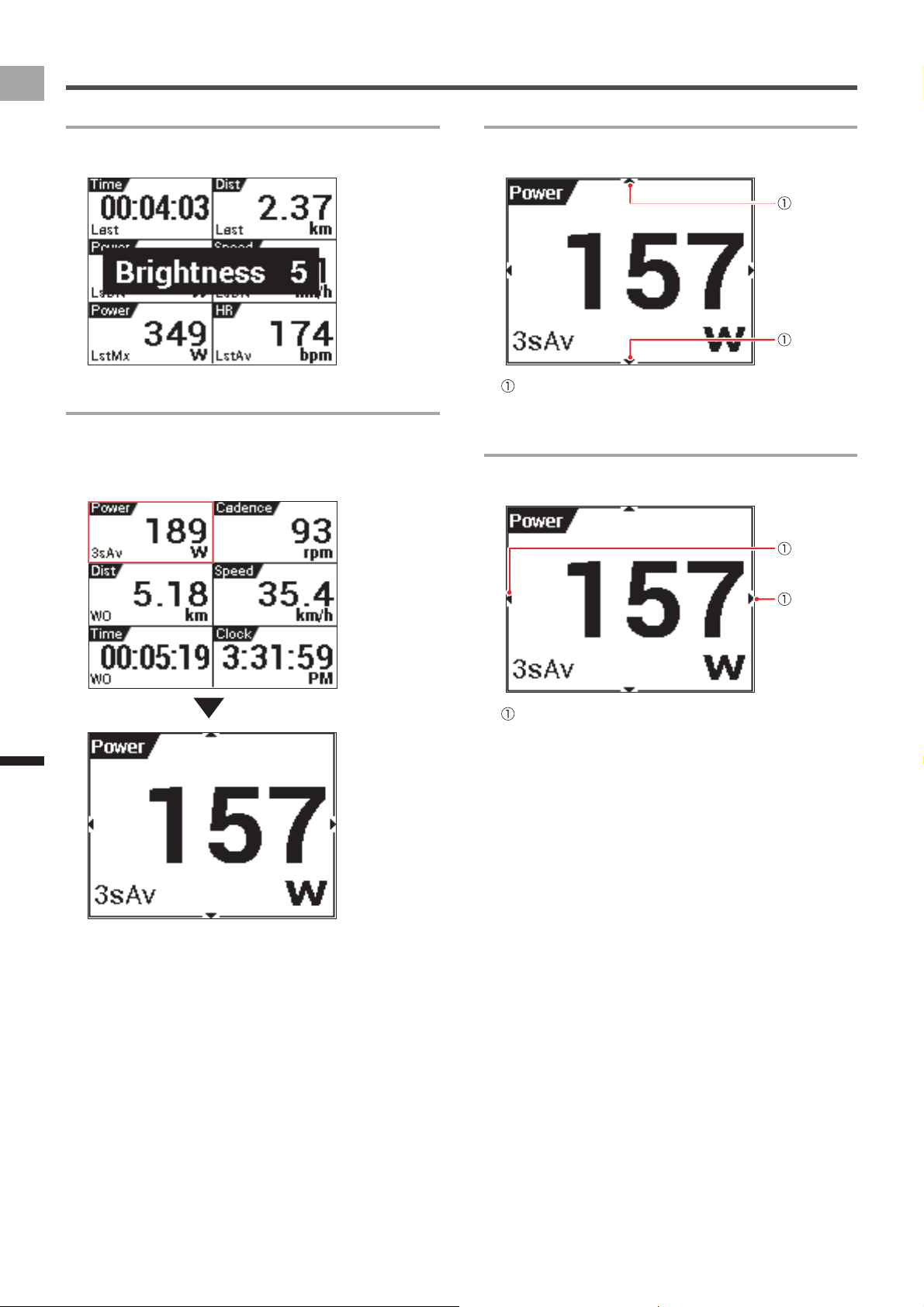
28
EN
Application
CycloMeter
Changing Screen Brightness
Swipe the screen upwards or downwards to adjust screen
brightness to one of ten levels (1 to 10).
Zooming Data Fields
Tap the Data Field to zoom in. Tap the Data Field again to
return to the page display.
Press and hold the [MENU] button to return to the page
display.
Changing the Data Type of a Data Field
You can change the data type by swiping upwards or
downwards while a data field is zoomed.
Data type change mark
Indicates that the data type can be changed.
Changing the Display Type of a Data Field
You can change the display type by swiping left or right while
a data field is zoomed.
Display type change mark
Indicates that the display type can be changed.
Loading ...
Loading ...
Loading ...