Loading ...
Loading ...
Loading ...
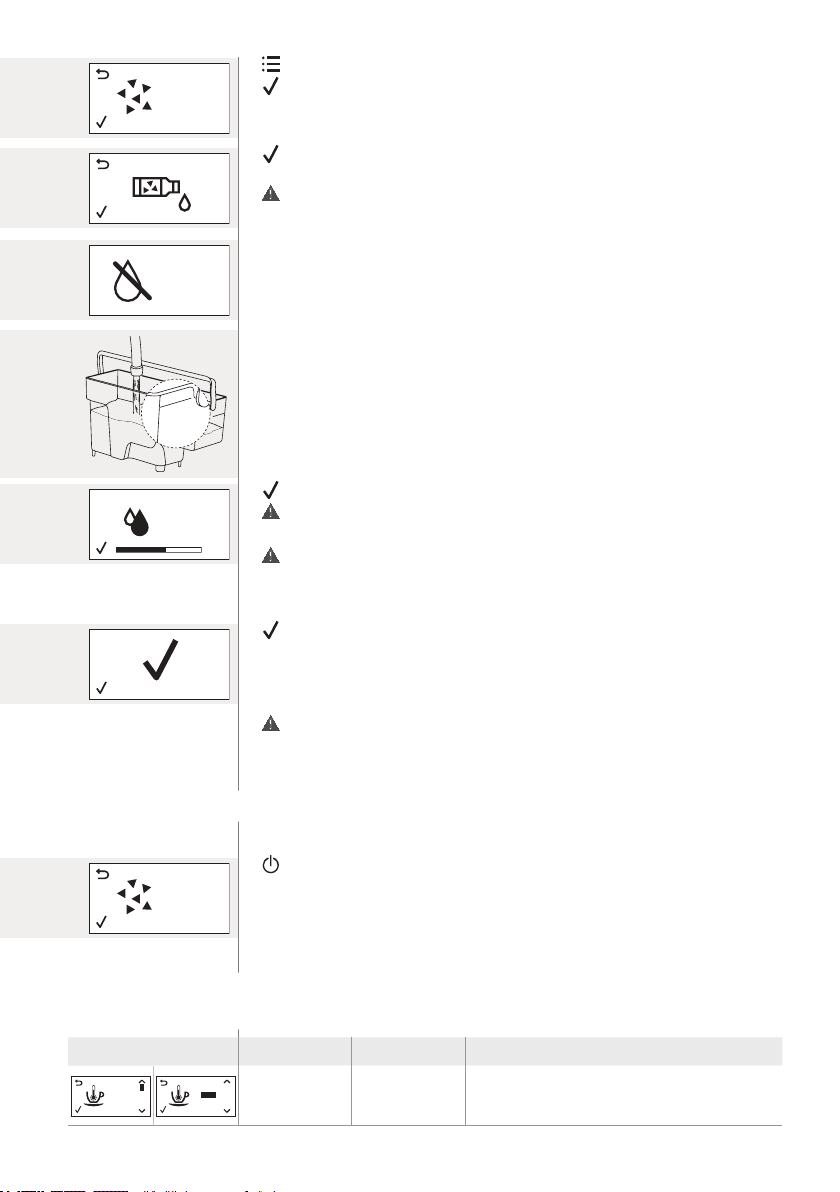
15
ENGLISH
> Press the MENU button and scroll the menu to go to the descaling function.
> Press the OK button to select the descaling function.
> Press the OK button to launch the descaling cycle. The machine starts dispensing the
descaling solution at intervals. The bar shows the cycle progress status.
The cycle can be paused by pressing the ESC button and restarted by pressing the OK
button. This makes it possible for the user to empty the container or leave for a while.
Let the water be discharged until the tank is empty.
> Remove the water tank and rinse it.
>
Fill it with fresh water to the MAX level and return it to its proper place.
>
Remove and empty the container.
Repeat the entire sequence of operations described in the “Preparation phase” above
and proceed with the “Rinsing phase”.
Rinsing phase
> Press the OK button to launch the rinse cycle.
The cycle can be paused by pressing the ESC button and restarted by pressing the OK
button. This makes it possible for the user to empty the container or leave for a while.
If the water tank was not lled to the MAX level, the machine might require another
rinse cycle. In this case, ll the water tank to the MAX level, put it back in the machine
and repeat the “Rinsing phase”.
Let the product be dispensed until the process stops automatically.
>
Press the OK button to exit the descaling cycle. The machine goes through the heating
and automatic rinse process.
>
Remove and empty the container with dispensed water.
Perform the “7.4.2 Weekly cleaning of the milk frother components” procedure.
Perform the “7.2.1 Weekly brew group cleaning cycle” procedure.
If supplied, remove the small white lter and replace it with the INTENZA+ lter.
At the end, the machine goes back to the main menu.
Place the milk frother back on the steam wand.
It is recommended to perform a “5.2.3 Manual rinse cycle”.
7.5.1 Interruption of the descaling cycle
Once the descaling cycle has started, you must complete it till the very end without
turning off the machine.
> In case you get stuck during the cycle you can exit by pressing the STAND-BY button.
>
If this occurs, or in case of power failure or accidental disconnection of the power
cord, empty and rinse carefully the water tank, then ll it up to the CALC CLEAN
level. Follow the instructions provided in the “5.2.3 Manual rinse cycle” chapter before
brewing any product. If the cycle was not completed, the machine will require another
descaling cycle to be performed at your earliest convenience.
8. Default settings
8.1 List of default settings
Display Setting Value Description
COFFEE
TEMP
MAX
MED
MIN
Coffee
temperature
average Coffee brewing temperature setting.
START
CALC
CLEAN
CALC
CLEAN
red
displa
y
MAX
CALC
CLEAN
MAX
C
CALC
CLEAN
CALC CLEAN
START
CALC
CLEAN
Loading ...
Loading ...
Loading ...