Loading ...
Loading ...
Loading ...
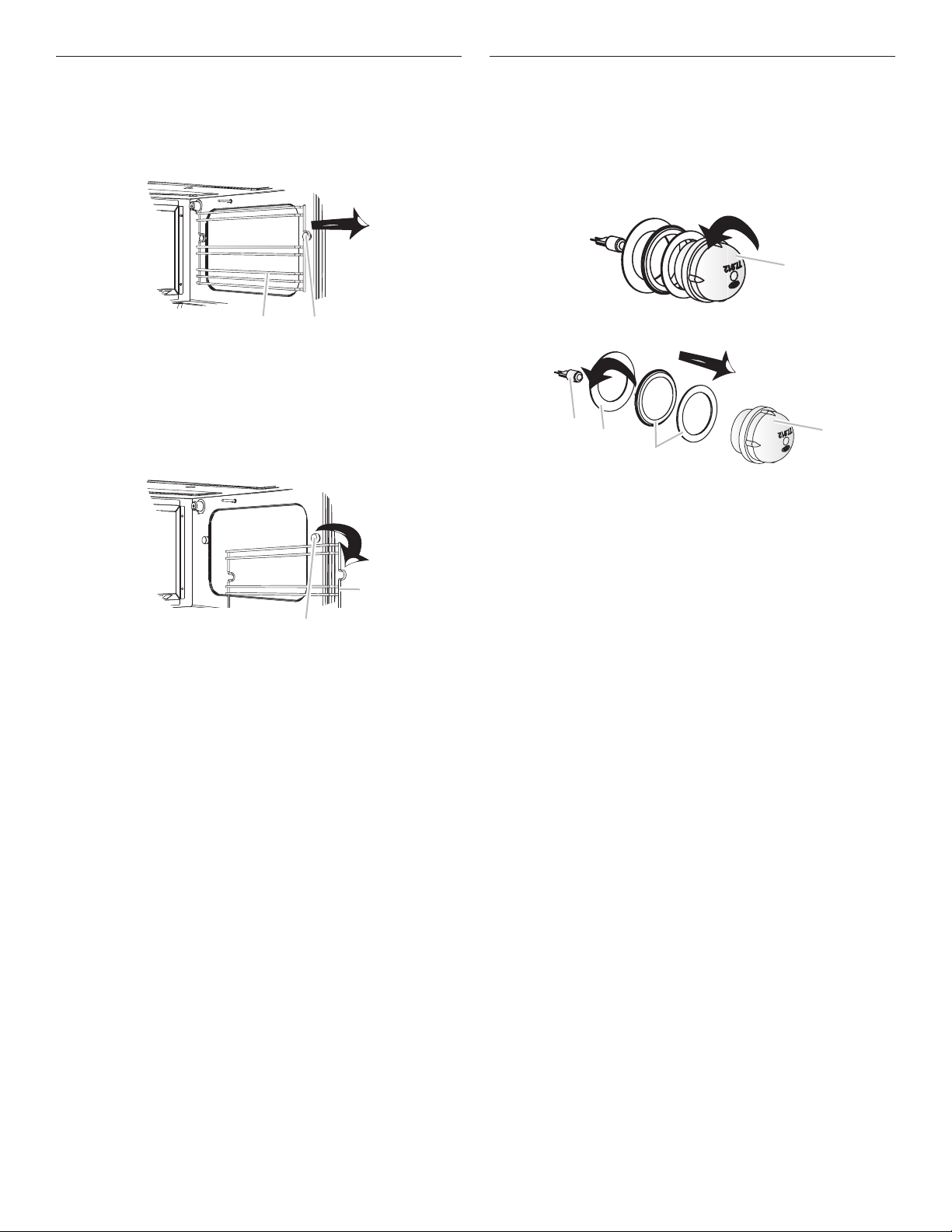
20
Shelf Supports
The shelf supports can be removed to better clean the oven
cavity walls.
To Remove Shelf Supports
1. Pull the shelf support toward the front of the oven.
2. Unhook the shelf supports from the oven cavity wall hooks.
3. Repeat steps 1 - 2 with the other shelf support.
To Replace Shelf Supports
1. Slide the shelf support onto the oven cavity wall hooks and
push toward the back of the oven.
2. Repeat Step 1 with the other shelf support.
Oven Light
The oven light is a 12 V, 10 W maximum, type G4 heat resistant
halogen bulb.
To Replace the Oven Light:
Before replacing the bulb, make sure the oven is off and cool.
1. Disconnect power.
2. Turn the glass cap counterclockwise to unscrew.
3. Remove the seals and metal ring and clean the glass cap.
4. Replace bulb using a tissue or wearing cotton gloves to
handle bulb. To avoid damage or decreasing the life of the
new bulb, do not touch bulb with bare ngers.
5. Replace the bulb into bulb holder, metal ring and seals to the
glass cap.
6. Replace the oven light assembly to the oven cavity by
turning it clockwise.
7. Reconnect power.
B
A
A. Shelf support
B. Oven cavity wall hook
A
B
A. Oven cavity wall hook
B. Shelf support
A
A. Glass cap
A
B
C
D
A. Glass cap
B. Seals
C. Metal ring
D. Halogen bulb
Loading ...
Loading ...
Loading ...