Loading ...
Loading ...
Loading ...
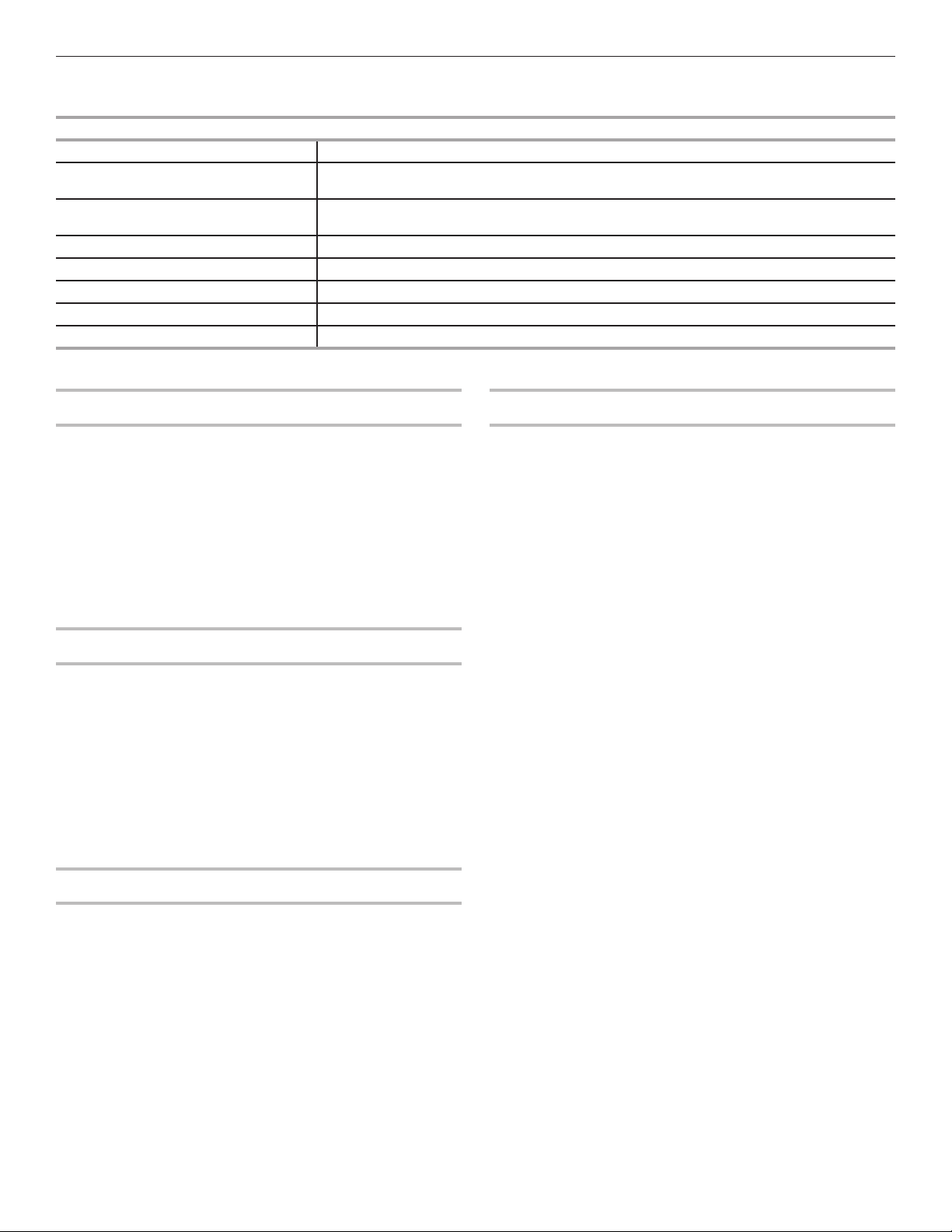
16
Specialty Functions
Specialty functions available are:
Special Functions
Function Suggested Use
Steam Defrost Use the Steam Defrost function for defrosting food such as meat, poultry, vegetables,
bread and fruit.
Steam Reheat Use the Steam Reheat function to reheat 1 or 2 portions of chilled or room temperature
food.
Steam Cook Use to reheat and nish cooking gently with steam.
Proong Use to proof the dough inside the oven at a constant temperature of 105°F (40°C).
Preservation Use to make canned fruits and vegetables.
Yogurt Use to make yogurt.
Sanitize Use to sanitize dishes and other items such as jars for preservation.
Follow the instructions in the appropriate section to use the desired special function.
Steam Defrost
Use the Steam Defrost function for defrosting food such as
meat, poultry, vegetables, bread and fruit.
1. Switch on the oven by selecting the ON/HOME button or
touching the display.
2. Select Cooking Modes.
3. Select the Specialty Functions.
4. Select Steam Defrost.
5. Follow the instructions on the display.
IMPORTANT: At the end of the defrost cycle, make sure to
empty the water tank and return it to its compartment before
closing the oven door.
Steam Reheat
Use the Steam Reheat function to reheat 1 or 2 portions of
chilled or room temperature food.
1. Switch on the oven by selecting the ON/HOME button or
touching the display.
2. Select Cooking Modes.
3. Select the Specialty Functions.
4. Select Steam Reheat.
5. Follow the instructions on the display.
IMPORTANT: At the end of the reheating cycle, make sure to
empty the water tank and return it to its compartment before
closing the oven door.
Steam Cook
Use the Steam Cook function to reheat and nish cooking ready
made meals, such as roasts, sh and gratins.
1. Switch on the oven by selecting the ON/HOME button or
touching the display.
2. Select Cooking Modes.
3. Select the Specialty Functions.
4. Select Steam Cook.
5. Follow the instructions on the display.
IMPORTANT: At the end of the cooking cycle, make sure to
empty the water tank and return it to the oven before closing the
oven door.
Proofing
To use the Proong function, begin with the oven at room
temperature.
NOTE: The Proong function will not activate if the oven
temperature is above 105°F (40°C).
Use the Proong function to proof dough much faster than at
room temperature.
The Proong function is optimal for the rising of sweet or
savory dough. Proong time with this function is reduced
by approximately one-third compared to proong at room
temperature (68-77°F [20-25°C]).
During the Proong function, the oven is 105°F (40°C).
■ Cover the dough with a baking cloth before placing it in the
oven.
■ The oven does not have to be preheated.
■ It is recommended to shorten the proong times as
compared to traditional recipes to keep the dough from
proong too much during the Preset Foods baking function
(Bread/Cakes) preheat cycle.
First Proong
■ Place bowl with dough on wire shelf in rack position 1 or 2.
■ Shorten the proong time by up to one-half compared to a
traditional recipe.
Second Proong
■ Roll out the dough, then place onto a baking/drip tray. Use
rack position 2 or 3.
■ Short the proong time by up to one-half compared to a
traditional recipe.
IMPORTANT: At the end of the proong cycle, make sure to
empty the water tank and return it to its compartment before
closing the oven door.
To Use the Proong Function:
Use the on-screen prompts or the following instructions to
prepare foods using the Proong function.
1. Open the oven door and place food in the oven.
2. Switch on the oven by selecting the ON/HOME button or
touching the display.
3. Select the Cooking Modes.
4. Select the Specialty Functions.
5. Select the Proong cycle.
6. Follow the instructions on the display.
7. Press START to begin the proong cycle.
Loading ...
Loading ...
Loading ...