Loading ...
Loading ...
Loading ...
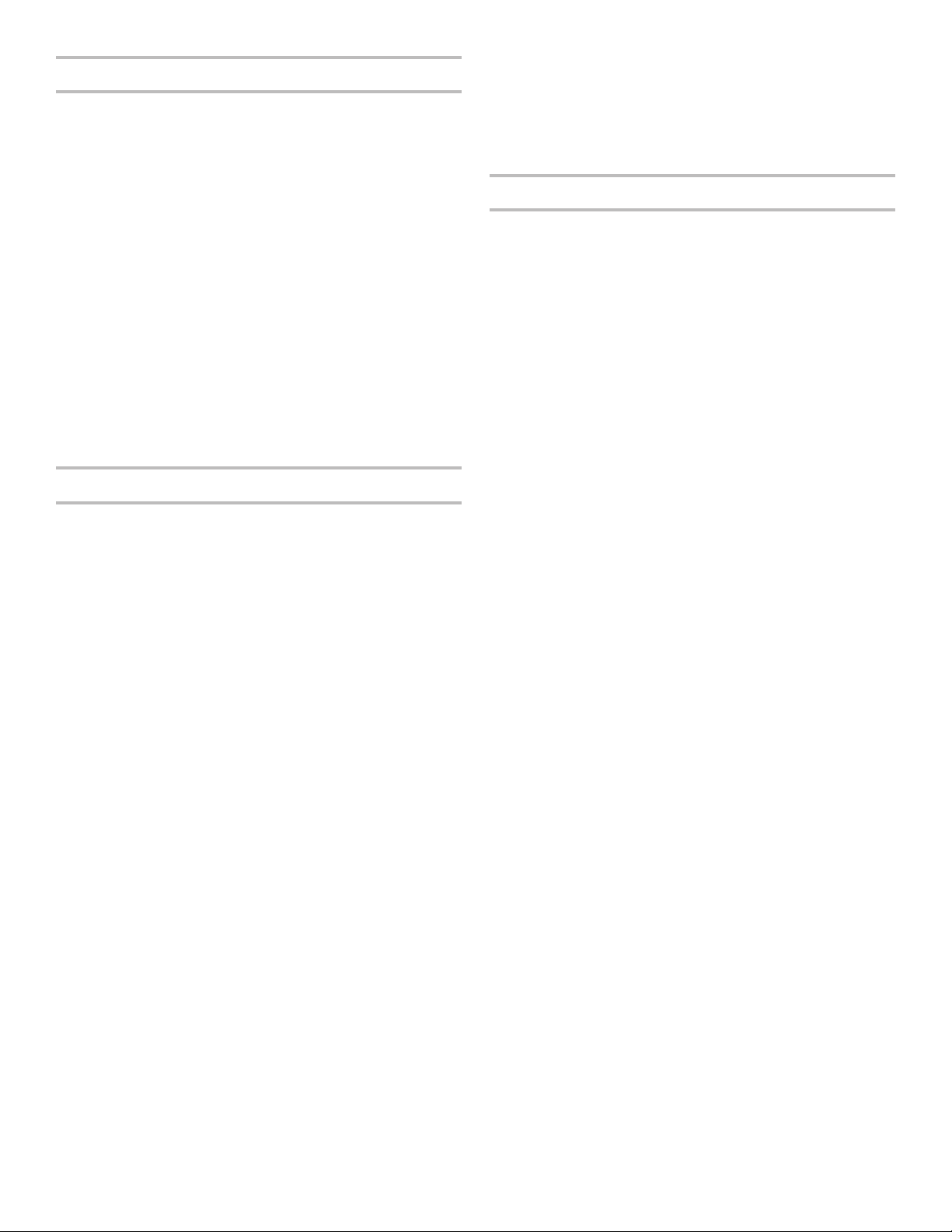
17
Preservation
Use the Preservation function for preparing homemade canned
fruits and vegetables.
IMPORTANT: Use only good quality fruits and vegetables. All
utensils and dishes used to make canned fruit and vegetables
must be very clean to avoid unwanted bacteria cultures. Jars
can be cleaned with the Sanitize Function.
1. Place the prepared jars on the wire shelf in shelf position two
and the drip tray beneath it. If the jars are too high, place
them directly on the bottom of the drip tray on shelf position
one.
2. Switch on the oven by selecting the ON/HOME button or
touching the display.
3. Select Cooking Modes.
4. Select the Specialty Functions.
5. Select Preservation.
6. Follow the instructions on the display.
7. When the preserving time has ended, open the oven door
and let the jars remain in the oven until they have reached
room temperature.
IMPORTANT: At the end of the cooking cycle, make sure to
empty the water tank and return it to the oven before closing the
oven door.
Yogurt
To use the Yogurt function, begin with the oven at room
temperature.
NOTE: The Yogurt function will not activate if the oven
temperature is above 120°F (50°C).
IMPORTANT: All utensils and dishes used to make yogurt must
be very clean to avoid introducing unwanted bacteria cultures by
mistake.
IMPORTANT: At the end of the cooking cycle, make sure to
empty the water tank and return it to its compartment before
closing the oven door.
■ If you use unpasteurized milk, for it to set, it will have to be
heated to above 195°F (90°C) and then left to cool between
90°F (32°C) and 120°F (49°C). The optimum temperature is
110°F (43°C).
■ Add approximately 3.5 oz (110 g) of room temperature
existing yogurt with live culture, to 1 qt (1 L) of full cream
milk. The milk and yogurt should have the same percentage
fat content.
■ Put the mix in portion-sized glass dishes. Cover each one
tightly with a lid or heat-resistant plastic wrap. Special yogurt
jars may also be used.
■ Cover with aluminum foil during cooking. Position the
baking/drip tray with the containers on the rst shelf. The
oven does not have to be preheated.
To Use the Yogurt Function:
Use the on-screen prompts or the following instructions to
prepare foods using the Yogurt function.
1. Open the oven door and place food in the oven.
2. Switch on the oven by selecting the ON/HOME button or
touching the display.
3. Select the Cooking Modes.
4. Select Specialty Functions.
5. Select the Yogurt cycle.
6. Follow the instructions on the display.
7. Press START to begin the cooking cycle.
8. When the Cook Time is complete, an alert will sound and
a message will appear on the display prompting to you to
prolong the cycle if desired.
9. When the cycle is complete, remove the yogurt from the
oven and allow it to cool, then place in the refrigerator for
several hours before serving.
Sanitize
Use the Sanitize Function for dishes and preservation jars.
Wash all items and rinse with fresh water before using this
function.
1. Place the items on a baking & drip tray or on the wire shelf in
shelf position two. Make sure they are well spaced from each
other to allow steam to reach all parts.
2. Switch on the oven by selecting the ON/HOME button or
touching the display.
3. Select Cooking Modes.
4. Select the Specialty Functions.
5. Select Sanitize.
6. Follow the instructions on the display.
NOTES:
■ All items should be dismantled down to the smallest
individual parts to allow the steam to reach all sides.
■ A minimum time of 20 minutes is needed for proper results.
This is the default factory setting. Less time is not possible,
and the maximum time is an hour and a half.
■ Dry all parts thoroughly with a clean cloth before assembling
them.
IMPORTANT: At the end of the cooking cycle, make sure to
empty the water tank and return it to the oven before closing the
oven door.
NOTE: Not all cooking functions allow the user to change the
temperature or the time while the function is running.
If the function does allow temperature change, click on the
target temperature shown on the screen. Select the new target
temperature and press "Resume".
If the function does allow time change, click on the countdown
time (if a timed cycle) or on "Set the Cook Time" (if an un-timed
cycle). Change to the time desired and press Resume.
Loading ...
Loading ...
Loading ...