Loading ...
Loading ...
Loading ...
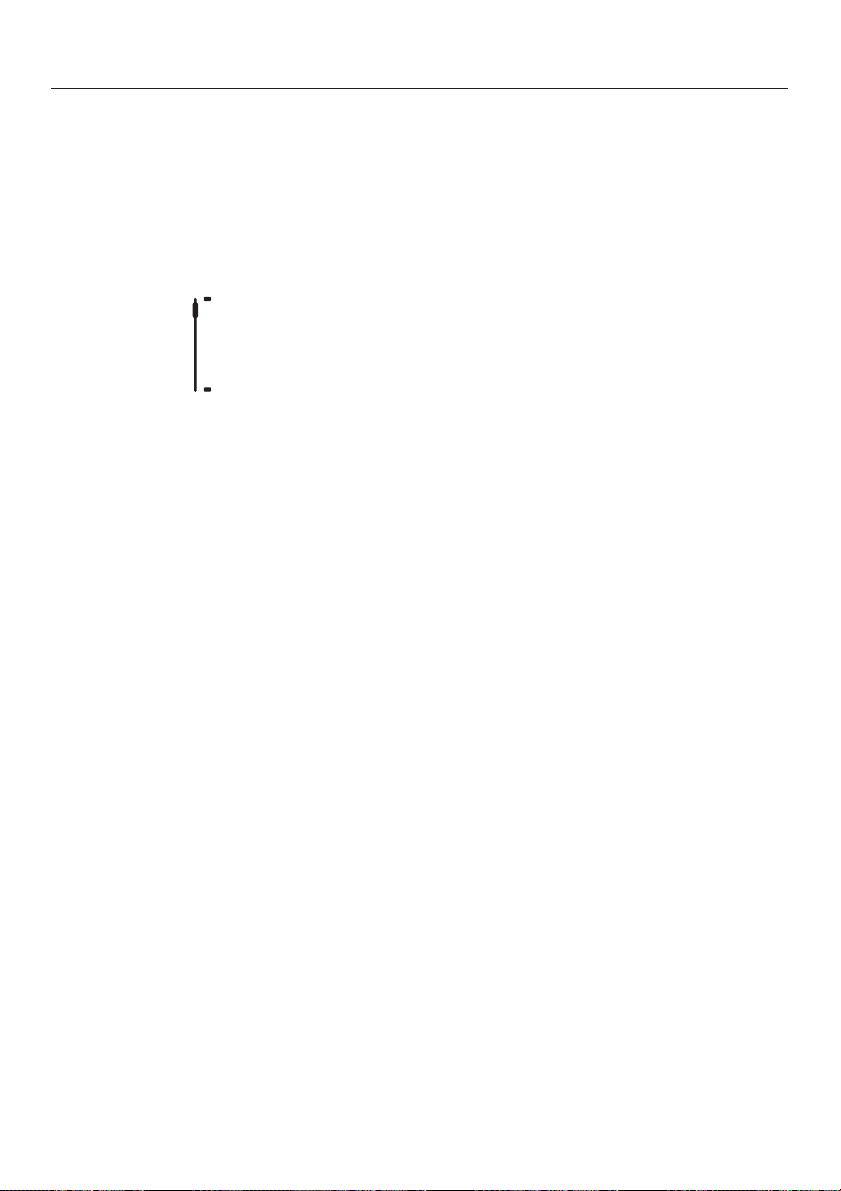
The steam oven will turn on automatically when it is
connected to the power supply.
A welcome screen will appear in the display and you will then
be asked to select some basic settings which are needed to
set the appliance up for first use.
Set language and country
^
Touch one of the buttons next to the bar until the language
you want appears in the display.
^
Touch the button to the left of the desired language.
A checkmark L will appear beside the selected language.
If you have chosen the wrong language by mistake you can
follow the flag symbol J to return to the Language menu.
^ Touch the button next to "OK" to confirm your selection.
^ Touch the button to the left of the desired country, and
confirm with "OK".
Set the time of day
^ Enter the time of day using the numeric keypad, and
confirm with "OK".
Set the date
^
Enter the year, month and day using the buttons next to +
and -, and confirm with "OK".
Initial settings
17
Loading ...
Loading ...
Loading ...