Loading ...
Loading ...
Loading ...
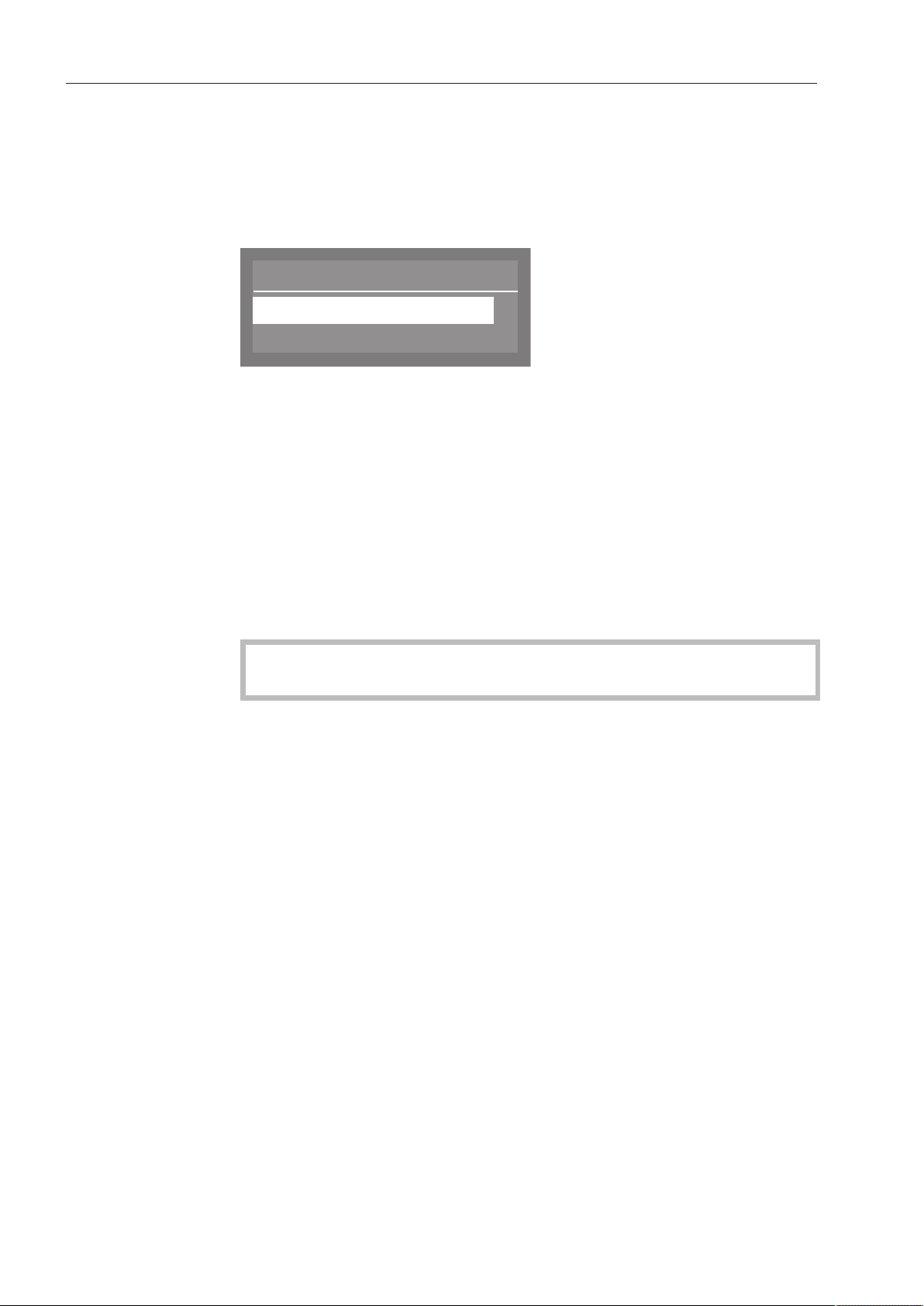
Additional settings
94
Software version
Displays the versions of the individual software components.
Select the Additional settings menu.
Select Software version and open the corresponding menu by
pressing the OKbutton.
Software version
EB Id: XXXX
EGL Id: XXXX
,
;
The software for the individual components is displayed. XXXX de-
notes the version.
– EB Id: XXXX
Software version for the control and display unit.
– EGL Id: XXXX
Software version for the control board.
– EZL Id: XXXX
Software version for the relay board.
– EFU Id: XXXX
Software version for the frequency converter.
Modifications and updates to the software may only be carried out
by an authorized Miele service technician.
Loading ...
Loading ...
Loading ...