Loading ...
Loading ...
Loading ...
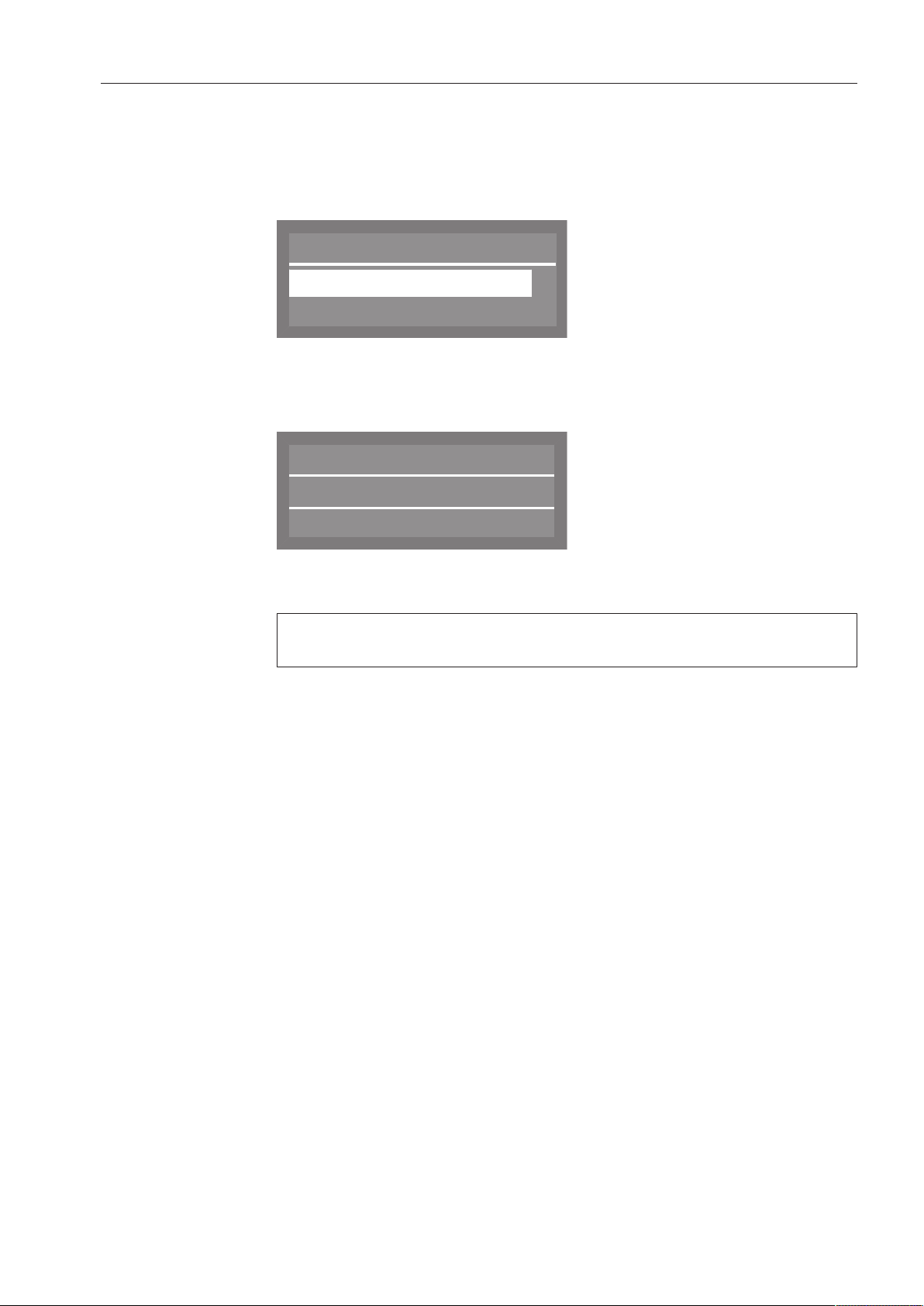
Operation
51
Program list
Programs that cannot be selected using the shortcut buttons can be
selected from the program list.
Press the button.
The following selection menu appears in the display:
Rapid
Hygiene plus
,
;
Select program
Select the desired program using the and buttons, and confirm
your choice with the OK button.
The selected program will be shown in the display, e.g.:
Normal plus
Temperature
Duration
55 °C
Min
23
G
The LED for the button will light up and the LED for the Start/Stop
button will flash.
Additional functions can be selected by pressing the OK button (see
"Additional functions").
Loading ...
Loading ...
Loading ...