Loading ...
Loading ...
Loading ...
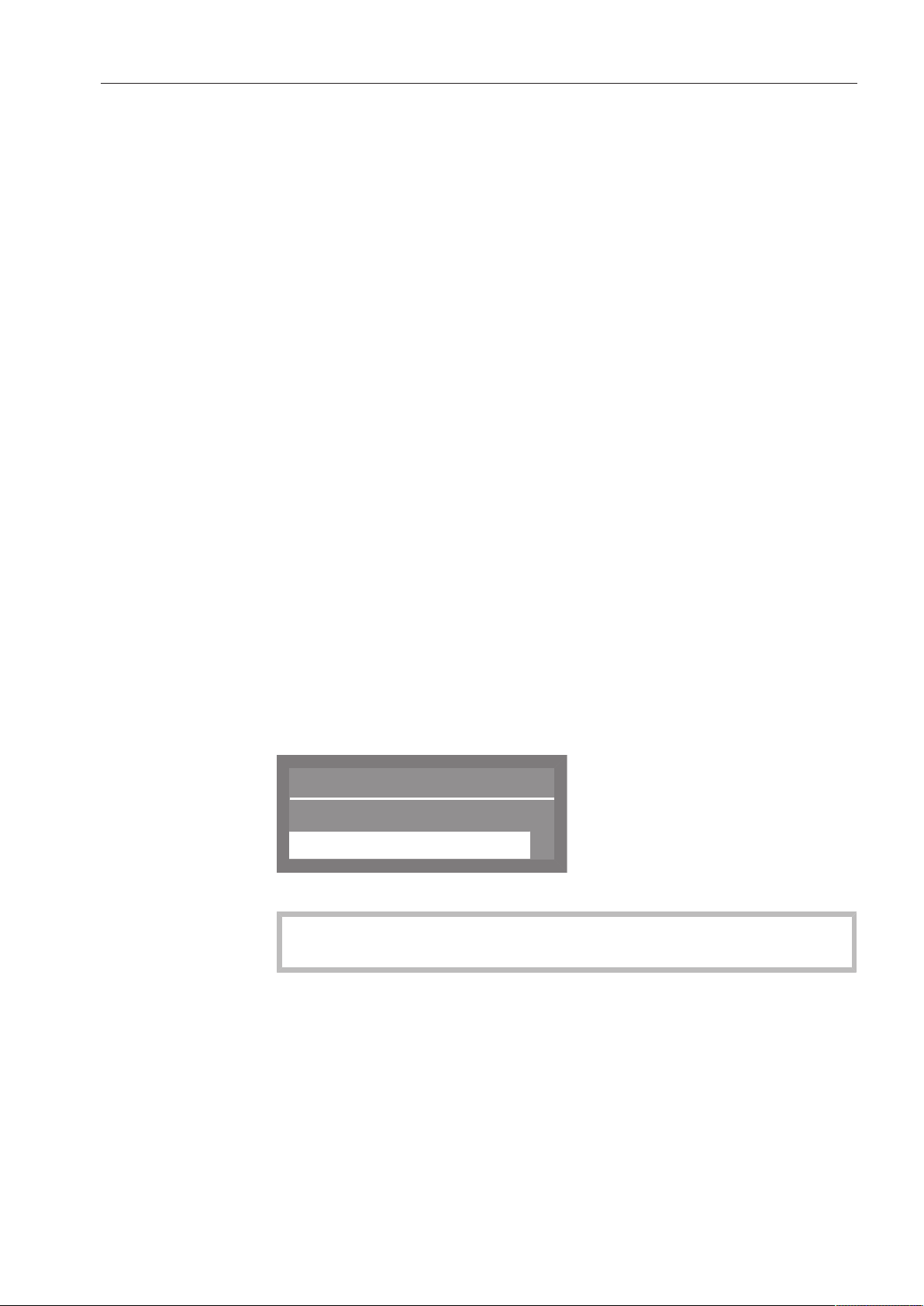
Additional settings
81
Additional functions
With these functions, it is possible to adjust individual parameters to
adapt program cycles to particular types of soiling and optimize
cleaning results.
Select the Additional settings menu.
Select Additional functions and open the corresponding menu by
pressing the OKbutton.
In the menu that then appears, you can choose from the following
options:
– Reset
Reset all of the parameters changed under the "Additional func-
tions" menu to their default settings.
– Increased water level
Increase the amount of water used in all wash programs.
– Interim rinse
Include an interim rinse in all programs that support this feature
(see "Program chart").
– Dispensing system
Vent the dispensing systems and change the name of the DOS
modules.
– Temperature / Time
Change the temperature and holding time for the main wash and fi-
nal rinse stages of a wash program.
Resetting
Select the Reset option and confirm your choice with the OKbut-
ton.
Reset
Yes
No
(
Select Yes and confirm your selection with the OKbutton.
All parameters that have been changed under "Additional func-
tions" will be reset to the factory default setting.
Loading ...
Loading ...
Loading ...