Loading ...
Loading ...
Loading ...
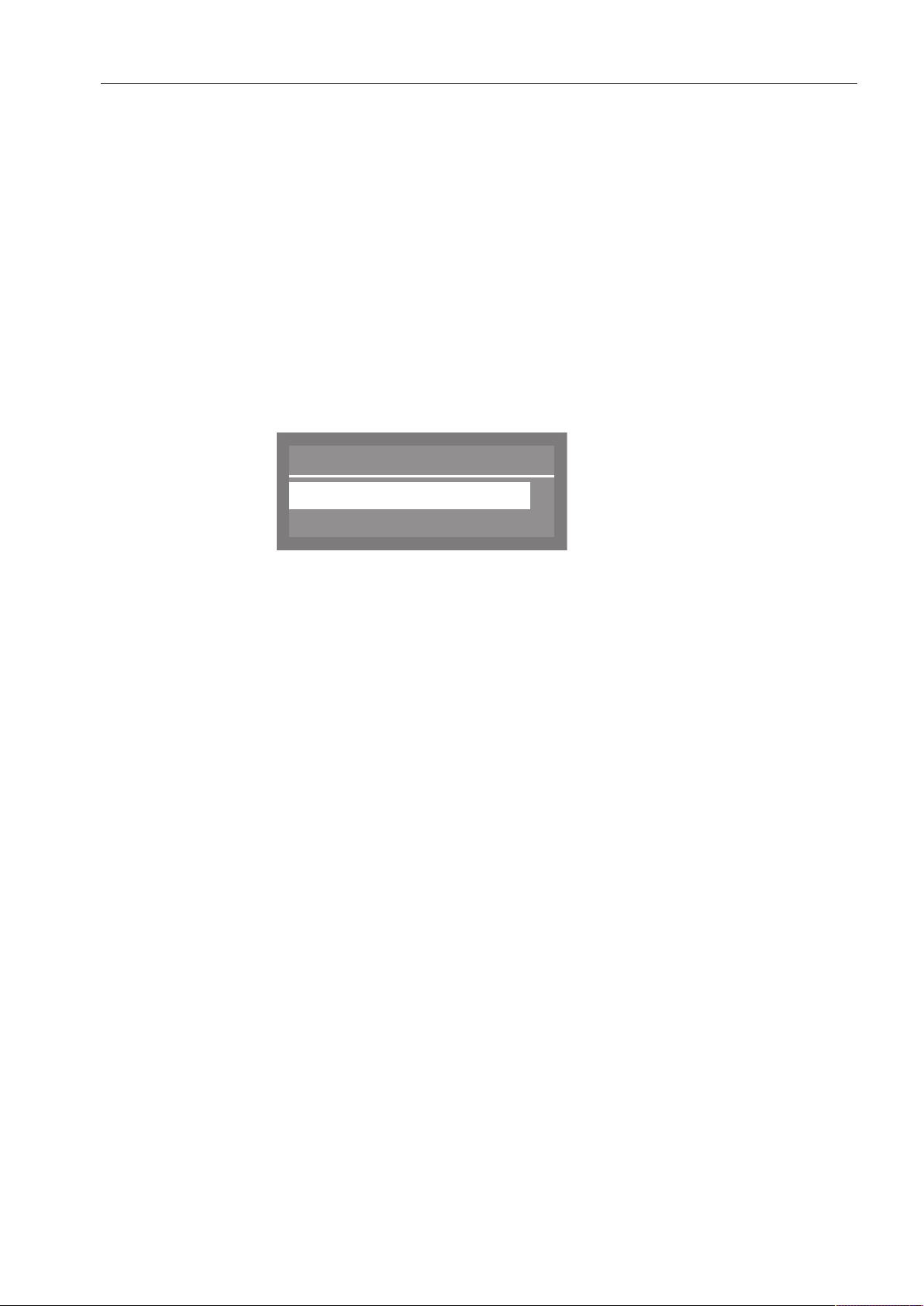
Settings
63
Delay Start
You can determine whether Delay Start appears in the "Additional
functions" menu or not.
Selecting No will remove Delay Start from the "Additional functions"
menu as an operation option.
To enable the delayed start of a program, Yes must be selected so
that Delay Start can be displayed and selected in the "Additional
functions" menu.
For information on setting the start time, please see "Additional func-
tions, Delay Start".
Select the Settings menu.
Select Delay start and confirm your selection with theOKbutton.
The following settings options are available:
Delay start
Yes
No
(
– No
Delay Start is disabled and therefore not visible as an additional
function.
– Yes
Delay Start is enabled.
Select the desired option and confirm your choice with the OKbut-
ton.
Loading ...
Loading ...
Loading ...