Loading ...
Loading ...
Loading ...
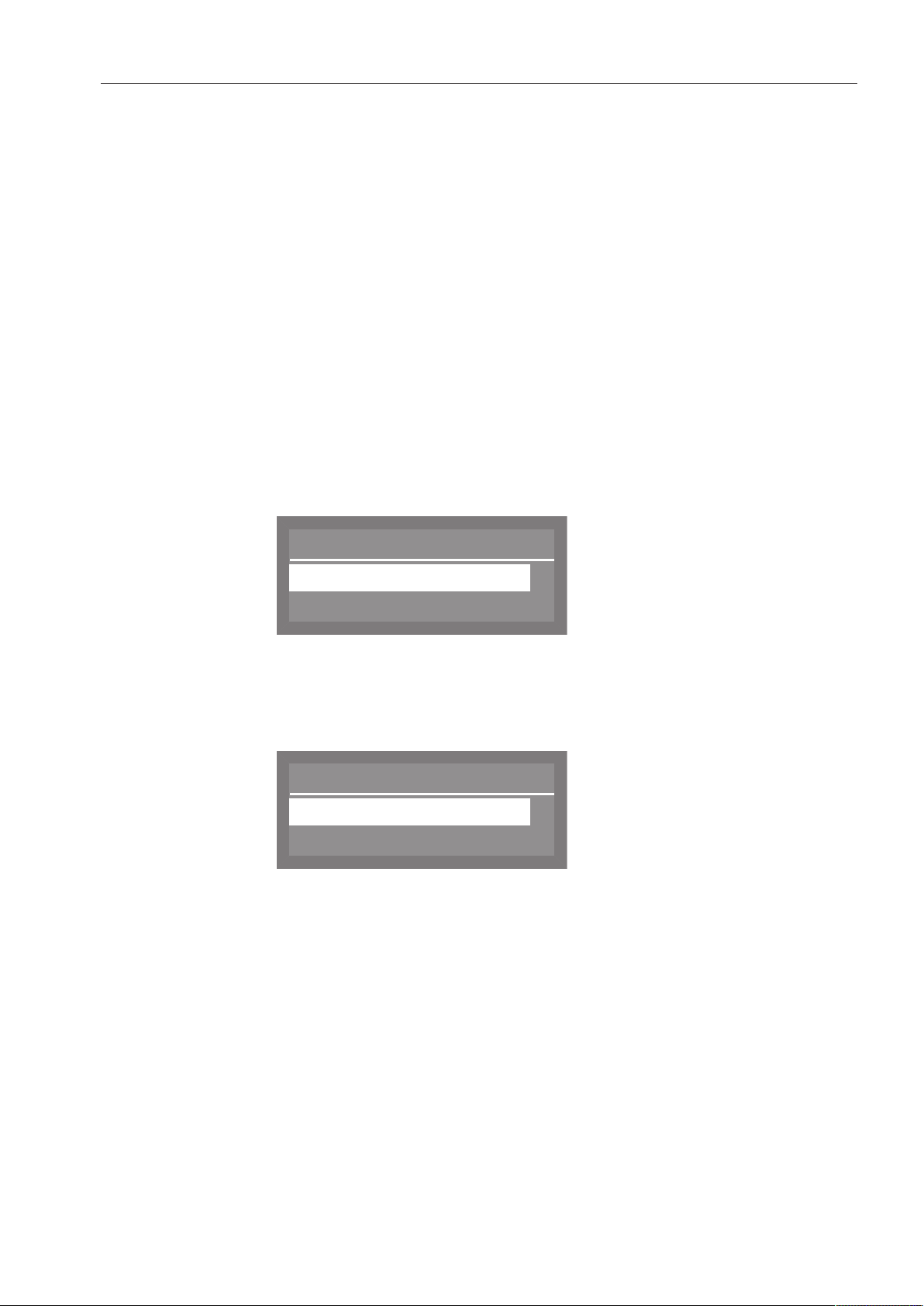
Additional functions
59
Drying assistance
To achieve better drying results, the dishwasher door will automati-
cally open a few centimeters wide at the end of the program.
This function cannot be activated for all programs (see "Program
chart").
Drying assistance can still be activated or deactivated for the se-
lected program even if it the function is permanently enabled or dis-
abled in "Settings , Drying".
This single setting only applies to the selected program and will no
longer be used after the program has finished.
Turn the dishwasher on using the button.
Select the desired program (see "Operation, Selecting a program").
The LED for the Start/Stopbutton will flash.
Press the OK button.
If Delay Start is enabled in "Settings , Delay start", the following
selection menu will appear in the display:
Selection
Drying assistance
Delay start
Select Drying assistance and confirm your choice with theOKbut-
ton.
If Delay Start is disabled in "Settings , Delay start", the following
drying assistance options will be shown directly:
Drying
Yes
No
(
– No
Drying assistance is deactivated for the selected program.
– Yes
Drying assistance is activated for the selected program.
The setting opposite of the one configured in "Settings , Drying"
will be marked in the display.
You can apply this setting by pressing the OK button.
Loading ...
Loading ...
Loading ...