Loading ...
Loading ...
Loading ...
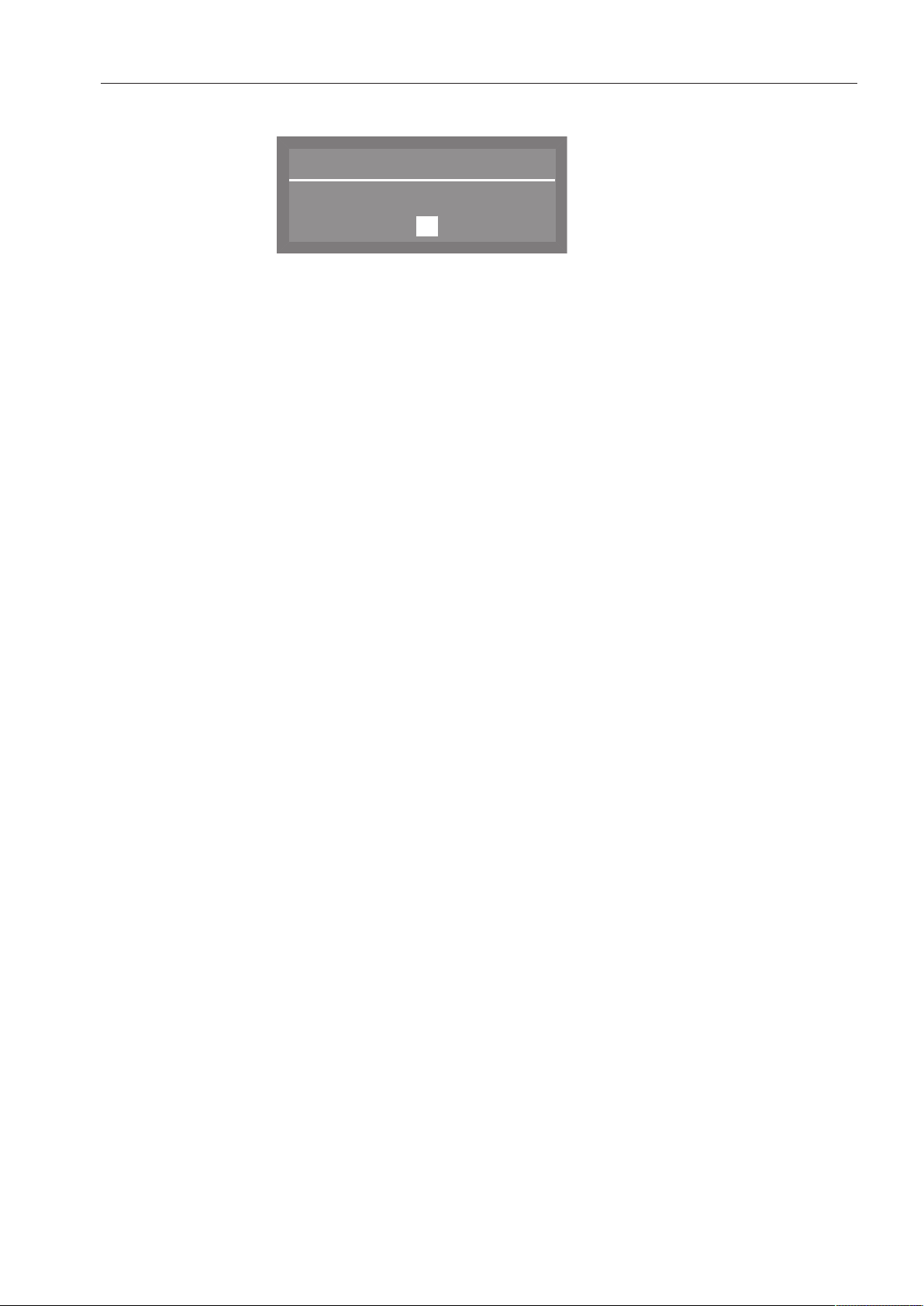
Additional settings
85
Changing a DOS
name
Select Change name and confirm your choice with the OKbutton.
Change name
DOS1
<
_ _ _ _ _ _ _ _ _ _ _
P
OK
#
a
ä b c
.
The current name is shown in the second line of the display. This
name can be edited using the options shown in the bottom line.
The letters "DOS" are a fixed part of the name and cannot be
changed.
The top line shows which option has been selected.
Use the arrow buttons (move left) and (move right) to move the
cursor to the desired option.
Confirm each option individually with the OKbutton.
The following options are available:
– Letters from A - Z;
the first letter of each new word is automatically capitalized.
– Numbers from 0 - 9
– Space
– Use the symbol to delete the last character of the displayed
name.
– Select OK to save the name.
– If you do not wish to save the new name you have entered, press
the symbol.
Loading ...
Loading ...
Loading ...