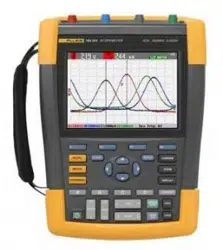Loading ...
Loading ...
Loading ...

Triggering on Waveforms
Triggering on Pulses
4
69
4
ENTER
Select the positive pulse icon to
trigger on a positive pulse, then
jump to Condition: .
5
ENTER
Select >t, then jump to Update: .
6
ENTER
Select On Trigger and exit the
menu.
The test tool is now prepared to trigger on pulses that are
more than a selectable time in duration. Observe that the
trigger menu at the bottom of the screen has been
adapted to set the pulse condition:
To set the pulse width to 110 ms, continue as follows:
7
F1
Enable the arrow keys to adjust
the pulse width.
8
Select 110 ms.
Figure 34. Triggering on Missing Pulses
1.888.610.7664 sales@GlobalTestSupply.com
Fluke-Direct
.com
Loading ...
Loading ...
Loading ...