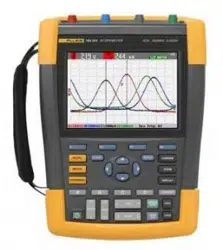Loading ...
Loading ...
Loading ...

ScopeMeter® Test Tool 190 Series II
Users Manual
iv
Triggering on Noisy Waveforms ................................................................................ 4-62
Making a Single Acquisition ...................................................................................... 4-62
N-Cycle Triggering .................................................................................................... 4-63
Triggering on External Waveforms (models 190-xx2) .................................................... 4-64
Triggering on Video Signals ........................................................................................... 4-65
Triggering on Video Frames ..................................................................................... 4-66
Triggering on Video Lines ......................................................................................... 4-66
Triggering on Pulses ...................................................................................................... 4-67
Detecting Narrow Pulses .......................................................................................... 4-67
Finding Missing Pulses ............................................................................................. 4-68
5 Using Memory and PC ................................................................................................. 5-71
Using the USB Ports ...................................................................................................... 5-71
Saving and Recalling ..................................................................................................... 5-72
Saving Screens with Associated Setups ................................................................... 5-74
Saving Screens in .bmp Format (Print Screen) ......................................................... 5-77
Deleting Screens with Associated Setups ................................................................. 5-78
Recalling Screens with Associated Setups ............................................................... 5-79
Recalling a Setup Configuration ................................................................................ 5-80
Viewing Stored Screens ............................................................................................ 5-81
Renaming Stored Screens and Setup Files .............................................................. 5-81
Copying-Moving Stored Screens and Setup Files ..................................................... 5-82
Using FlukeView
®
.......................................................................................................... 5-83
Connecting to a Computer ........................................................................................ 5-83
Using the Standard Accessories .................................................................................... 6-81
Using the Independently Floating Isolated Inputs .......................................................... 6-83
Measuring Using Independently Floating Isolated Inputs .......................................... 6-83
Using the Tilt Stand ....................................................................................................... 6-86
Kensington
®
-lock ........................................................................................................... 6-87
Fixing the Hangstrap ...................................................................................................... 6-87
1.888.610.7664 sales@GlobalTestSupply.com
Fluke-Direct.com
Loading ...
Loading ...
Loading ...