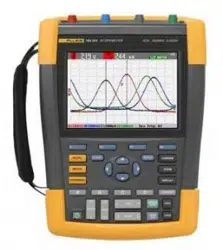Loading ...
Loading ...
Loading ...

ScopeMeter® Test Tool 190 Series II
Users Manual
14
Note
To exit the menu at any moment press
F4
(CLOSE).
Hiding Key Labels and Menus
You can close a menu or hide key label at any time:
CLEAR
Hide any key label, press again to display the
key label again (toggle function).
A displayed menu will be closed.
To display menus or key labels, press one of the yellow
menu keys, e.g. the SCOPE key.
You can close most menus using the
F4
soft key
CLOSE.
Key Illumination
Some keys are provided with an illumination LED. For an
explanation of the LED function see the table below.
On: The display is off, test tool is running.
See Chapter 6 ‘Tips’ section ‘Setting the
Display AUTO-Off timer ‘.
Off: in all other situations
HOLD
RUN
On: Measurements are stopped, the screen
is frozen. (HOLD)
Off: Measurements are running. (RUN)
A
B
C
D
On: The range key, the move up/down key,
and the F1…F4 key labels, apply to the
illuminated channel key(s).
Off: -
MANUAL
AUTO
On: Manual operating mode.
Off: Automatic operating mode, optimizes
the waveform position, range, time
base and triggering (Connect-and-
View
TM
)
TRIGGER
On: Signal is triggered
Off: Signal is not triggered
Flashing: waiting for a trigger at
‘Single Shot’
or ‘On Trigger’ waveform update.
1.888.610.7664 sales@GlobalTestSupply.com
Fluke-Direct
.com
Loading ...
Loading ...
Loading ...