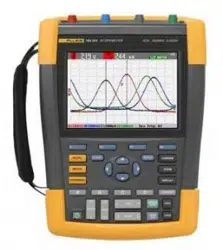Loading ...
Loading ...
Loading ...
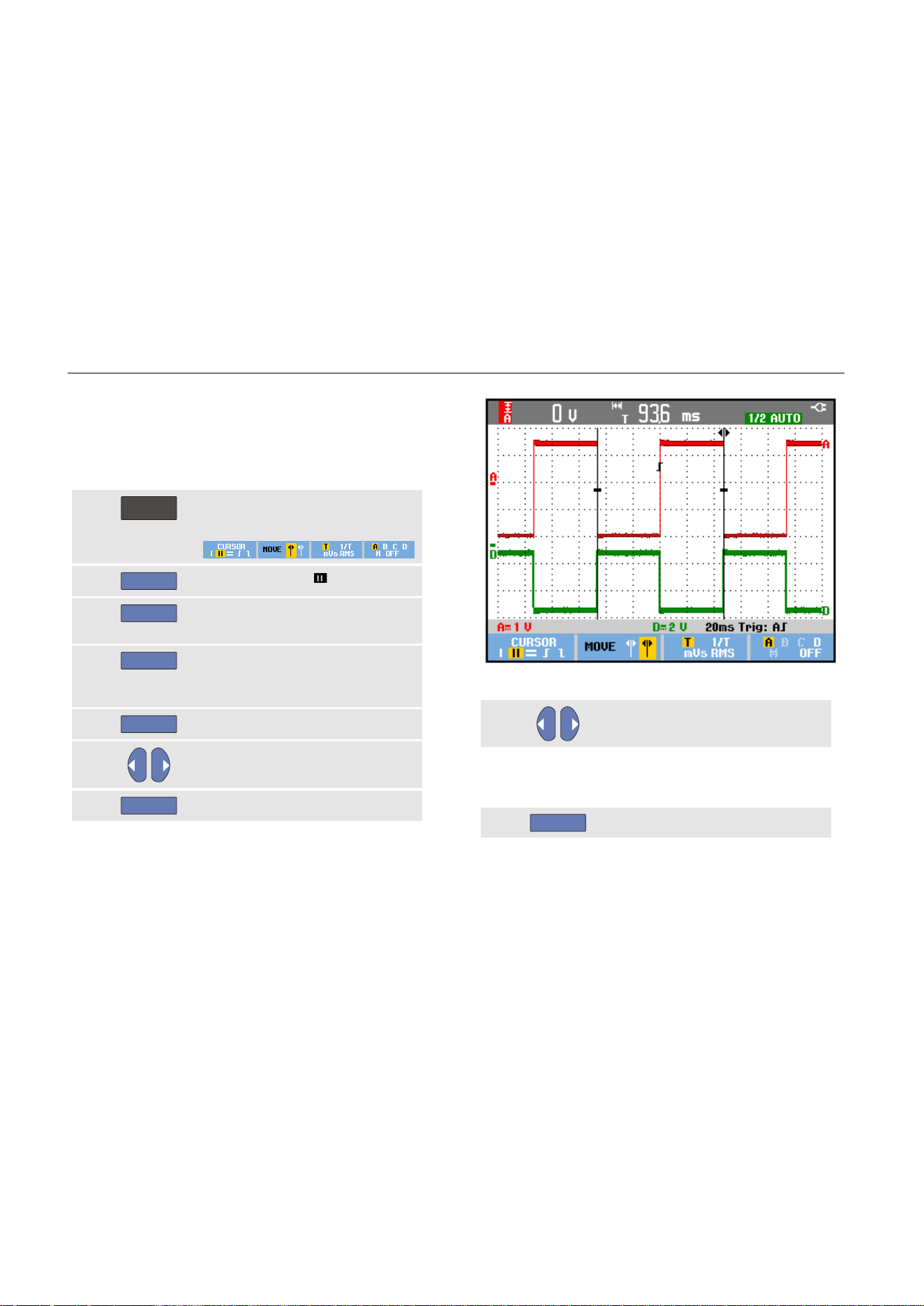
ScopeMeter® Test Tool 190 Series II
Users Manual
54
Using Vertical Cursors on a Waveform
To use the cursors for a time measurement (T, 1/T), for a
mVs-mAs-mWs measurement, or for an RMS
measurement of the waveform section between the
cursors, do the following:
1
CURSOR
From scope mode, display the
cursor key labels.
2
F1
Press to highlight
3
F3
Choose, for example, time
measurement: T.
4
F4
Choose the waveform that you
want the markers to be placed on:
A, B, C, D or M (Mathematics).
5
F2
Highlight the left cursor.
6
Move the left cursor to the desired
position on the waveform.
7
F2
Highlight the right cursor.
Figure 26. Time Measurement with Cursors
8
Move the right cursor to the
desired position on the waveform.
The screen shows the time difference between the cursors
and the voltage difference between the two markers. (See
Figure 26.)
9
F4
Select OFF to turn off the cursors.
1.888.610.7664 sales@GlobalTestSupply.com
Fluke-Direct
.com
Loading ...
Loading ...
Loading ...