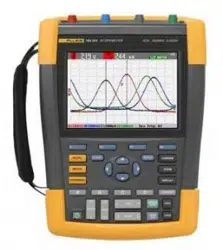Loading ...
Loading ...
Loading ...

Maintaining the Test Tool
Calibrating the Voltage Probes
7
99
Calibrating the Voltage Probes
To fully meet user specifications, you need to adjust the
voltage probes for optimal response. The calibration
consists of a high frequency adjustment and a dc
calibration for 10:1 probes and 100:1 probes. The probe
calibration matches the probe to the input channel.
This example shows how to calibrate the 10:1 voltage
probes:
1
A
Display the input A key labels.
2
F3
Open the PROBE ON A menu.
If the correct probe type is already
selected (yellow shaded) you can
continue at step 5.
3
ENTER
Select Probe Type: Voltage, and
Attenuation: 10:1.
4
F3
Open the PROBE ON A menu again.
5
F1
Select PROBE CAL…
Probe Cal
Probe Cal Ref.
Figure 50. Adjusting Voltage Probes
Note
it is necessary to connect both the hook clip and
the zero reference contact.
1.888.610.7664 sales@GlobalTestSupply.com
Fluke-Direct
.com
Loading ...
Loading ...
Loading ...