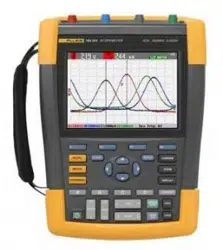Loading ...
Loading ...
Loading ...

Using the Scope and Meter
Acquiring Waveforms
1
31
4
ENTER
Select On to display the reference
waveform. This can be:
- the last used reference waveform
(if not available no reference
waveform will be shown).
- the envelope waveform if the
persistence function Envelope is
on.
Select Recall… to recall a saved
waveform (or waveform envelope)
from memory and use it as a
reference waveform.
Select New… to open the NEW
REFERENCE menu.
If you selected New… continue at
step 5, else go to step 6.
5
Select the width of an additional
envelope to be added to the
momentary waveform.
6
ENTER
Store the momentary waveform
and display it permanently for
reference. The display also shows
the actual waveform.
To recall a saved waveform from memory and use it as a
reference waveform, refer also to Chapter 5 Recalling
Screens with Associated Setups.
Example of reference waveform with an additional
envelope of ±2 pixels:
black pixels: basic waveform
gray pixels: ± 2 pixels envelope
1 vertical pixel on the display is 0.04 x range/div
1 horizontal pixel on the display is 0.0333 x range/div.
1.888.610.7664 sales@GlobalTestSupply.com
Fluke-Direct
.com
Loading ...
Loading ...
Loading ...