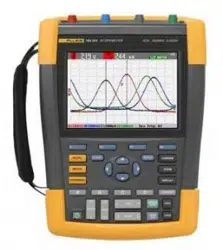Loading ...
Loading ...
Loading ...

ScopeMeter® Test Tool 190 Series II
Users Manual
ii
Using Average for Smoothing Waveforms ................................................................ 1-23
Smart average .......................................................................................................... 1-23
Using Persistence, Envelope and Dot-Join to Display Waveforms ........................... 1-24
Displaying Glitches ................................................................................................... 1-25
Suppressing High Frequency Noise .......................................................................... 1-26
Acquiring Waveforms ..................................................................................................... 1-27
Setting the Acquisition Speed and Waveform Memory Depth .................................. 1-27
Selecting AC-Coupling .............................................................................................. 1-27
Reversing the Polarity of the Displayed Waveform ................................................... 1-28
Variable Input Sensitivity ........................................................................................... 1-28
Working with Noisy Waveforms ................................................................................ 1-29
Using Mathematics Functions +, -, x, XY-mode ........................................................ 1-30
Using Mathematics Function Spectrum (FFT)........................................................... 1-31
Comparing Waveforms ............................................................................................. 1-33
Pass - Fail Testing ......................................................................................................... 1-35
Analyzing Waveforms .................................................................................................... 1-35
Making Automatic Meter Measurements (for models 190-xx4) ...................................... 1-36
Selecting a Meter Measurement ............................................................................... 1-36
Making Relative Meter Measurements ...................................................................... 1-37
Making Multimeter Measurements (for models 190-xx2) ............................................... 1-39
Making Meter Connections ....................................................................................... 1-39
Measuring Resistance Values .................................................................................. 1-39
Making a Current Measurement................................................................................ 1-40
Selecting Auto/Manual Ranges ................................................................................. 1-42
Making Relative Meter Measurements ...................................................................... 1-43
2 Using The Recorder Functions ................................................................................... 2-41
Opening the Recorder Main Menu ................................................................................. 2-41
Plotting Measurements Over Time (TrendPlot™) .......................................................... 2-42
Starting a TrendPlot Function ................................................................................... 2-42
1.888.610.7664 sales@GlobalTestSupply.com
Fluke-Direct.com
Loading ...
Loading ...
Loading ...