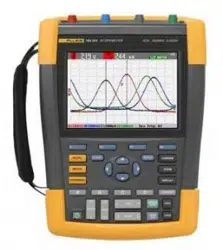Loading ...
Loading ...
Loading ...

Using the Scope and Meter
Making Multimeter Measurements (for models 190-xx2)
1
37
Making a Current Measurement
You can measure current in both Scope mode and Meter
mode. Scope mode has the advantage of waveforms
being displayed while you perform measurements.
Meter mode has the advantage of high measurement
resolution.
The next example explains a typical current measurement
in Meter mode.
Warning
Carefully read the instructions about the
current probe you are using.
To set up the test tool, do the following:
1 Connect a current probe (e.g. Fluke i410,
optional) between the 4-mm banana jack inputs
and the conductor to be measured.
Ensure that the red and black connectors
correspond to the red and black banana jack
inputs. (See Figure 16.)
2
METER
Display the METER key labels.
Figure 16. Measurement Setup
3
F1
Open the MEASUREMENT menu.
4
Highlight A ac.
5
ENTER
Open the
CURRENT PROBE
submenu.
1.888.610.7664 sales@GlobalTestSupply.com
Fluke-Direct
.com
Loading ...
Loading ...
Loading ...