Loading ...
Loading ...
Loading ...
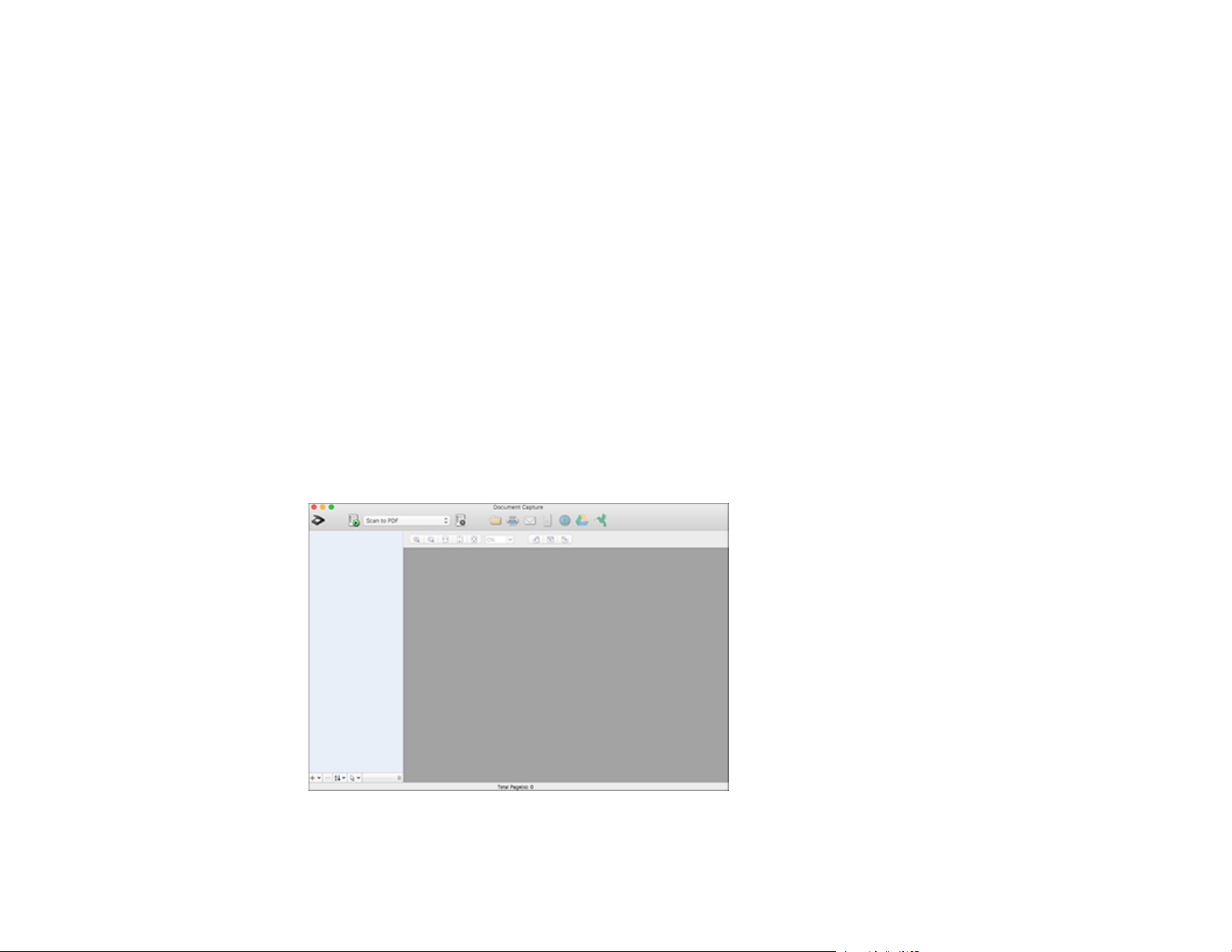
97
6. View and edit the scanned pages as necessary and click Complete when you are finished.
Note: See the help information in Document Capture Pro for details.
7. Click one of the cloud server or service destination icons. You see the settings window.
8. Enter any required information to set up the destination. You may need to log in to your cloud service
to authenticate the connection and allow Document Capture Pro to access the cloud service.
9. Adjust any settings and click Complete.
Note: See the help information in Document Capture Pro for details.
Your originals are uploaded to the indicated server or cloud service.
Parent topic: Scanning Special Projects
Scanning to a SharePoint Server or Cloud Service - Mac
You can use Document Capture to upload scanned images to a SharePoint server or a cloud service.
1. Open the Applications folder, open the Epson Software folder, and select Document Capture.
You see a window like this:
Note: You may need to select your scanner from the scanner list.
Loading ...
Loading ...
Loading ...
