Loading ...
Loading ...
Loading ...
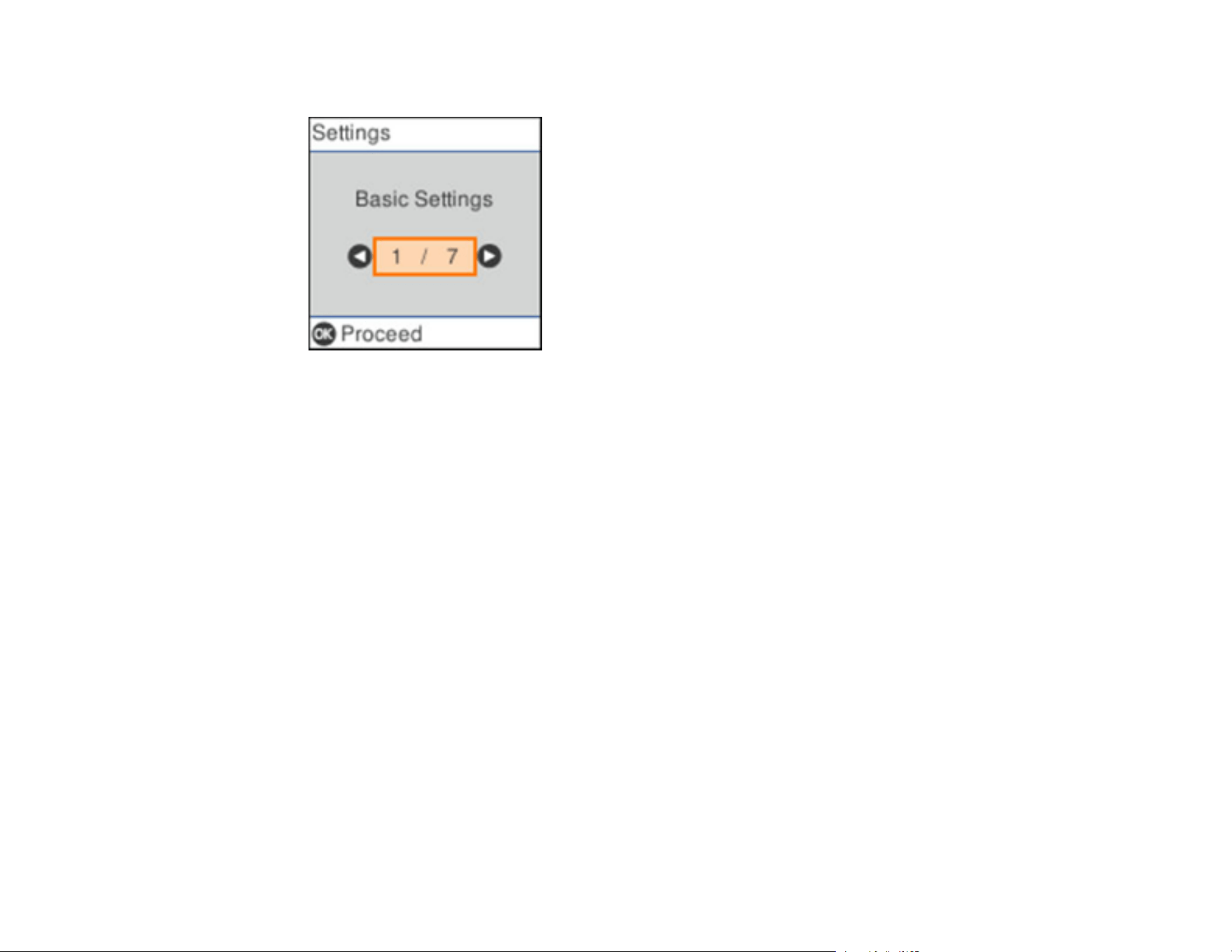
15
You see a screen like this:
3. Press the OK button.
4. Use the arrow buttons to select Date/Time Settings and press OK.
5. Press the OK button to select Date/Time.
6. Use the arrow buttons to select the date format you want to use.
7. Use the arrow buttons to enter the current date and press OK.
8. Use the arrow buttons to select the time format you want to use and press OK.
9. Use the arrow buttons to enter the current time and press OK.
10. Use the arrow buttons to select Daylight Saving Time and press OK.
11. Select the setting that applies to your area:
• Winter: it is winter or your region does not use Daylight Saving Time (DST)
• Summer: it is spring or summer and your region uses Daylight Saving Time (DST)
Note: If your region uses Daylight Saving Time (DST), you must change this setting to match the
season. When you change from Winter to Summer, your product automatically sets its clock ahead
one hour. When you change from Summer to Winter, it sets its clock back one hour.
12. Use the arrow buttons to select Time Difference and press OK.
13. Use the arrow buttons to enter the time difference between your local time and UTC (Coordinated
Universal Time) and press OK.
Loading ...
Loading ...
Loading ...
