Loading ...
Loading ...
Loading ...
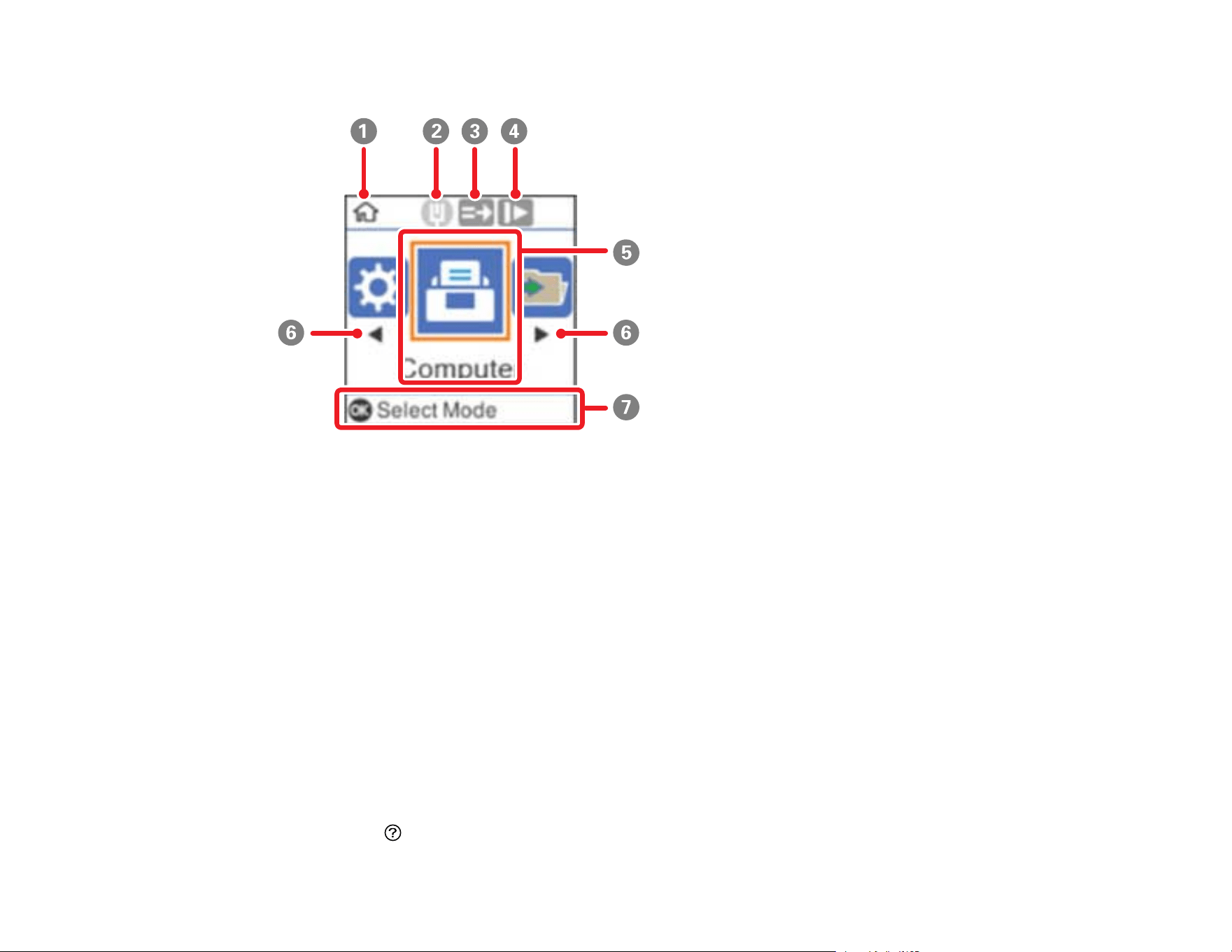
10
The LCD Screen
1 Home screen indicator
2 Displays the network connection status
3 Double Feed Detection Skip (DFDS) is enabled (blue) or disabled. Select the DFDS Function
option in the Scanner Settings menu to change the setting.
4 Slow mode is enabled (blue) or disabled. Select the Slow option in the Scanner Settings menu to
change the setting.
5 Displays available menus
6 Press the arrow button to scroll through available menus
7 Displays available button actions
Parent topic: Control Panel Buttons and Lights
Viewing Animations
You can view animations on the LCD screen to help guide you with a procedure or to troubleshoot a
problem.
1. Press the help button to display the Help screen.
Loading ...
Loading ...
Loading ...
