Loading ...
Loading ...
Loading ...
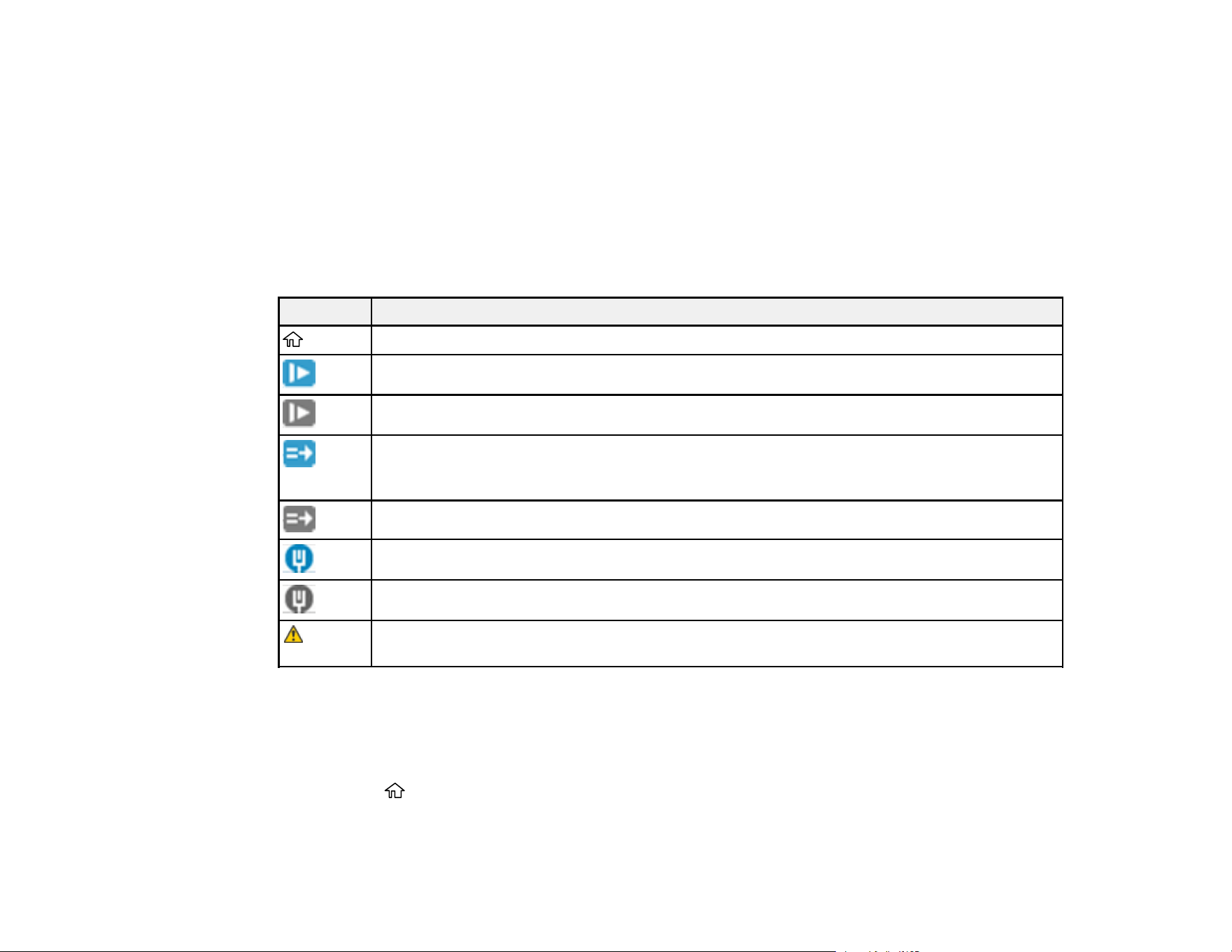
12
1 Indicates your overall progress through the animation
2 Press the left arrow button to view the previous step
3 Displays the current step number and the total number of steps
4 Press the right arrow button to view the next step
Parent topic: Control Panel Buttons and Lights
Status Icon Information
Your product displays status icons on the LCD screen for certain product status conditions.
Icons Description
Indicates that you are on the home screen.
Slow mode is enabled. Paper feeding speed is reduced during scanning.
Slow mode is disabled.
Double Feed Detection Skip (DFDS) is enabled. Double feed detection is skipped once
during scanning. (Enable DFDS to scan originals, such as plastic cards or envelopes, that
are detected as double feeds.)
Double Feed Detection Skip (DFDS) is disabled.
Network connection enabled.
Network connection disabled.
There is a problem with the indicated setting. See the Device Information menu to resolve
the problem.
Parent topic: Control Panel Buttons and Lights
Adjusting the Screen Brightness
You can adjust the brightness of the LCD screen.
1. Press the home button, if necessary.
2. Use the arrow buttons to select Settings and press the OK button.
Loading ...
Loading ...
Loading ...
