Loading ...
Loading ...
Loading ...
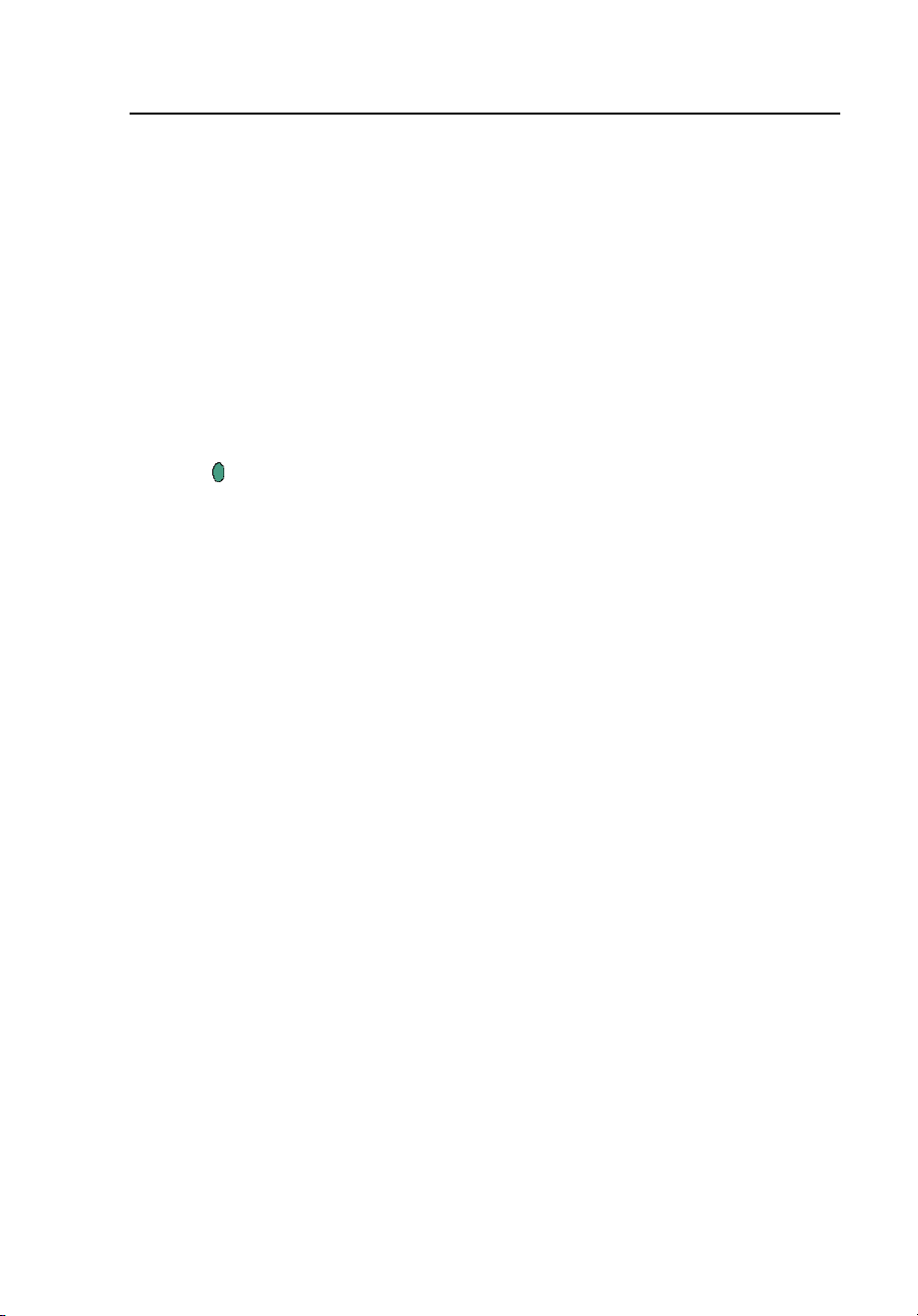
Visible Light Camera Module (VLCM)
Using Laser Pointer
5
5-7
To enable the record control image function:
1. Tap F.
2. Use the mouse controller to position the pointer over Camera Settings on
the popup menu and tap E.
3. Position the pointer over the VLCM tab and tap E.
You may need to position the pointer over the right or left arrow and tap
E to scroll to the VLCM tab.
4. Position the pointer over the Enable Visible Light Camera box; tap E
to add or remove a check mark. A check mark indicates the function is
enabled.
5. Tap
to accept setting change and return to scan target mode.
Using Laser Pointer
W Warning
*To avoid injury, use your camera’s Class 2 laser pointer
only as instructed.
Use the laser function to help you point out the object you are aiming
the camera towards. For example, use the laser to show a colleague where
a problem is physically located. Using appropriate IR-Fusion® blend levels
and color palette settings allows the red laser dot to be in the visible
light image only.
Assign the Laser function to a programmable button (see Chapter 2). Then,
press and hold A, B, or C to use the laser; release when finished. An
icon appears on the display screen to indicate the laser is activated.
Using Thumbnail Browser
Assign the Thumbnail Browser function to a programmable button (see
Chapter 2).
Use the radio buttons on the thumbnail browser window to switch between IR-
only, fused, and VL-only image thumbnail displays. Selecting one of these
views does not change the image file; fused images are rendered according to
the blend level setting for each image file.
1.888.610.7664 sales@GlobalTestSupply.com
Fluke-Direct.com
Loading ...
Loading ...
Loading ...
