Loading ...
Loading ...
Loading ...
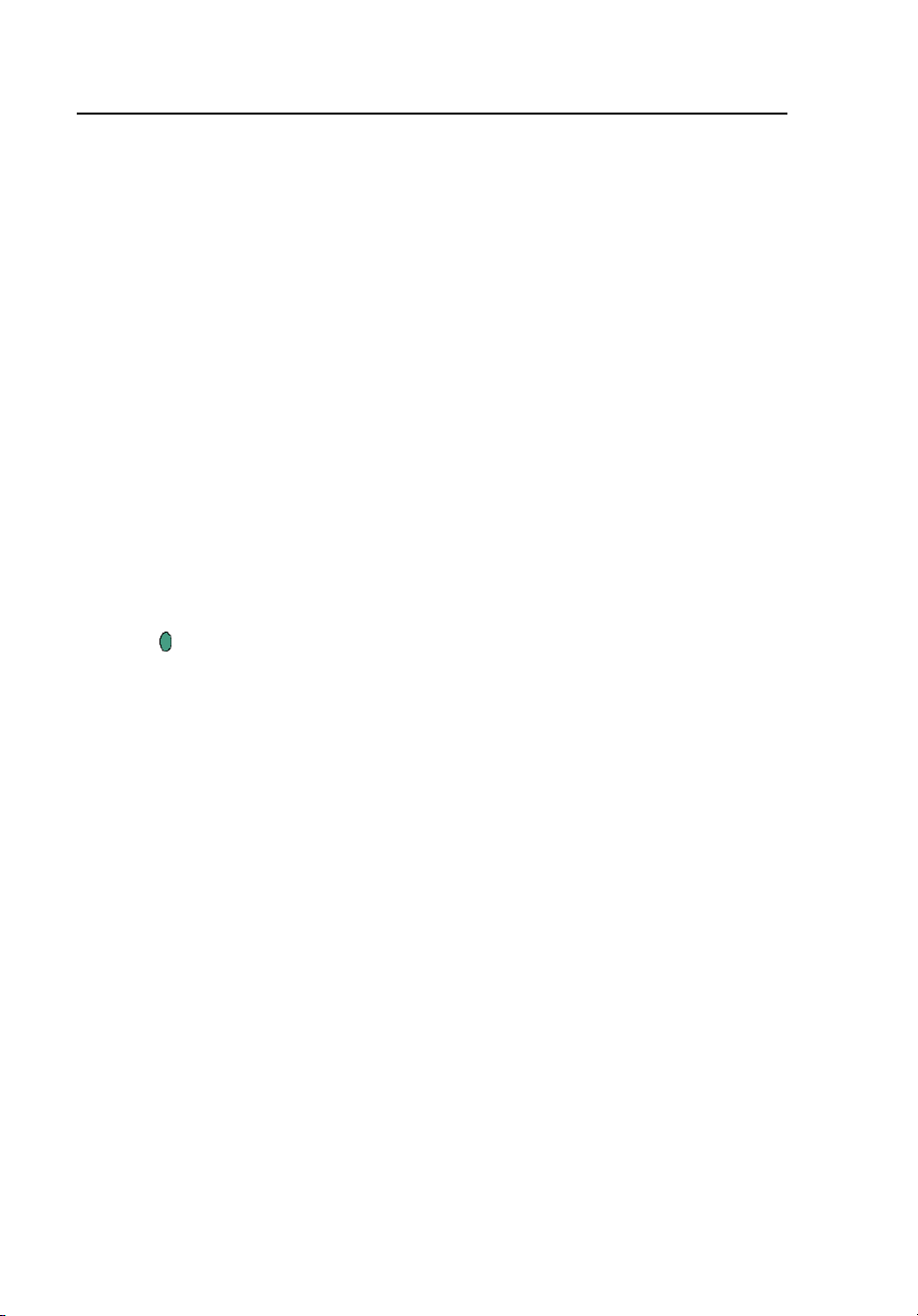
TiR2,TiR3,TiR4,Ti40,Ti45,Ti50,Ti55
Users Manual
4-2
Fixed Image Function
You can also set the emissivity and background temperature values by opening
the Image Settings menu and clicking the Emissivity tab. From here, you can
enable or disable the Fixed Image function. When this function is enabled, the
palette minimum and maximum are adjusted as you change the emissivity, and
the image appearance remains the same. When this mode is disabled, the
palette minimum and maximum stay fixed, while the color rendering in the
image changes accordingly.
To enable/disable the Fixed Image function:
1. Tap F.
2. Use the mouse controller to position the pointer over Image Settings on
the popup menu and tap E.
3. Position the pointer over the Emissivity tab and tap E.
4. Position the pointer over the Fixed Image box; tap E to add or remove
a check mark. A check mark indicates the function is enabled.
5. Tap
to accept setting change and return to scan target mode.
Changing Color Palettes
Although all of your camera’s color palettes can be used with any image, you
may find that some color palettes work better than others for analyzing images
depending on the situation.
You can change the color palette prior to capturing images and can change the
color palette of images already saved on the memory card.
Two methods are available to change the color palette. Use the MOUSE
controller to position the pointer over the color palette on the display screen
and repeatedly press E to cycle through the 8 color palette options.
Or, use the menu system as follows:
1. Tap F.
2. Use the mouse controller to position the pointer over Image Settings on
the popup menu and tap E.
3. Position the pointer over the Palette tab and tap E.
1.888.610.7664 sales@GlobalTestSupply.com
Fluke-Direct.com
Loading ...
Loading ...
Loading ...
