Loading ...
Loading ...
Loading ...
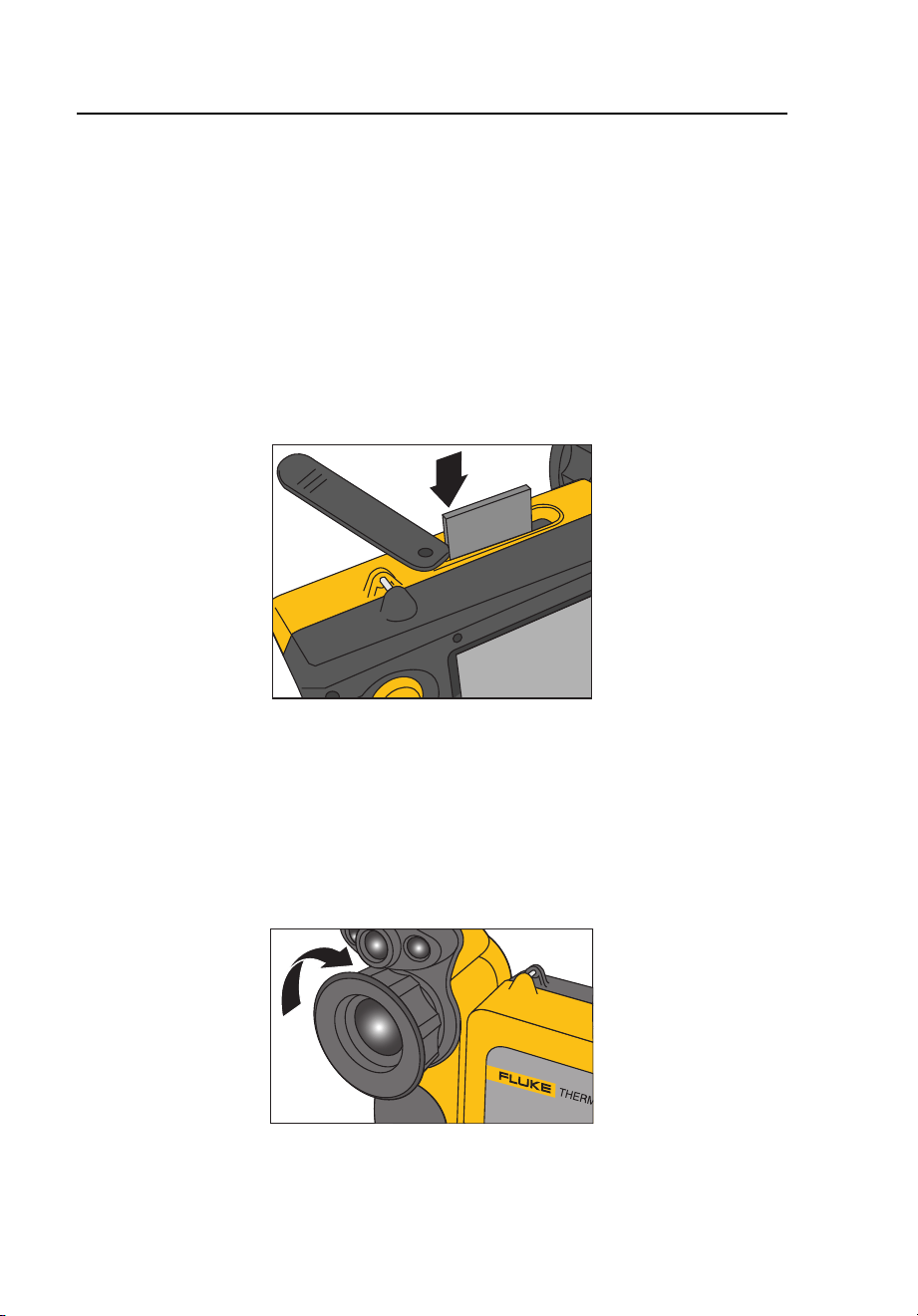
TiR2,TiR3,TiR4,Ti40,Ti45,Ti50,Ti55
Users Manual
1-8
Insert Memory Card
1. Pull cover up and rotate as shown in Figure 1-4.
2. Insert the Compact Flash memory card into the slot with the card’s
connection end pointed at the camera and the label with MB size facing
the back of the camera.
3. Look for the “Compact Flash Card inserted” message on the camera
display screen.
4. Close the cover.
eii004.eps
Figure 1-4. Inserting a Memory Card
Focus
Remove the lens cap, point the lens at the target, and manually rotate the lens
with your finger, as shown in Figure 1-5, until the image is in focus.
eii005.eps
Figure 1-5. Focusing the Camera
1.888.610.7664 sales@GlobalTestSupply.com
Fluke-Direct.com
Loading ...
Loading ...
Loading ...
