Loading ...
Loading ...
Loading ...
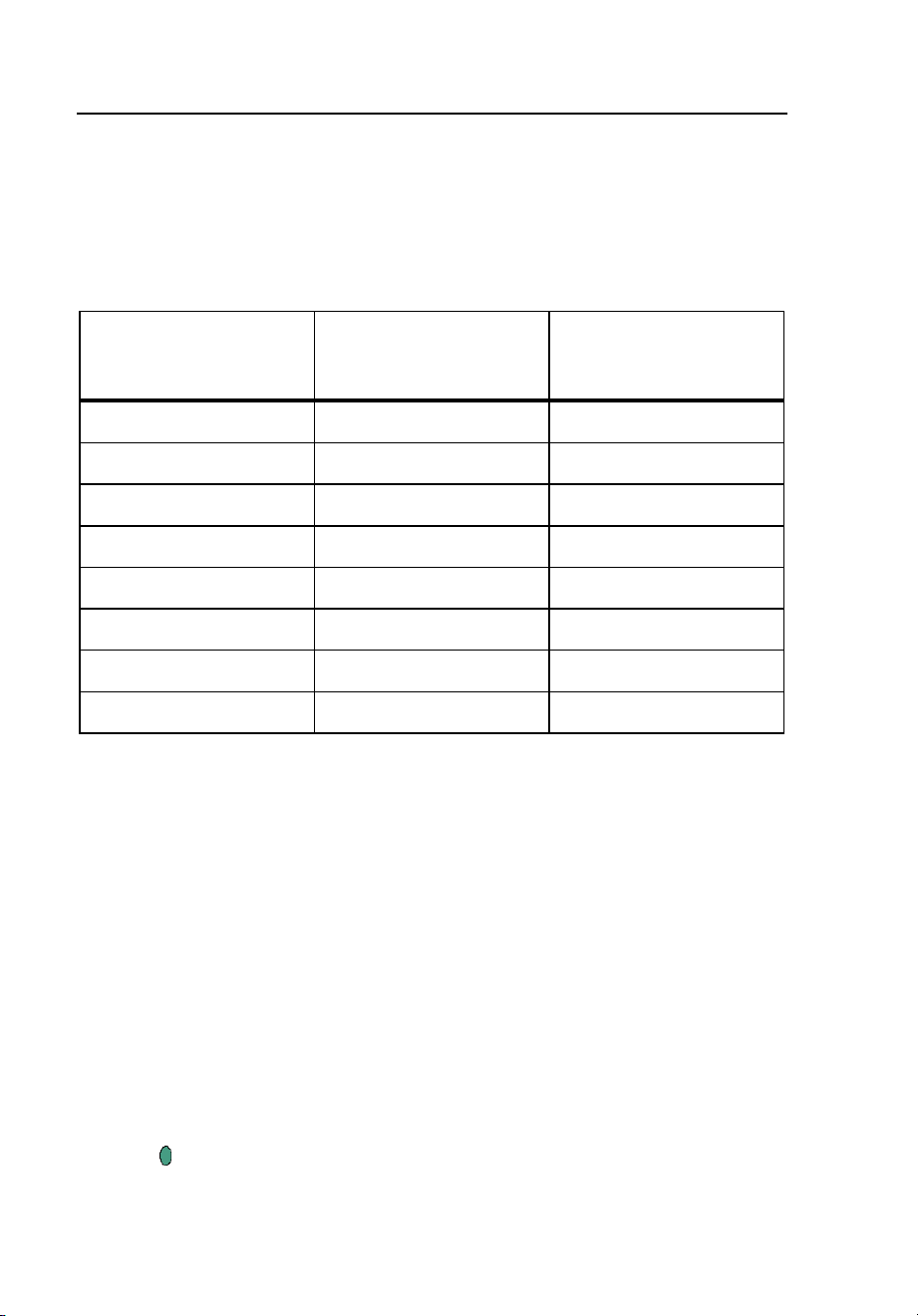
TiR2,TiR3,TiR4,Ti40,Ti45,Ti50,Ti55
Users Manual
4-6
extremes are displayed at the ends of the color palette. These pixels are called
saturation colors. The standard saturation colors, described in Table 4-1,
appear on the ends of the color palette bar and enable you to quickly see when
temperatures are outside of the current range.
Table 4-1. Standard Saturation Colors
Color Palette Standard High
Temperature
Saturation Color
Standard Low
Temperature
Saturation Color
Grayscale Red Blue
Grayscale Inverted Red Blue
Blue-red White Black
High-contrast Blue-green Dark Brown
Hot Metal White Black
Ironbow Green Tan
Amber Red Blue
Amber Inverted Red Blue
Note
With saturation colors OFF, the temperature extremes are displayed
using the next-to-extreme colors in each palette.
To change, enable, or disable the saturation colors function:
1. Tap F.
2. Use the mouse controller to position the pointer over Image Settings on
the popup menu and tap E.
3. Position the pointer over the Palette tab and tap E.
4. Position the pointer over the Saturation Colors down arrow, then tap E.
5. Use the mouse controller to scroll to the setting you want (Off, Standard,
White/Black, Red/Blue), and tap E.
6. Tap
to accept setting change and return to scan target mode.
1.888.610.7664 sales@GlobalTestSupply.com
Fluke-Direct.com
Loading ...
Loading ...
Loading ...
