Loading ...
Loading ...
Loading ...
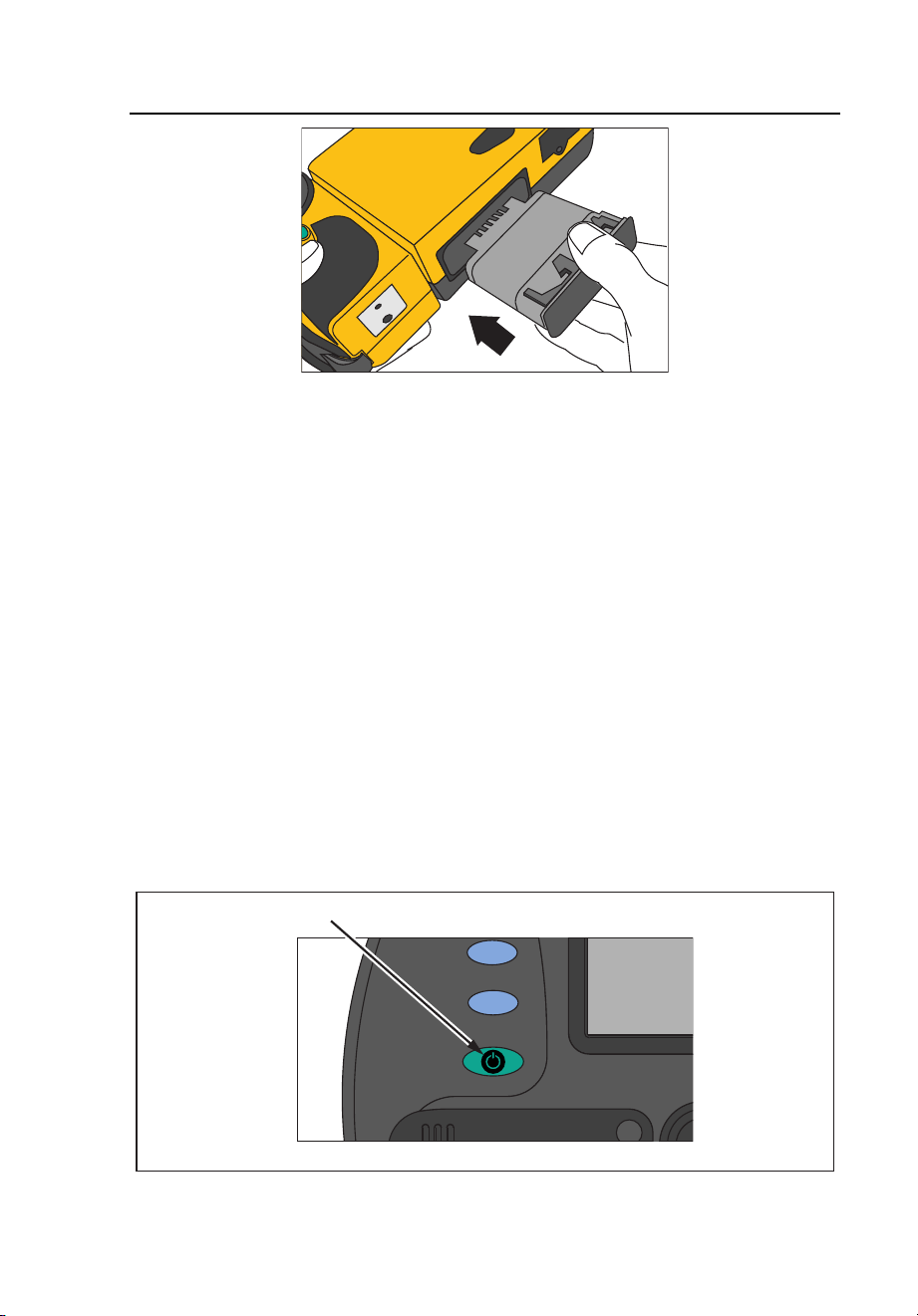
Introduction
Power Camera On
1
1-7
eii002.eps
Figure 1-2. Inserting the Battery
Power Camera On
With a charged battery inserted, or AC power supply connected, press D as
shown in Figure 1-3. D lights up green, and the start-up screen appears after
approximately 10 seconds.
Note
After powering on your camera, the camera requires a boot up and
warm up period of approximately 30 seconds in order to maintain a
crisp, clear, real-time image. Three minutes after powering on the
camera, the temperature measurement accuracy will be within the
specification requirements.
Note
Because of the thermal mass for the optional 54 mm lens, a warm up
period of 30 minutes is necessary for optimum temperature
measurement.
On/Off
F2
F3
eii003.eps
Figure 1-3. Turning the Power On and Off
1.888.610.7664 sales@GlobalTestSupply.com
Fluke-Direct.com
Loading ...
Loading ...
Loading ...
