Loading ...
Loading ...
Loading ...
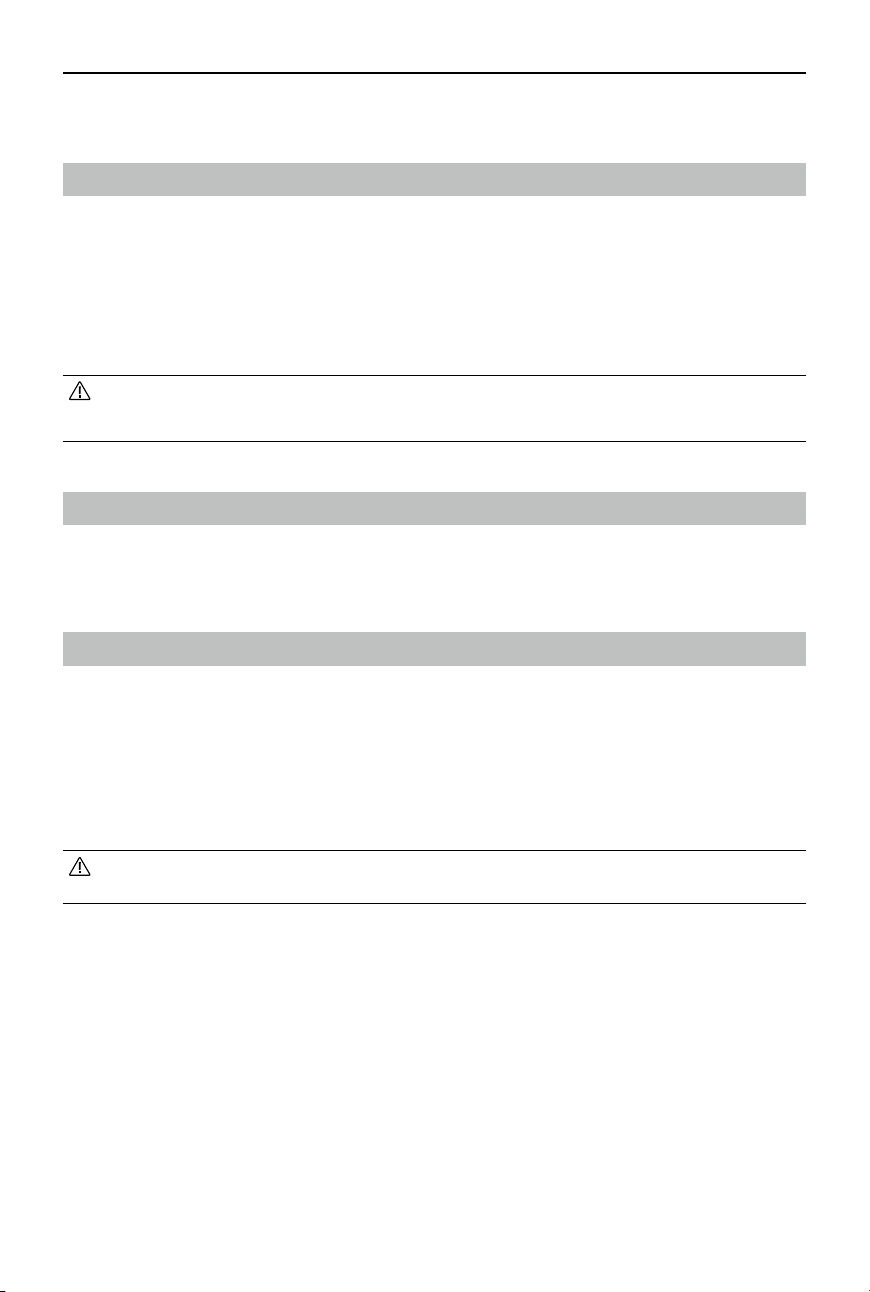
DJI Focus Pro User Manual
40
©
2024 DJI OSMO All Rights Reserved.
DJI Focus Pro Firmware Update
Updating the Grip and Hand Unit
Launch the Ronin app and connect to the grip or the hand unit.
1. When there is a new rmware update available, there will be prompt in the app. Tap Update
Now to start the update. DO NOT power off the device or exit from the app during the
updating process.
2. A prompt appears in the Ronin app when the update is successful. If the update fails, restart
the grip or the hand unit and the Ronin app, and try again.
• Make sure that the device has sucient power before updating the rmware.
• Ensure the mobile phone is connected to the internet when updating.
Updating the Motor
To update the motor, connect it to the grip or hand unit rst, and then update the rmware via
the grip or hand unit and the Ronin app.
Updating the LiDAR
1. Connect the update port of the LiDAR to a computer.
2. Launch DJI Assistant 2 (Ronin Series) and log in with a DJI account.
3. Click the firmware update button on the left of the screen and select the firmware, tap
Update to update the rmware. Wait for the rmware to download. The rmware update
will start automatically.
4. A prompt appears when the update is successful.
• DO NOT disconnect from the internet while updating the firmware. Otherwise, the
update will fail.
Loading ...
Loading ...
Loading ...