Loading ...
Loading ...
Loading ...
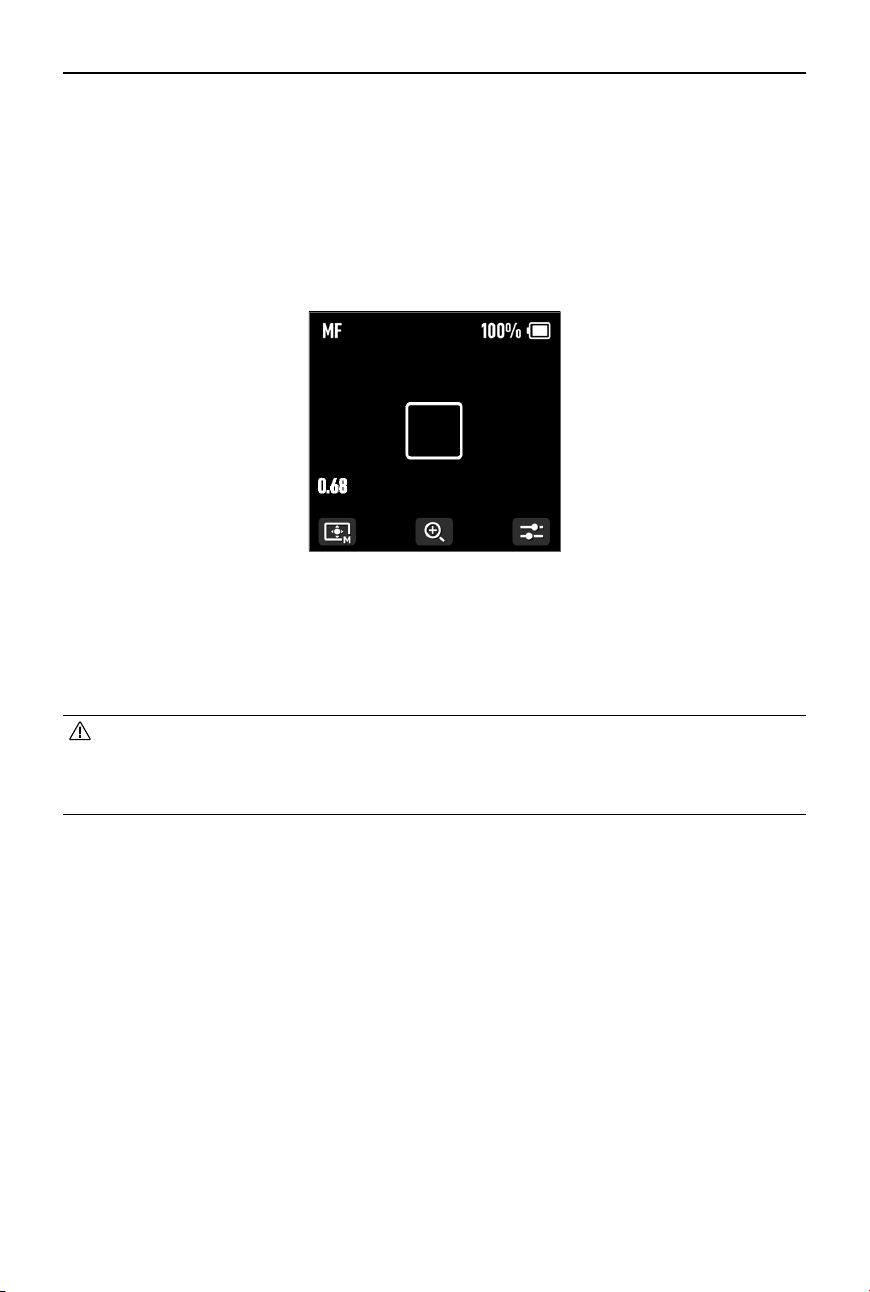
DJI Focus Pro User Manual
26
©
2024 DJI OSMO All Rights Reserved.
In Wide mode, the LiDAR automatically recognizes subjects such as people or cars and focuses
on the subject nearest to the center of the camera view. If there are no people or cars in the
camera view, the LiDAR will focus on the center of the camera view.
In Flex Spot mode, the LiDAR automatically focuses on the subject in the frame. Users can also
tap the image or drag-select to select the subject.
• Up to five subjects can be recognized in Wide mode, the white frame indicates the
subject is selected and focused, the gray frame indicates the subject is recognized but
not focused, and the yellow frame indicates the subject is locked. The subject can be
locked and unlocked via the front dial or the trigger on the grip.
AF Tracking Sensitivity Settings
The AF Tracking Sensitivity can be set from 1 to 5. The larger the value, the faster the focus
speed.
Focus Area Settings
Tap the bottom left button on the screen to switch the focus area.
Loading ...
Loading ...
Loading ...