Loading ...
Loading ...
Loading ...
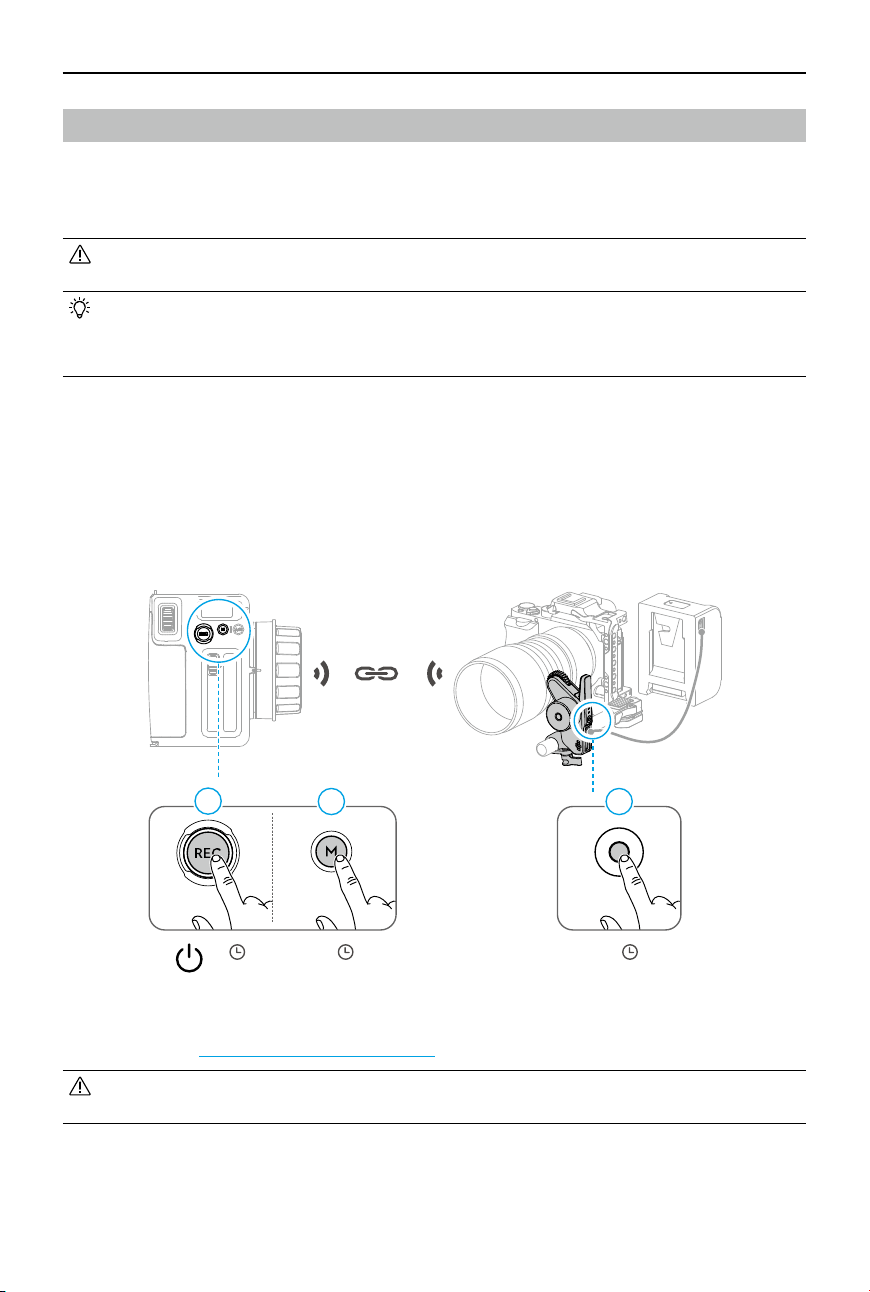
DJI Focus Pro User Manual
©
2024 DJI OSMO All Rights Reserved.
29
2s2s2s
2
1
3
After linking the motor and hand unit, connect the hand unit with Ronin app to calibrate the
lens. Refer to the Calibrating Lens via Ronin App section for details.
• If the lens is calibrated via the grip and the profile is saved in the motor, it is not
necessary to calibrate the lens again when using the hand unit.
Linking the Hand Unit with the Motor
The motor needs to be powered by an external power supply. The provided D-TAP to USB-C
cable can be used to connect a V port battery to power the motor. The motor can also be
powered by the grip.
• DO NOT use the D-TAP to USB-C cable when the motor is powered by an external
power supply such as the grip. Otherwise, it may damage the power supply.
• There are up to three motors that can be used in series and used to control the focus,
zoom, and iris. Connect the motors using a USB-C cable.
• The provided F/I/Z stickers are used for recognizing the F/I/Z motor.
Follow the steps below to link the hand unit with the motor:
1. Press and hold the REC button to power on the hand unit, and then press and hold the M
button to start linking with the motor. The LED glows solid yellow indicating it is ready for
linking.
2. Press and hold the button on the motor to start linking. The status LED will glow solid green
when linking is successful. When mulitple motors are used in series, only one of the motors
requires linking.
Loading ...
Loading ...
Loading ...