Loading ...
Loading ...
Loading ...
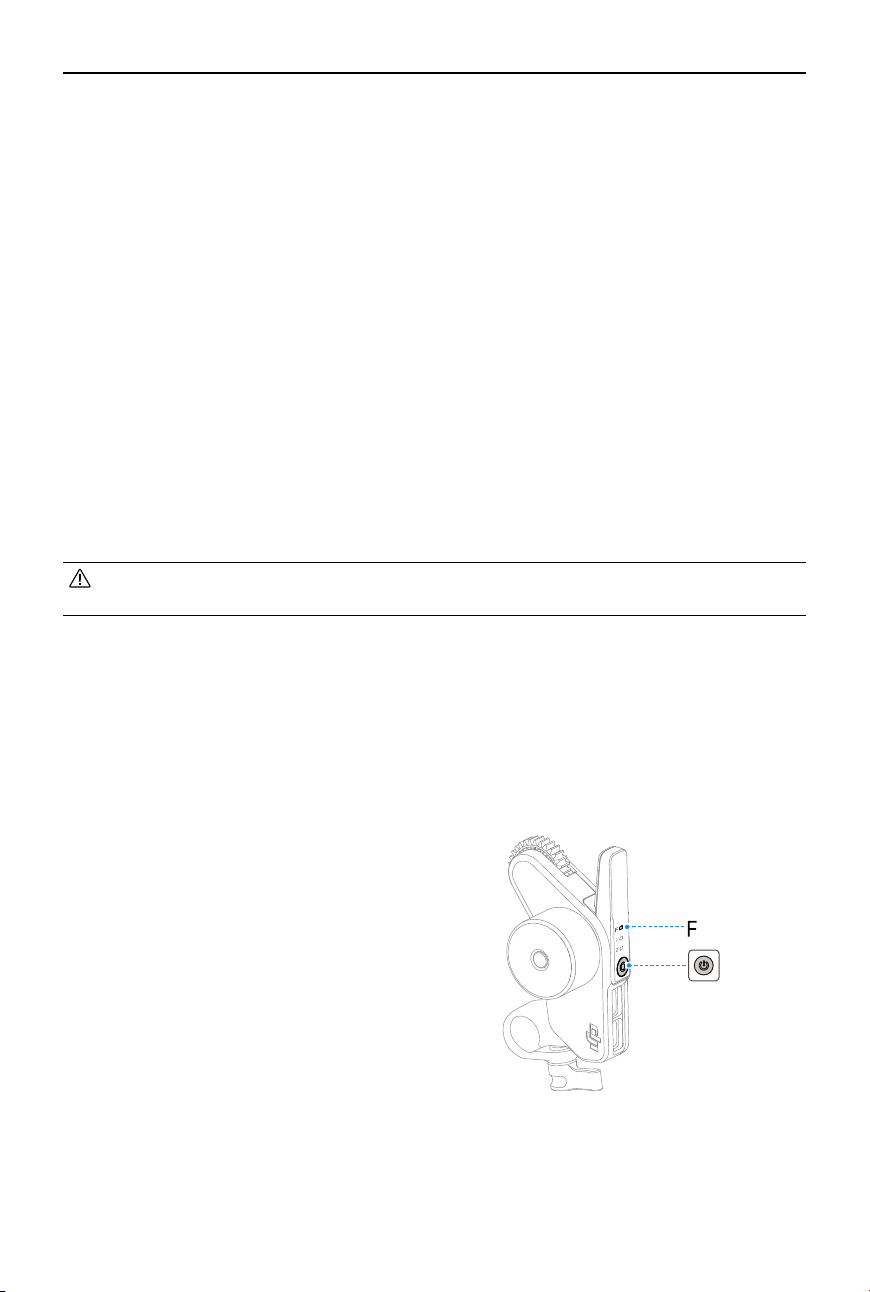
DJI Focus Pro User Manual
20
©
2024 DJI OSMO All Rights Reserved.
Calibrate the Motor
The motor needs to be calibrated before use.
Swipe down from the top of the touchscreen on the Home screen to enter the Control Center.
Tap the motor icon and select Focus Motor Calibration, tap Confirm to start calibration. By
pressing the trigger and the M button on the Grip simultaneously, you can quickly calibrate the
motor.
Control Focus
1. Swipe up from the bottom of the touchscreen to access Settings, tap Dial Functions and set
to Focus.
2. Press once on the function button of the motor and switch to F mode. The front dial can be
used to control focus with damping response.
• To avoid focus inaccuracy, motor recalibration is needed when the mounting position
of the motor changes.
Loading ...
Loading ...
Loading ...